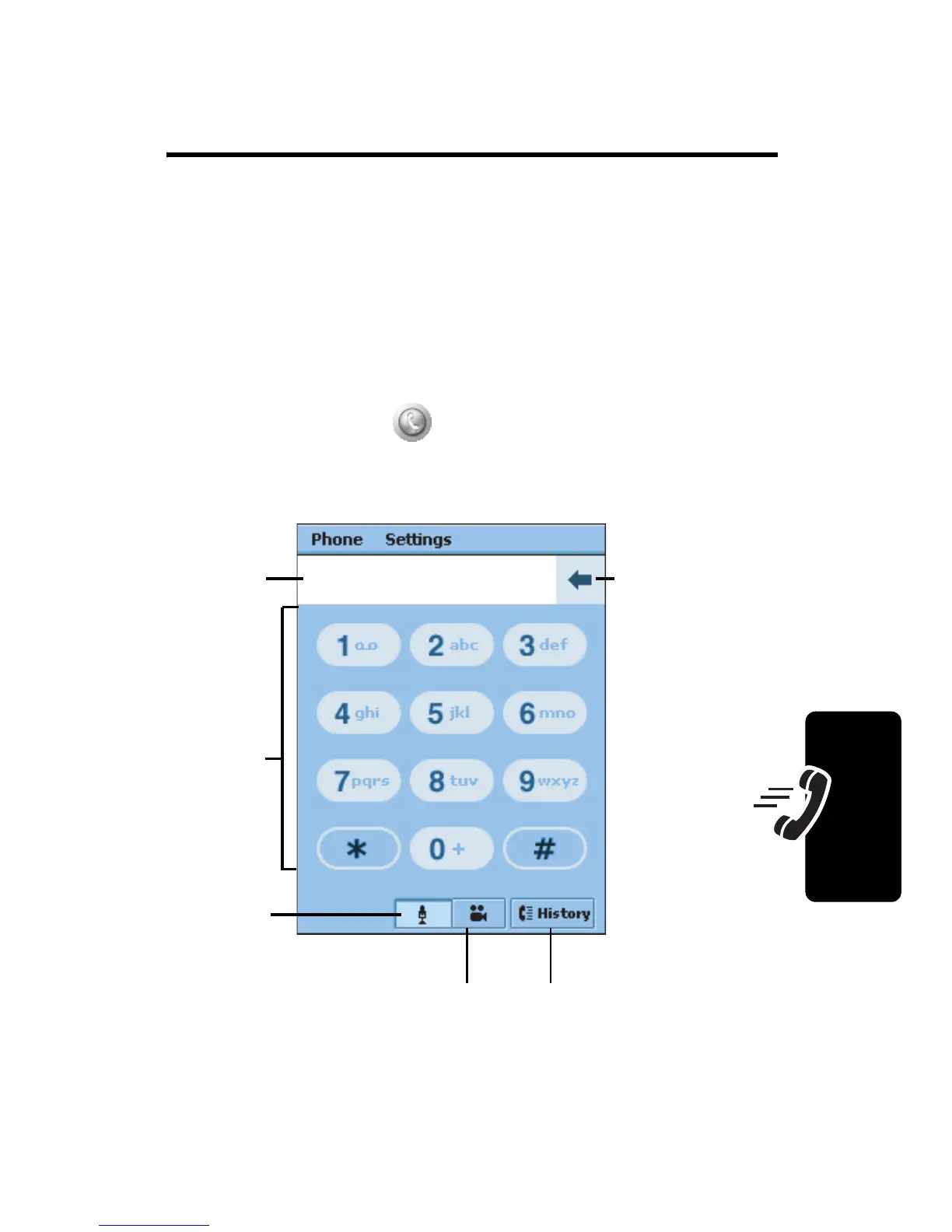41
D
r
a
f
t
Calling Features
Calling Features
Opening Phone Application
Use the Phone application to make voice and video phone
calls. You can open this application in the following ways:
•
Press
B
. When the Phone application opens, a list of
the most recently dialed calls displays.
•
Press
A
or tap in the Application Selector bar
or Application Launcher. When the Phone application
opens, the dialing keypad displays:
Tap k e y s
to dial
number
Tap to
erase last
digit
Display
Tap to
place
voice call
Tap to switch between
keypad and call list
Tap to place video
call
