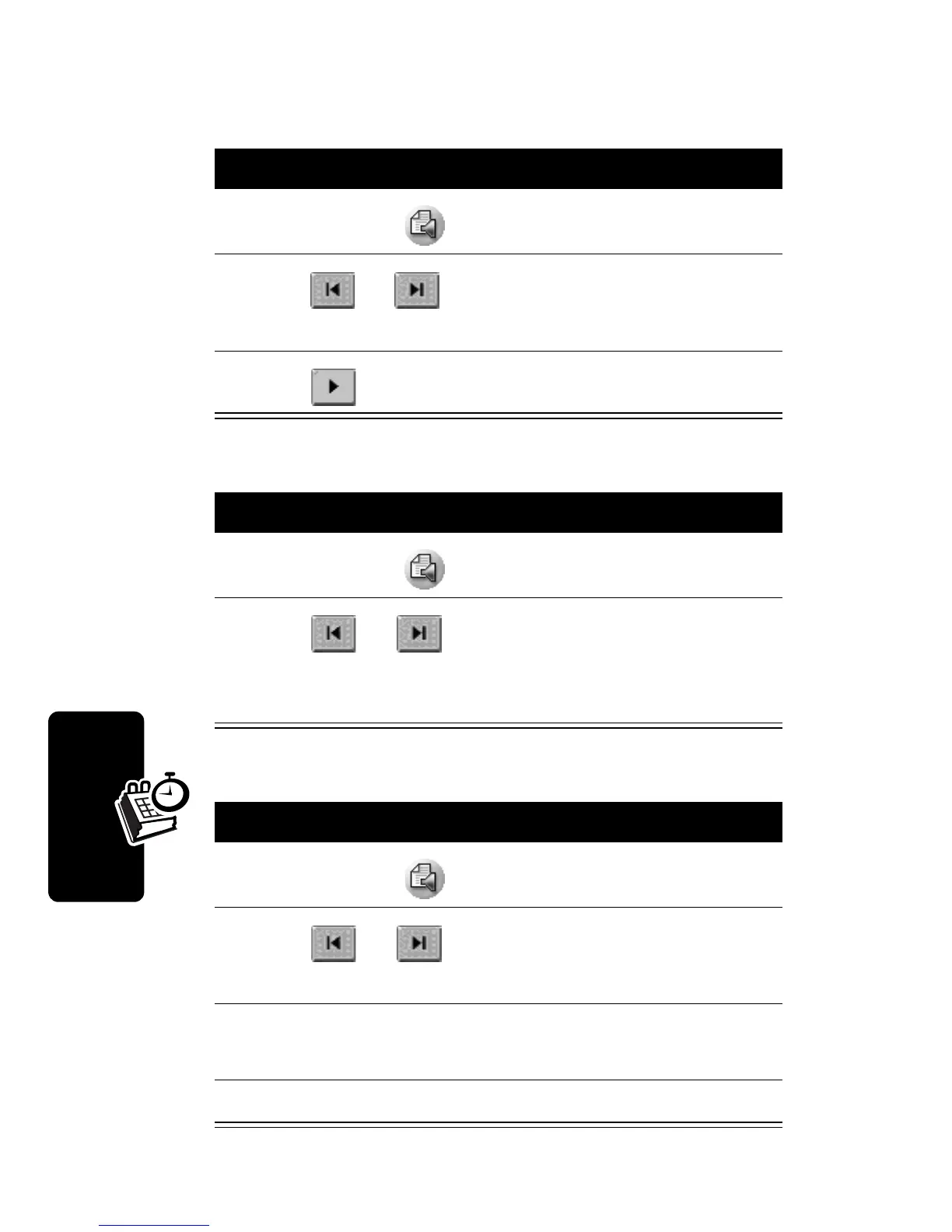94
D
r
a
f
t
Personal Organizer Features
Playing a Recording
Deleting a Recording
Sending a Recording
Action
1
Open Voice ( ).
2
Tap or to go to the recording you want
to play.
3
Tap to play the recording.
Action
1
Open Voice ( ).
2
Tap or to scroll to the recording you
want to delete, then tap
Voice
>
Delete
note
or tap
Delete
(at the bottom of the screen).
Action
1
Open Voice ( ).
2
Tap or to scroll to the recording you
want to send, then tap
Voice
>
Send as
.
3
Tap one of the selections in the
Send as
box, then
press
Done
.
4
Follow the normal procedure for your selection.
