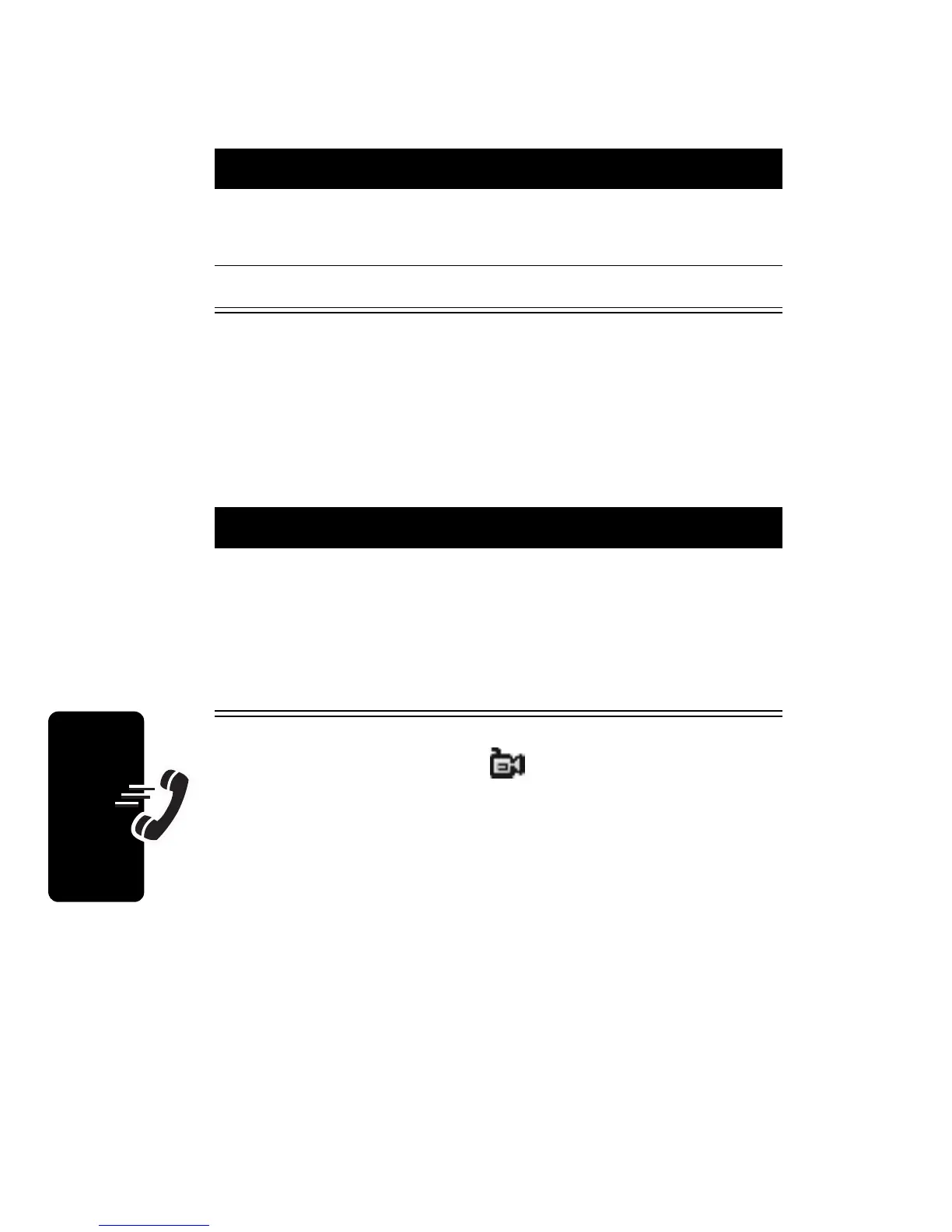48
D
r
a
f
t
Calling Features
Dialing the Call
Answering Calls
When you receive an incoming voice or video call, the
communicator rings or vibrates (unless set to Silent
mode).
Notes:
Video calls display to the left of the call.
Action
1
Press keypad keys to dial the emergency
number.
2
Press
B
to call the emergency number.
Action
Press
B
or tap
Answer
to answer the call.
Note:
Press
a
to turn on the speakerphone.
If you do not want to accept the call, press
A
or tap
Busy
.
