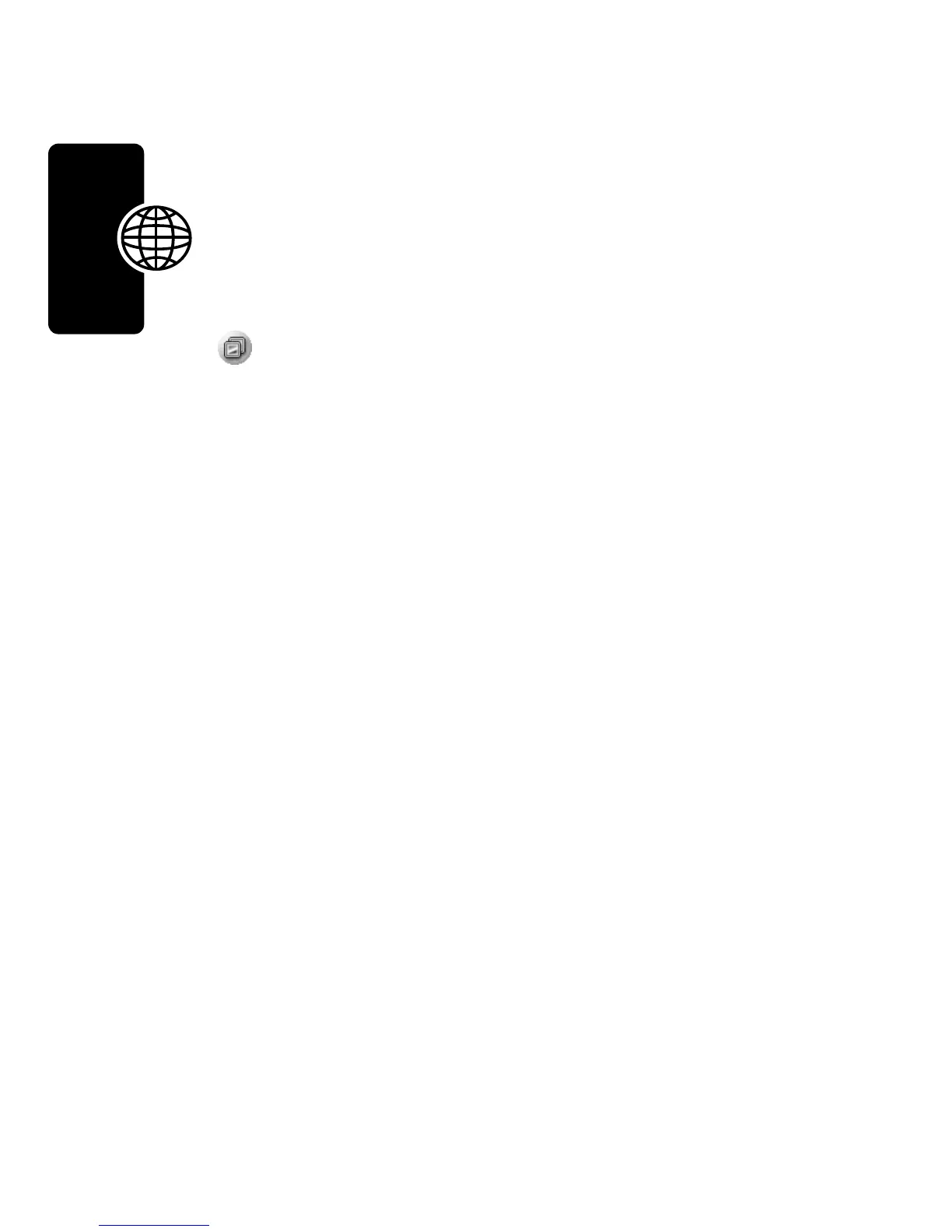116
D
r
a
f
t
News and Entertainment
Pictures
Use
Pictures
to view and edit picture files. You can view
pictures that you took with the camera, downloaded
from the Web, received as an email attachment, or
stored on the removable memory card.
Opening Pictures
Tap in the Application Launcher. When
Pictures
opens,
it shows small thumbnail pictures of all saved picture files
or a list of picture files (depending on the view you selected
when Pictures was last open).
To switch views, tap
Setting
>
List
.
To see the pictures saved in a specific folder, tap the
current folder name and select the desired folder from the
list.
Note:
Pictures must be stored in the proper directory on
the memory card for you to see them in
Pictures
. When you
copy picture files to the memory card from a computer,
ensure that the files are stored in a third-level directory
under:
Media Files\Image\
For example, you can store pictures in any of the following
directories:
Media Files\Image\Kids
Media Files\Image\Vacation
Media Files\Image\Unfiled
