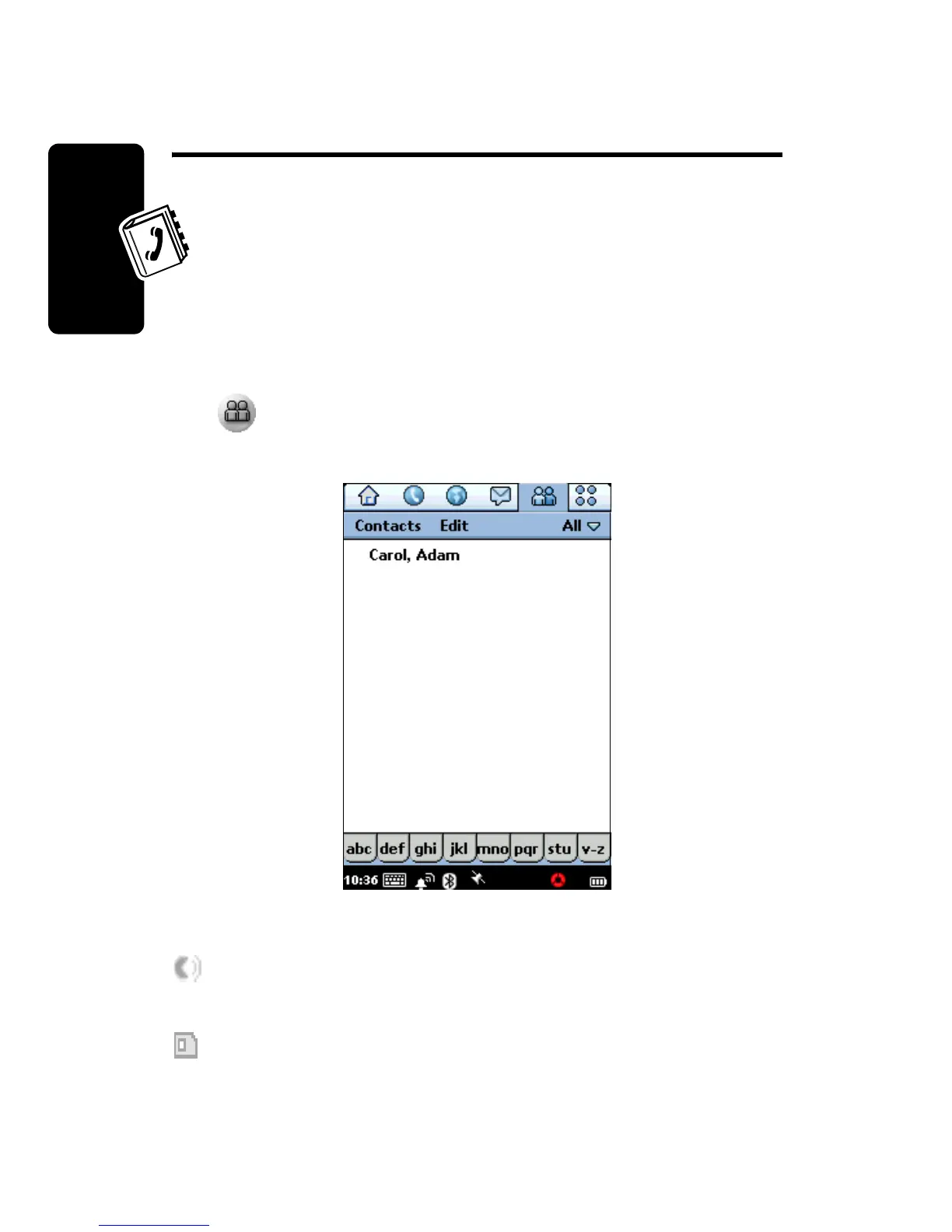D
r
a
f
t
58
Contact List
Contact List
Use the Contacts application to store details such as
names, phone numbers, and email addresses in an
alphabetical list of entries. You can call or send a
message to any stored contact from this list.
Opening Contacts Application
Tap in the Application Selector bar or Application
Launcher. An alphabetical list of stored contacts displays:
The following icons can display next to a contact name:
– Displays if contact has a voice tag assigned to a
phone number (see page 62).
– Displays if contact is saved in the USIM folder.
