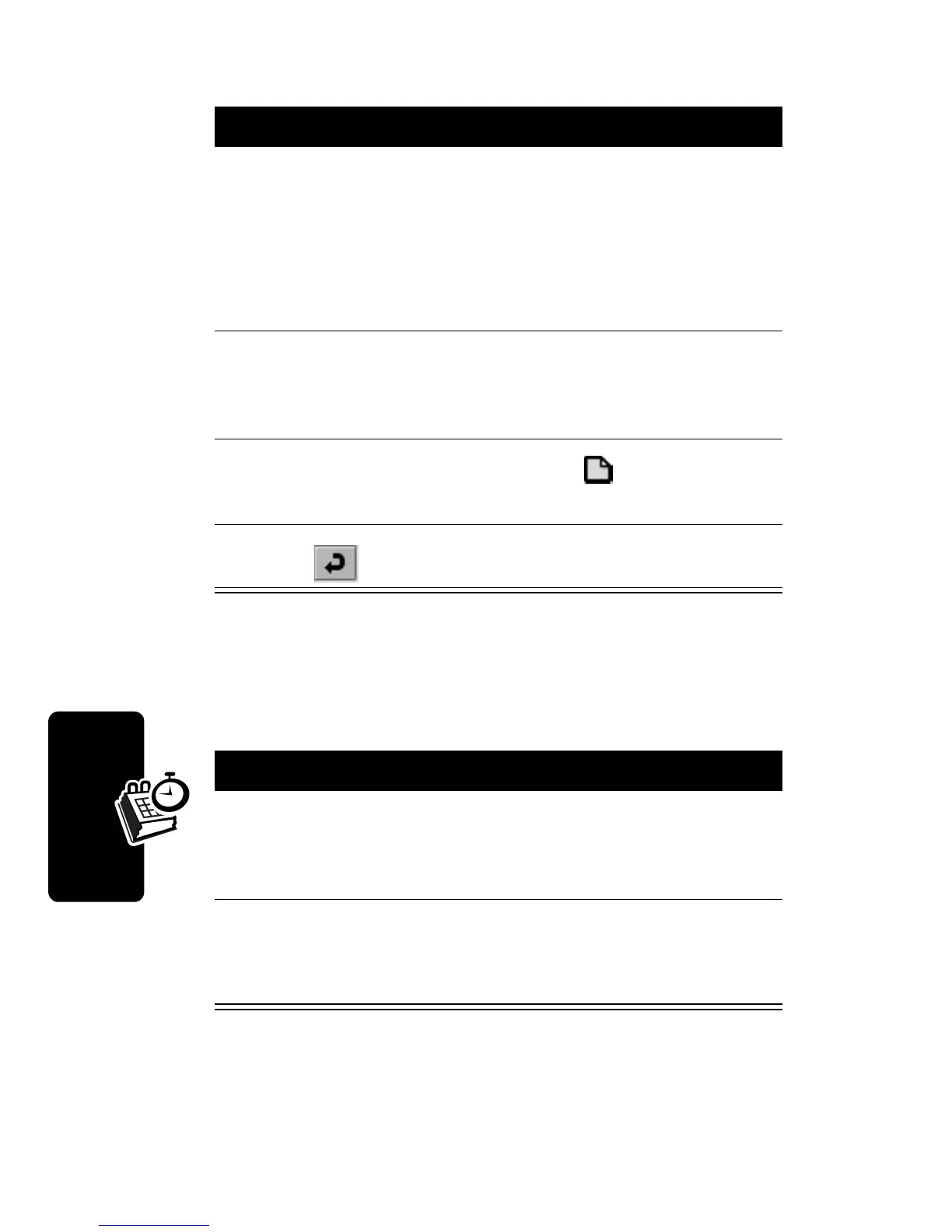86
D
r
a
f
t
Personal Organizer Features
Marking Tasks as Complete
When you open To Do, a list of tasks and their due dates
displays.
6
Tap the
Alarm
box if you want the communicator
to sound a reminder alarm for this entry.
The time and date of the alarm displays below
the
Alarm
box. To change the alarm, tap the time
or date.
7
To mark this entry as Private when you
synchronize To Do entries with a computer, tap
Private
.
8
To add a note to the entry, tap and enter the
note.
9
Tap to save the entry.
Action
To mark a task as completed, tap the box next to it.
The due date disappears, indicating the task is
completed.
Note:
To hide completed entries, tap
Edit
>
Preferences
, then remove the check from
Display
completed
.
Action
