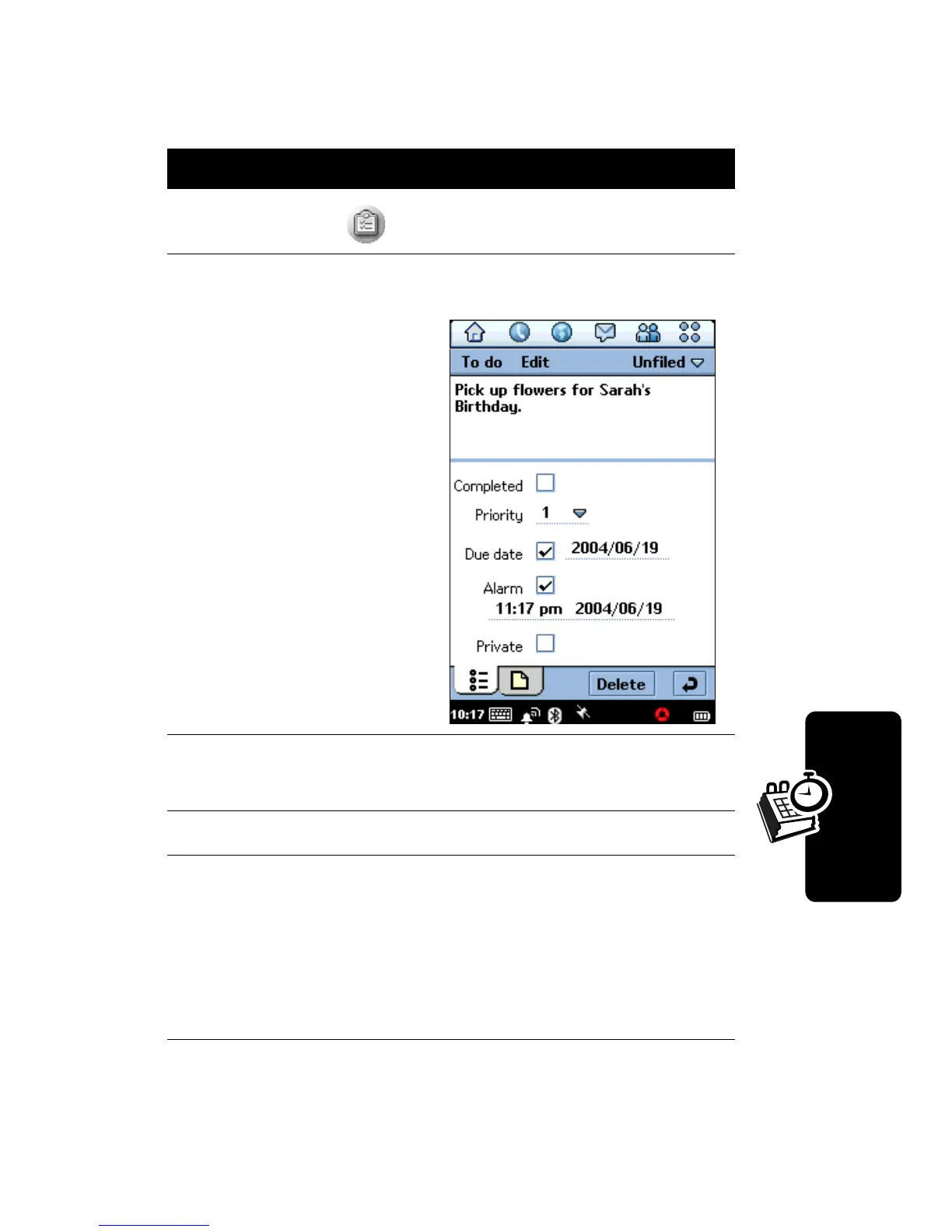85
D
r
a
f
t
Personal Organizer Features
Adding Entries:
Action
1
Open
To do
().
2
Ta p
To do
>
New
.
The To Do entry
form displays.
3
Use stylus or virtual keyboard to enter a
description.
4
Select a priority (1-9, with 1 highest) for the task.
5
Tap the
Due date
box if you want to this task to
have a due date.
The current date displays next to the
Due date
box. To select a different due date, tap the date,
and select a date from the displayed calendar.
