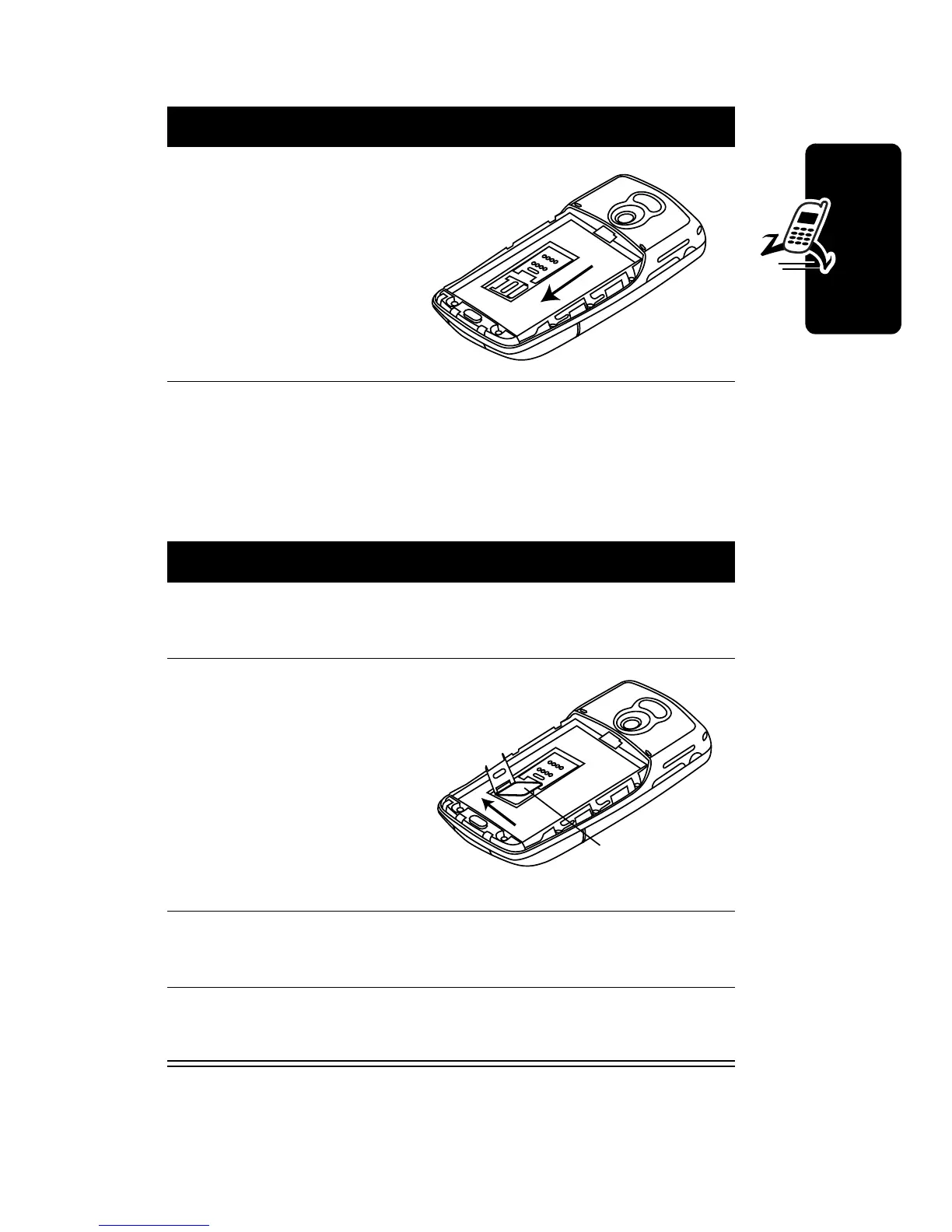19
D
r
a
f
t
Getting Started
Installing the Memory Card
The memory card lets you an store multimedia files, such
as audio clips, pictures, and video clips.
4
Close the USIM
card door, then
slide downward
to lock, as
shown on the
door and in the
illustration.
Action
1
If back cover is on, remove it as described in the
procedures.
2
Slide the
memory card
door to the left,
as shown in the
illustration, and
lift open.
3
Insert the memory card into the tray (gold plated
contacts facing down, and notches to the right).
4
Close the memory card door, then slide
downward to lock it.
Action
Memory
Card
