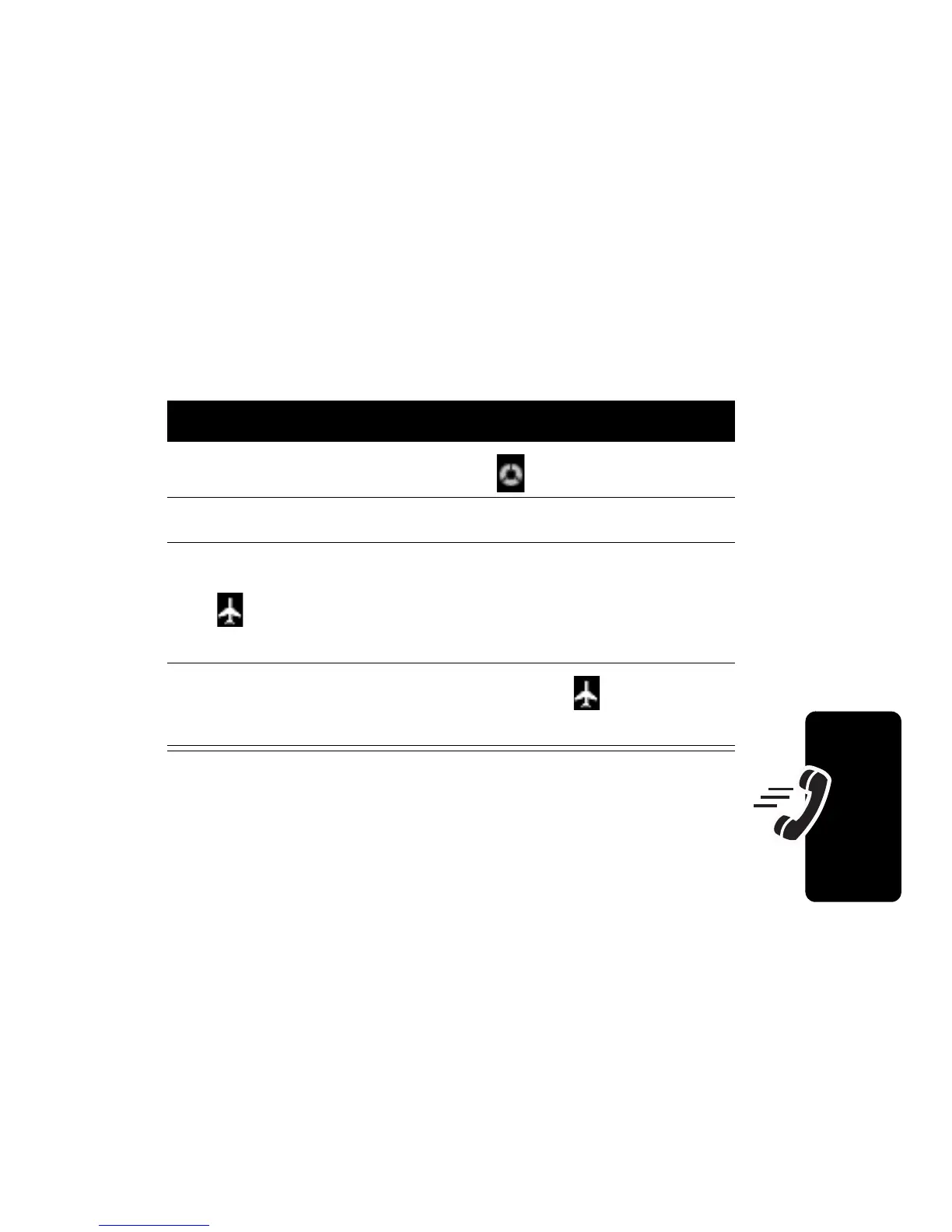49
D
r
a
f
t
Calling Features
Switching to Airplane Mode
If you want to use the commuicator’s personal organization
and entertainment features in a situation where telephone
use is not allowed (such as on a plane), switch the
communicator to Airplane mode.
In Airplane mode, you cannot connect to the network to
make phone calls or send messages. Also, Bluetooth and
GPS Location service are not available.
Turning off Call Ringing
You can turn off ringing for incoming calls by setting the
communicator’s alert mode to vibrate or silent (see
page 32).
Action
1
Tap the Network indicator ( ) in the Status bar.
2
In the Connection Mode box, tap
Aeroplane Mode
.
3
Ta p
Done
.
displays when the communicator is in
Airplane mode.
4
To return to normal operation, tap , then tap
Handset On
.
