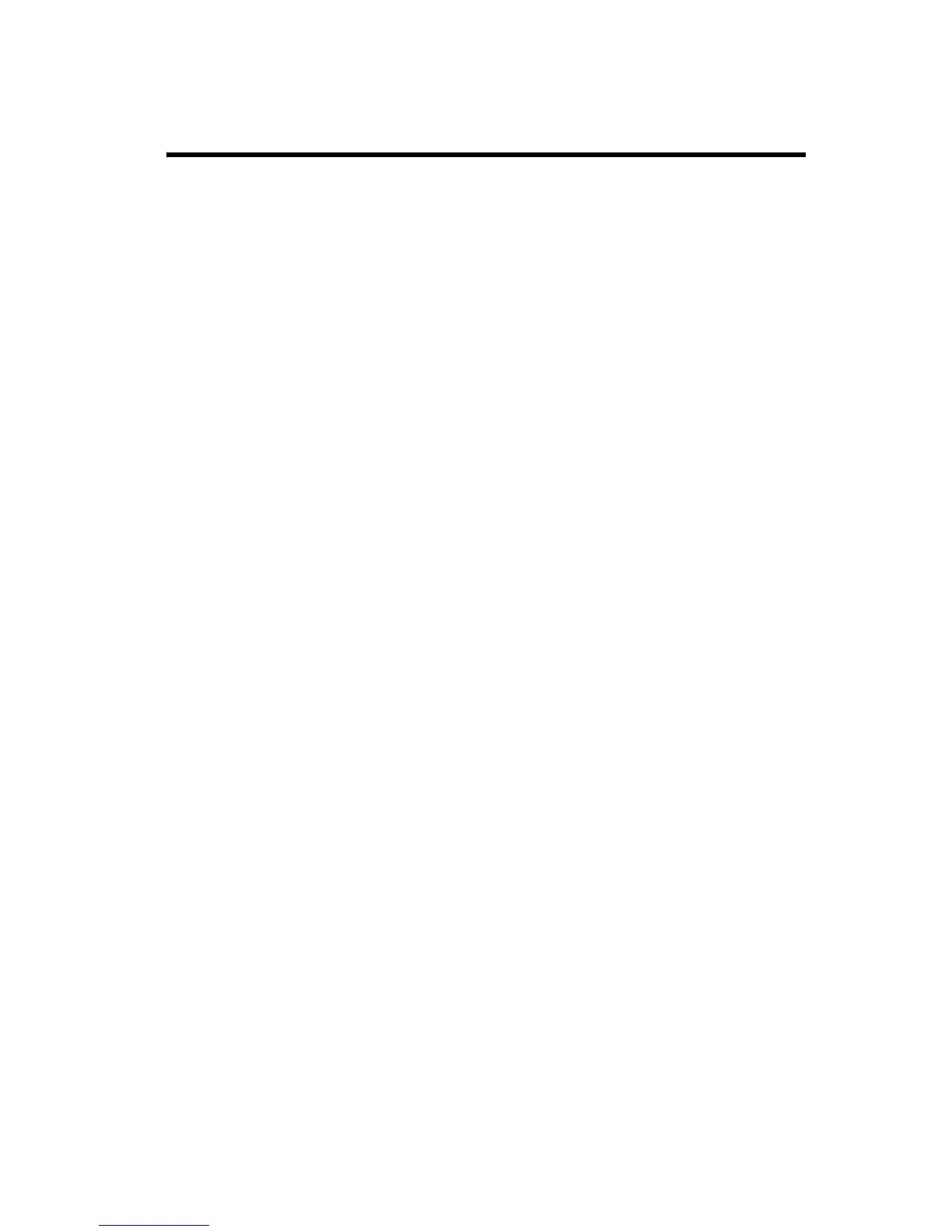3
D
r
a
f
t
Contents
Welcome
. . . . . . . . . . . . . . . . . . . . . . . . . . . . . . . . . . . . . . . 1
Contents
. . . . . . . . . . . . . . . . . . . . . . . . . . . . . . . . . . . . . . . 3
Safety and General Information . . . . . . . . . . . . . . . . . . . . 9
European Union Directives
Conformance Statement . . . . . . . . . . . . . . . . . . . . . . . . . 15
Getting Started
. . . . . . . . . . . . . . . . . . . . . . . . . . . . . . . . . 16
What’s in the Box? . . . . . . . . . . . . . . . . . . . . . . . . . . . . . 16
About this Guide . . . . . . . . . . . . . . . . . . . . . . . . . . . . . . . 17
Optional Features . . . . . . . . . . . . . . . . . . . . . . . . . . . 17
Optional Accessories . . . . . . . . . . . . . . . . . . . . . . . . . 17
Installing the USIM Card . . . . . . . . . . . . . . . . . . . . . . . . 17
Installing the Memory Card . . . . . . . . . . . . . . . . . . . . . . 19
Battery Use . . . . . . . . . . . . . . . . . . . . . . . . . . . . . . . . . . 20
Installing the Battery . . . . . . . . . . . . . . . . . . . . . . . . . . . . 21
Charging the Battery using the Travel Charger . . . . . . . 22
Charging the Battery using the Desktop
Charging Cradle . . . . . . . . . . . . . . . . . . . . . . . . . . . . . . . 23
Turning Your Communicator On and Off . . . . . . . . . . . . 23
Setting Up Your Communicator for the First Time . . . . . 24
Making and Answering Calls . . . . . . . . . . . . . . . . . . . . . 24
Making a Call . . . . . . . . . . . . . . . . . . . . . . . . . . . . . . . 25
Answering a Call . . . . . . . . . . . . . . . . . . . . . . . . . . . . . 25
Using Your Communicator
. . . . . . . . . . . . . . . . . . . . . . . . 26
Communicator Display . . . . . . . . . . . . . . . . . . . . . . . . . . 26
Using Touchscreen Control . . . . . . . . . . . . . . . . . . . . . . 27
Using the 8-way Navigation Key . . . . . . . . . . . . . . . . . . . 27
Using the 3 Key . . . . . . . . . . . . . . . . . . . . . . . . . . . . . . . 27
Using the Game Keys . . . . . . . . . . . . . . . . . . . . . . . . . . . 28
