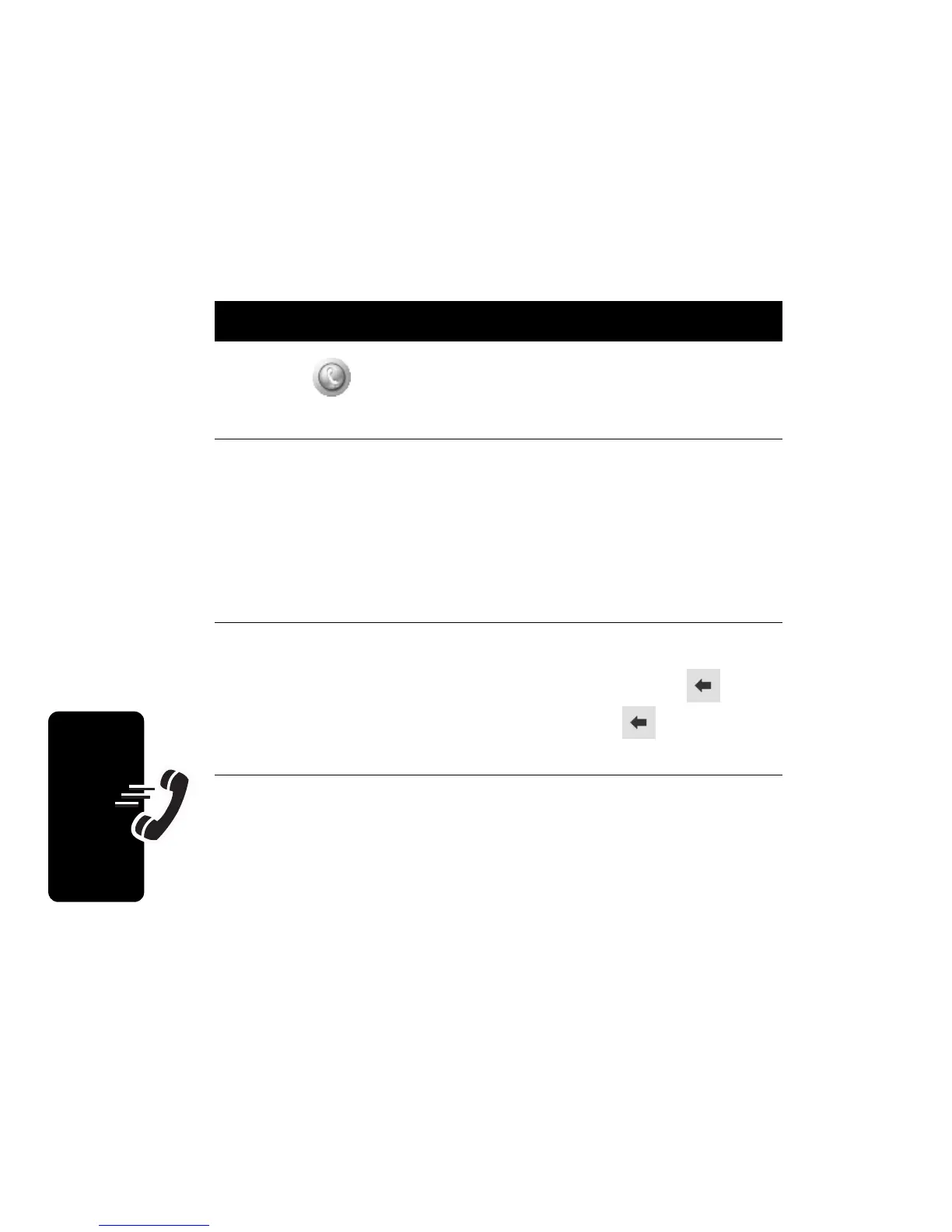44
D
r
a
f
t
Calling Features
Making a Video Call to Another Phone
You can make a video call to another phone by dialing the
phone number on the keypad.
Shortcut:
You can automatically place video calls to
stored phone numbers.
Action
1
Tap in the Application Selector bar or
Application Launcher.
2
Position the front camera lens or P2P (point-to-
point) lens so that it faces the image you want to
send, (see page 108.)
Note:
The speakerphone automatically turns on
during a video call.
3
Tap the phone number on keypad.
If you make a mistake while dialing, tap to
delete the last digit. Tap and hold to delete
multiple or all displayed digits.
