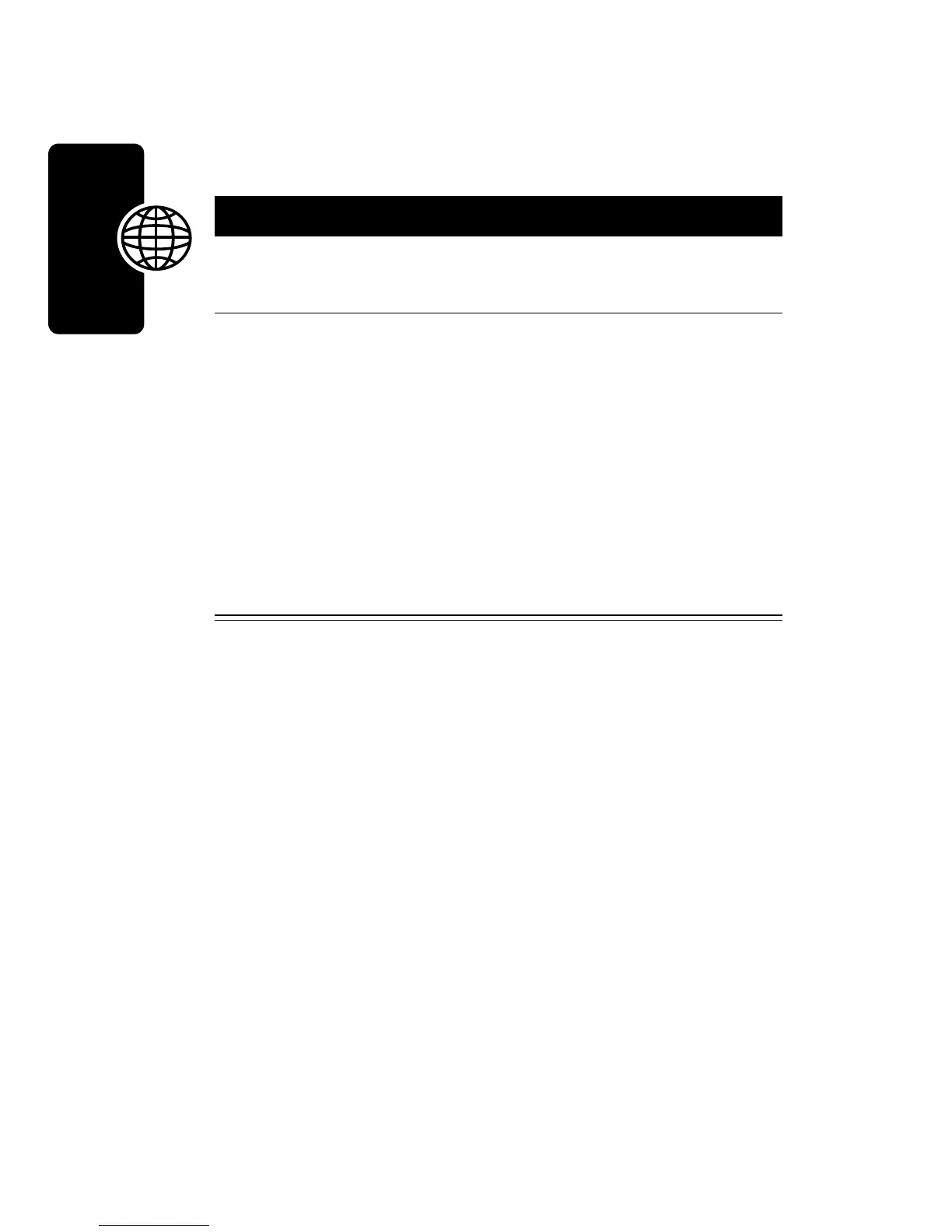118
D
r
a
f
t
News and Entertainment
Viewing Slideshow
You can view all of the pictures in a folder as a slideshow.
Action
1
Open the folder with the pictures you want to
view.
2
Tap
Pictures
>
View slideshow
.
The pictures in the folder display in the order
listed.
Note:
The default interval between slides is
3 seconds. To change this interval, tap
Setting
>
Slideshow interval
before you start the slideshow.
If you select
Manual
mode, you must press
S
left
and right to move through the slideshow.
