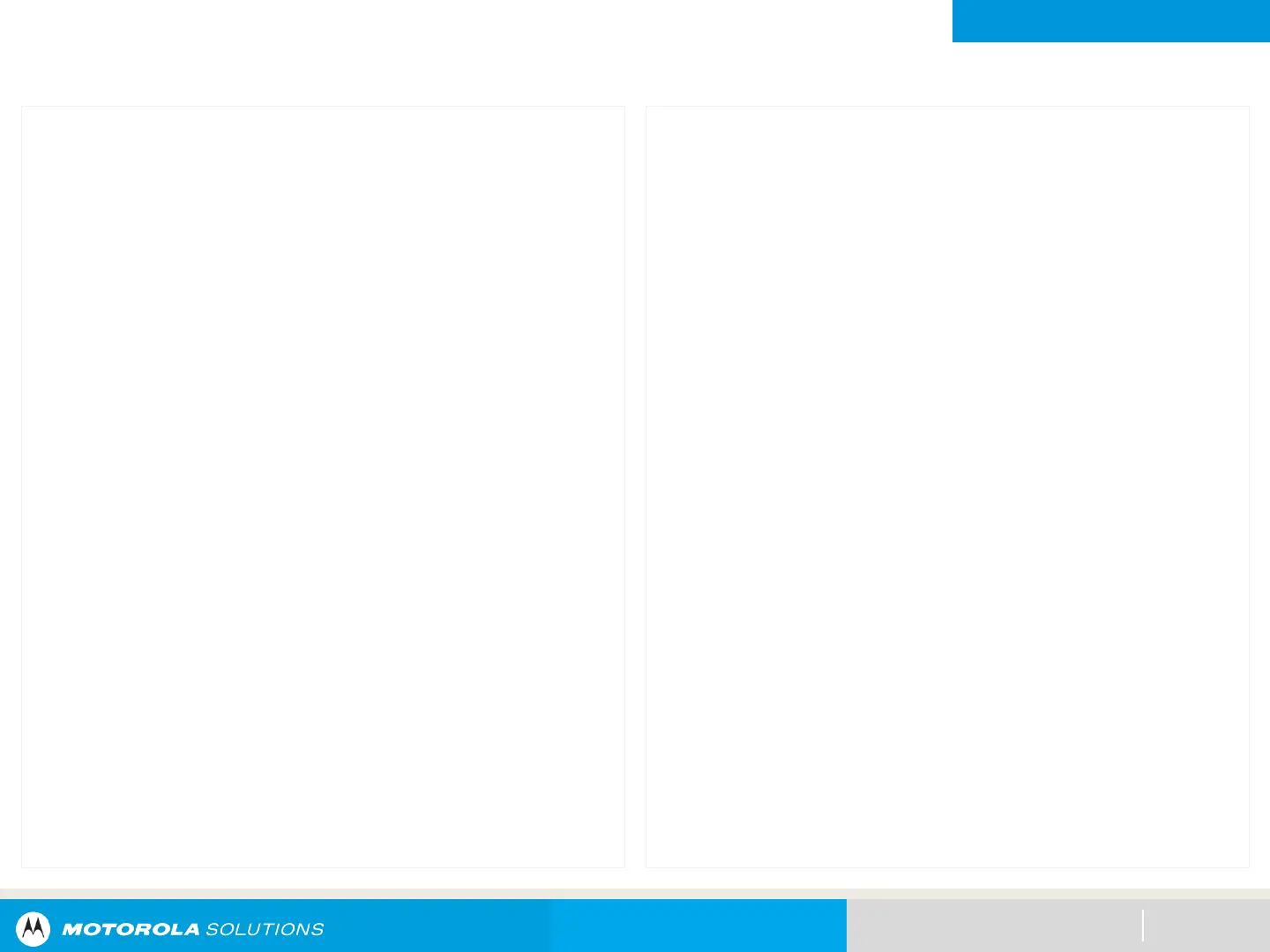NEXT > < PREV CONTENTS
ADVANCED FEATURES
(continued)
108
14. Use the keypad to enter the number and press
the Menu Select button directly below OK once
you have entered the number.
To cancel this operation, press the Menu Select
button directly below Cncl to return to the
previous screen.
15. Press the Menu Select button directly below
Done once you have finished.
The display shows <Entry> Stored, confirming
that the contact entry has been added.
The radio returns to the main contacts screen.
