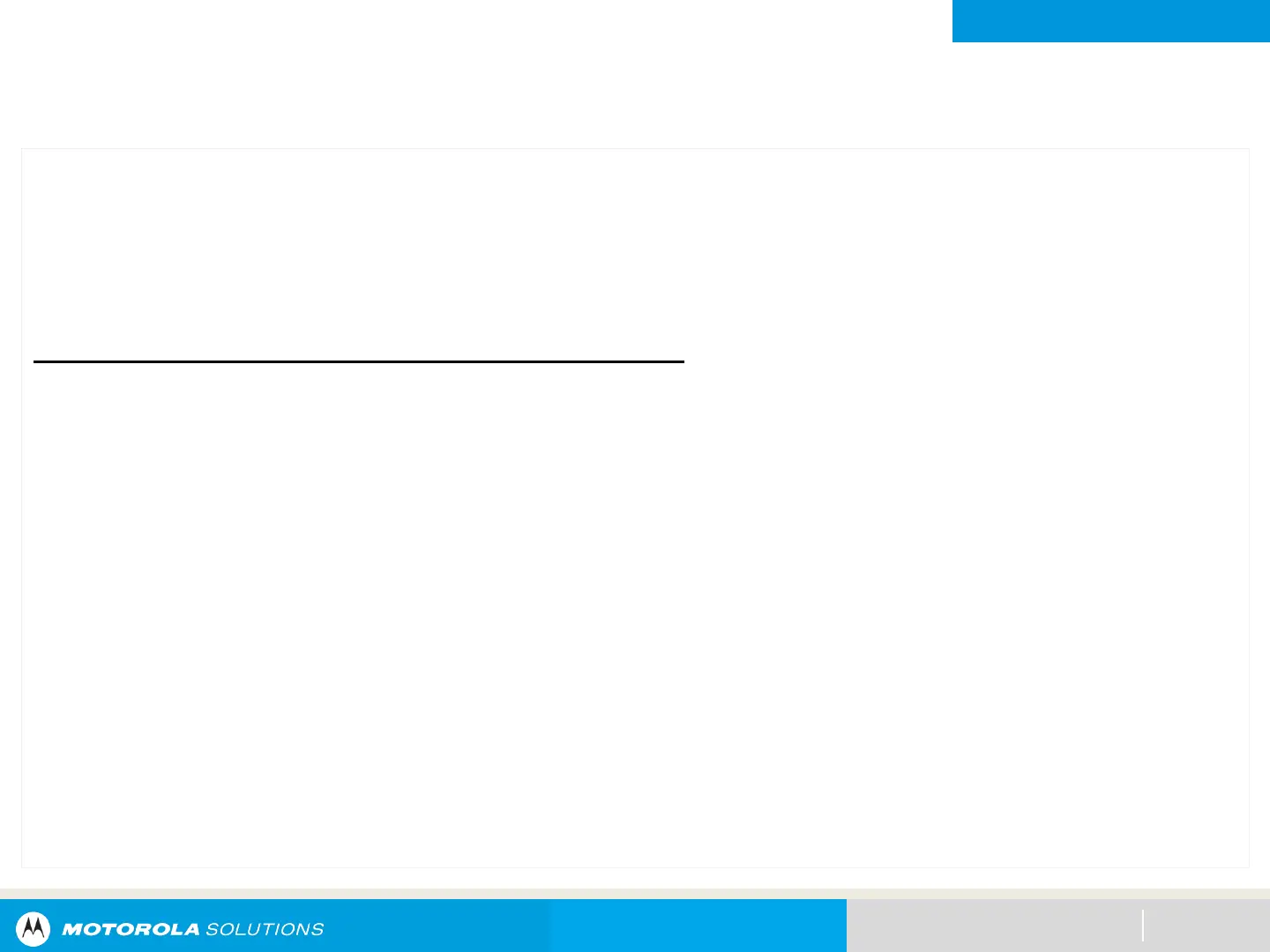NEXT > < PREV CONTENTS
ADVANCED FEATURES
Multiple Control Head Features
All Active Mode
101
The All Active mode enables all connected control heads attached to the radio to operate concurrently with
each other.
When you activate a feature on one control head, the rest of the control heads will have the same activated
features and indicators on their respective display.
Activating and Deactivating Intercom in All Active Mode
This feature only applies to control heads in the All Active mode.
The intercom feature allows one control head user to talk to another control head user in a MCH configuration.
At any given time, when a control head being operated has priority for the intercom call, all other control heads
are blocked until the active control head releases PTT button.
