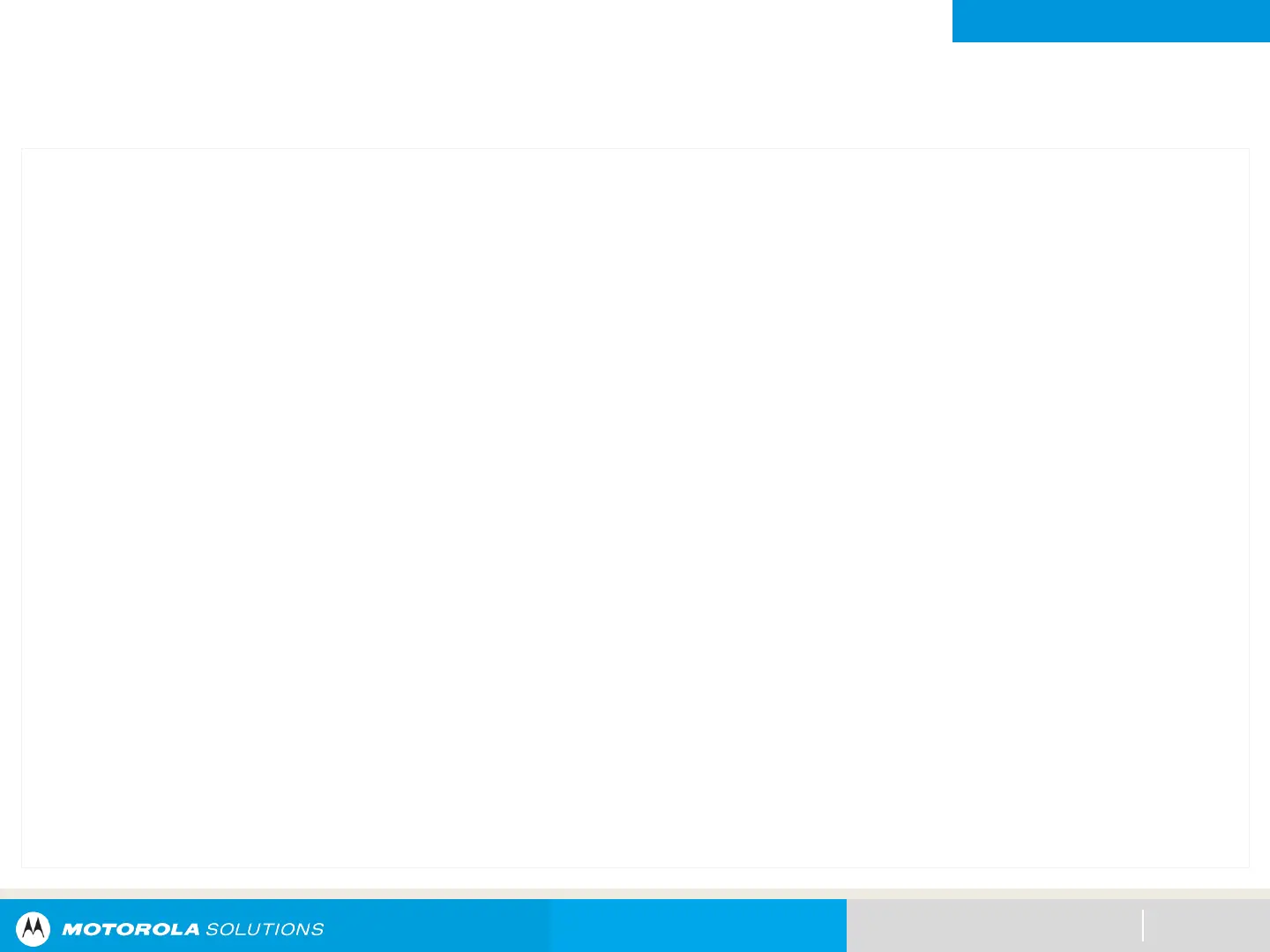NEXT > < PREV CONTENTS
ADVANCED FEATURES
Trunking System Controls
Viewing the Current Site
Procedure:
[Preprogrammed Button]
Press the preprogrammed Site Search button.
The display momentarily shows the name of the current site and its corresponding Received Signal Strength
Indicator (RSSI).
OR
[Menu]
1. From the home screen, scroll left or right to RSSI.
2. Press the Menu Select button directly below RSSI.
The display momentarily shows the name of the current site and its corresponding Received Signal
Strength Indicator (RSSI).
215
