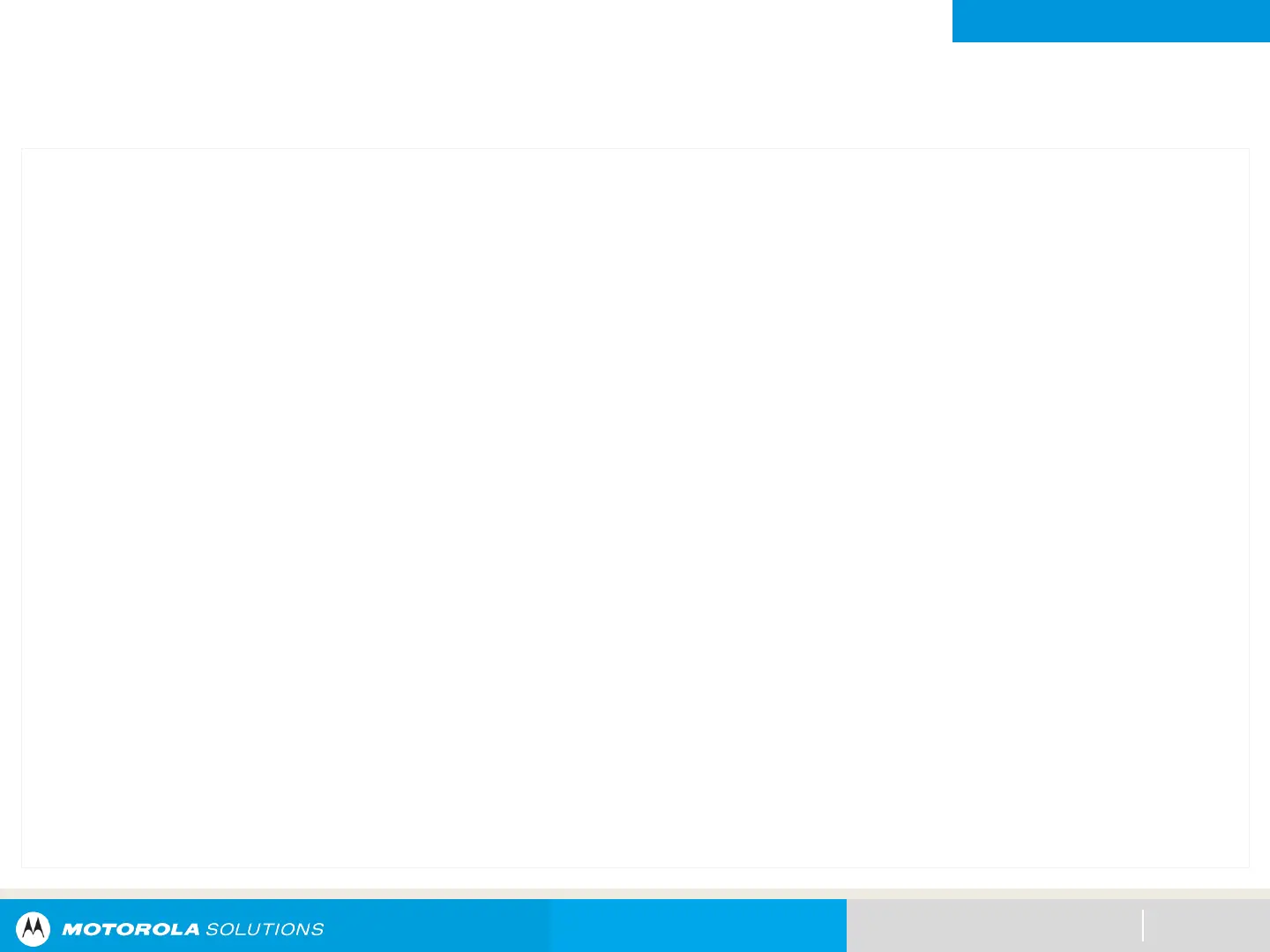NEXT > < PREV CONTENTS
ADVANCED FEATURES
Emergency Operation
Exiting Impact Detected Condition
143
If there is a false alarm or you do not want to enter into Emergency mode, you can exit the Impact Detected
condition and prevent emergency from going off. Returning to normal operations resets the Impact Detected
condition.
Procedure:
Press the preprogrammed Clear button to exit.
OR
Press the Menu Select button below Clr to exit.
