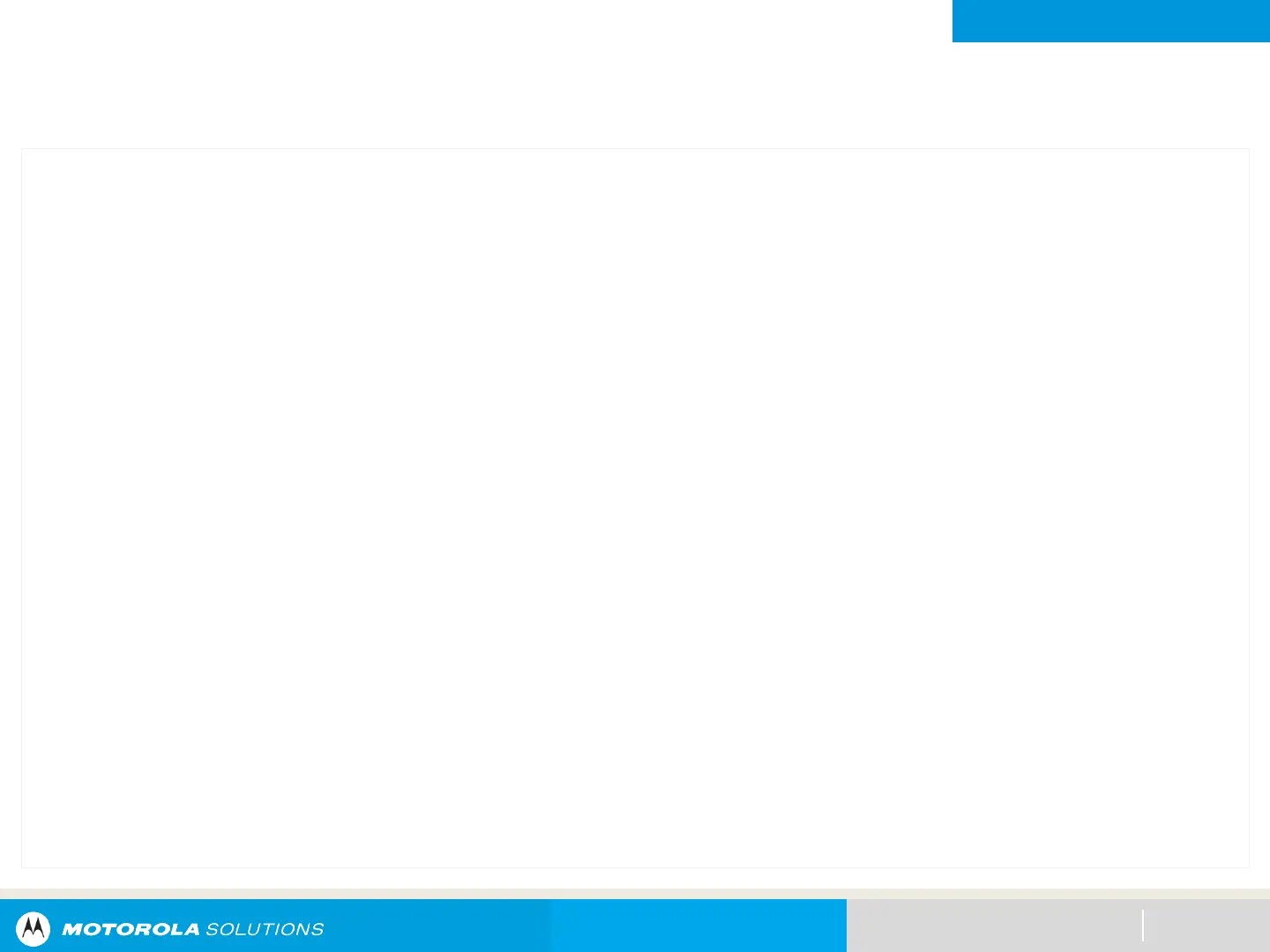NEXT > < PREV CONTENTS
ADVANCED FEATURES
Secure Operations
Managing Encryption – Loading the Encryption Key(s)
170
Note: Refer to the key-variable loader (KVL) manual for equipment connections and setup.
Procedure:
1. Attach the KVL to your radio.
The display shows Keyloading and all other radio functions, except for power down, backlight, and
volume, are locked out.
Note: If the Multi-system Over-the-Air Rekeying feature is in use, the ASTRO profile name is displayed
below Keyloading.
2. Press the Menu Select button below Target.
3. Press the Menu Select button below Load.
4. For single key, select Key.
OR
For multi-key, select Group.
5. Select the required keys and press Load on the KVL.
The KVL indicates that keyload is successful.
