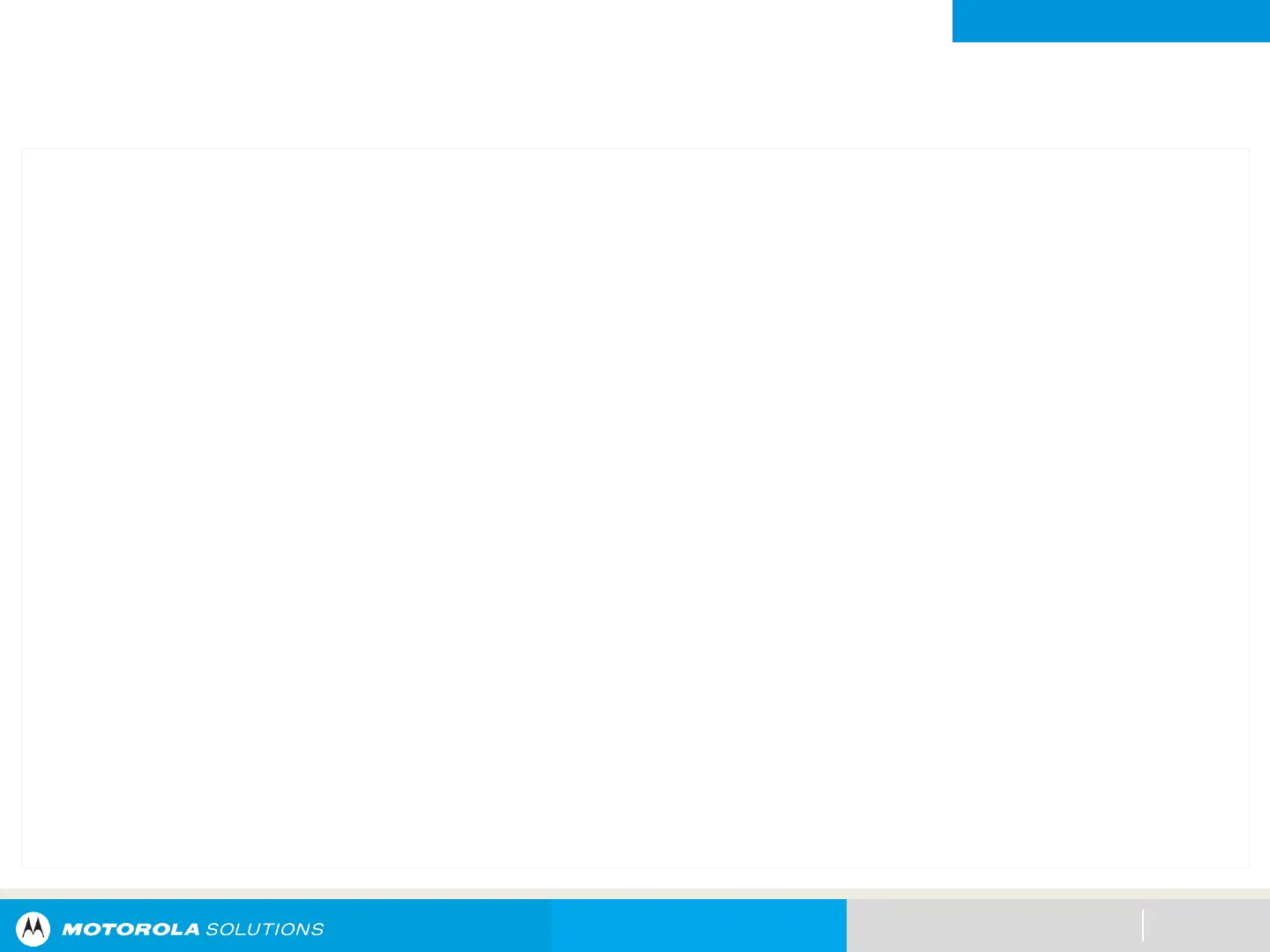NEXT > < PREV CONTENTS
ADVANCED FEATURES
ViQi
Using ViQi Virtual Partner
84
Procedure:
1. Press and hold the assigned ViQi button.
2. After you hear a tone, speak your request into the microphone.
3. Release the assigned programmable button and wait for ViQi to respond.
4. Throughout your session, repeat steps step 1 through step 3 when responding to ViQi. Depending on your
query, you can also say the following requests:
• To play the available results, say "Play results".
• To request for more details, say "More details".
• To complete the Virtual Partner session, say "Complete".
