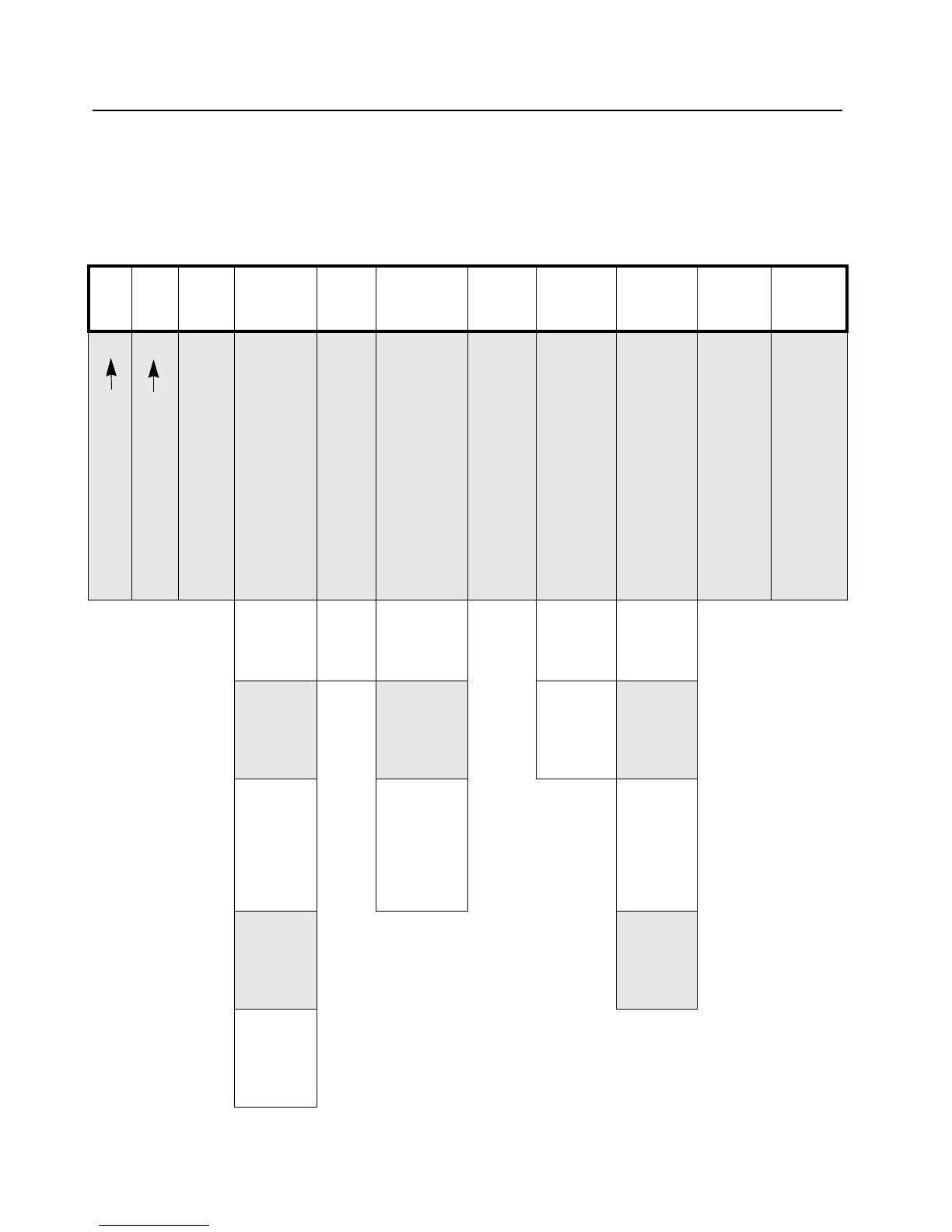1-4 Introduction
1.3 Radio Model Information
The model number and serial number are located on a label attached to the back of your radio. You
can determine the RF output power, frequency band, protocols, and physical packages. The example
below shows one mobile radio model number and its specific characteristics.
Example: AAM25RHC9AA1AN
Table 1-1: Radio Model Number
Type
of
Unit
Model
Series
Freq.
Band
Power
Level
Physical
Packages
Channel
Spacing
Protocol
Feature
Level
Model
Revision
Model
Package
AA M 25 K
VHF
(136-
174MHz)
H
1-
25W
A
No
Display,
No Keypad
9 AA 1
4 Chan.
A N
R
UHF1
(403-
470MHz)
K
25-
40W
C
No Display
Basic Key-
pad
DU
LTR
2
64 Chan.
S
UHF2
(450-
512MHz)
D
1-Line
Display,
Limited
Keypad
DP
PassPort
5
128
Chan.
B
Low
Band, R1
(29.7-
36.0MHz)
F
1-Line
Display,
Standard
Keypad
6
160
Chan.
LTR/
Passport
w/MDC
on Conv.
C
Low
Band, R2
(36.0-
42.0MHz)
8
160
Chan.
D
Low
Band, R3
(42.0-
50.0MHz)
AA = Motorola Internal Use
M = Mobile
Programmable
Conventional
