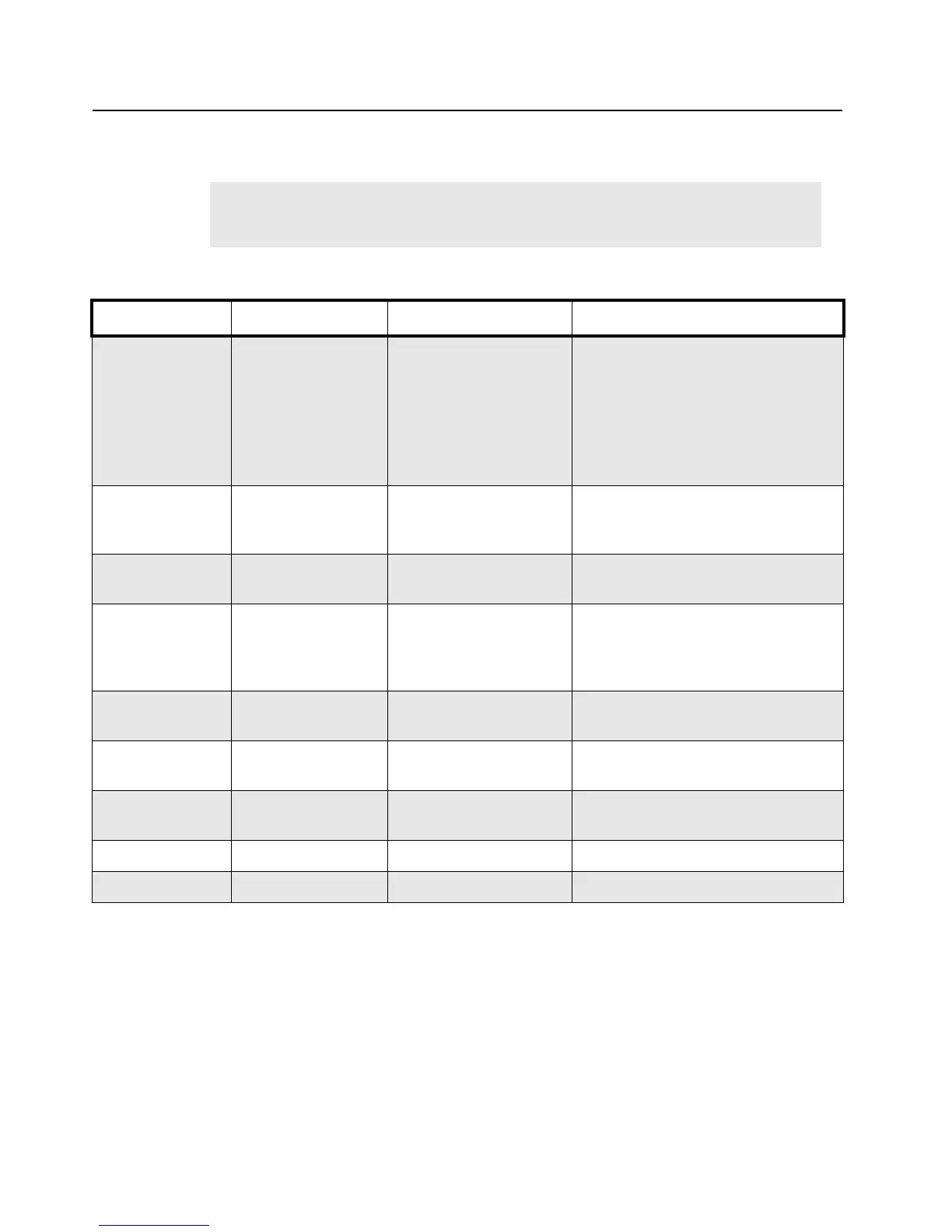2-20 Service Aids
2.14 Test Equipment
Table 2-2 lists test equipment required to service these and other two-way radios.
†
For those customers that need to test the LTR functioning of their radio instead of the R2600,
purchase the HP8920 with LTR option. Please see your local Hewlett Packard representative for
this item.
NOTE
While all of these items are available from Motorola, most are standard shop
equipment items, and any equivalent item capable of the same performance may
be substituted for the item listed.
Table 2-2: Recommended Test Equipment
Motorola Part No. Description Characteristics Application
R2000, R2600
R2400, or R2001
with trunking
option for Pri-
vacy Plus™ and
Smartnet Sys-
tems™
†
Service Monitor This monitor will
substitute for items
listed below with an
asterisk *
Frequency/deviation meter and sig-
nal generator for wide-range trouble-
shooting and alignment
*R1049 Digital Multimeter Two meters recommended for AC/
DC voltage and current measure-
ments
*S1100 Audio Oscillator 67 to 200Hz tones Used with service monitor for injec-
tion of PL tones
*S1053,
*SKN6009,
*SKN6001
AC Voltmeter,
Power Cable
for meter,
Test leads for meter
• 1 mV to 300 V
• 10 MΩ input imped-
ance
Audio voltage measurements
R1053 Dual-trace Oscillo-
scope
20 MHz bandwidth,
5 mV/cm - 20 V/cm
Waveform measurements
R1443A Broadband Watt-
meter
Transmitter power output measure-
ments
S1339 RF Millivolt Meter 100 µV to 3 VRF, 10
kHz to 1.2 GHz
RF level measurements
*R1013 SINAD Meter Receiver sensitivity measurements
S1348 (prog) DC Power Supply 0-20 Vdc, 0-20 Amps Bench supply for 13.2Vdc
