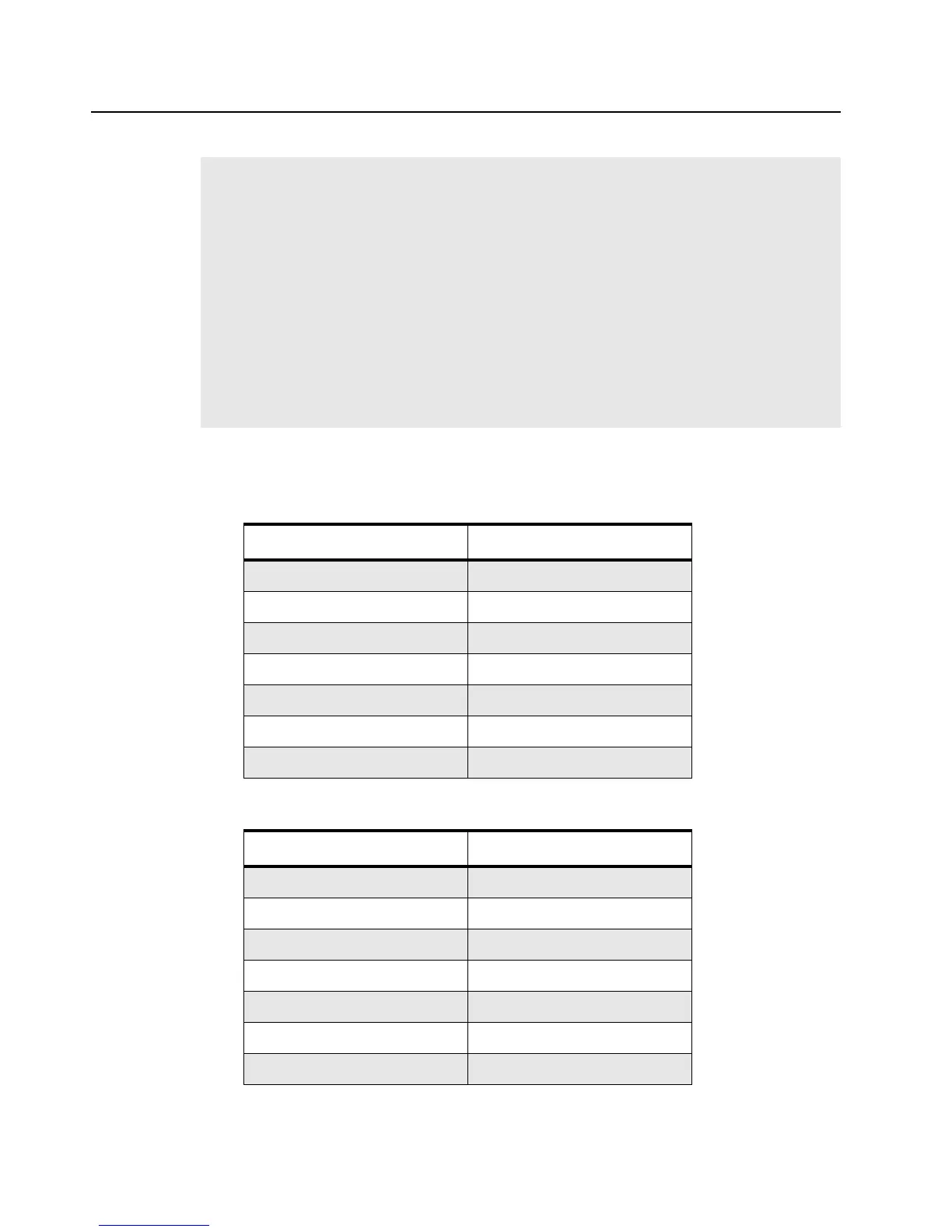4-12 Radio Programming and Tuning Procedures
4.5.1 Front End Filter Tuning
The following values in Table 4-7 through Table 4-12 are up-to-date as of the print date. For the latest
values and procedures, refer to the Tuner online help.
Note:
1. Tuning is normally not required. It should only be performed if a radio has poor
sensitivity or pre-selector parts have been replaced. Radios are only tuned at one
softpot frequency (See Table 4-7 through Table 4-12). The values for the untuned
frequencies are determined by adding the offset, calculated by subtracting the
default softpot value for tuned frequency from the tuned softpot value for the
tuned frequency.
2. When using the test box RLN4460, measure the RSSI voltage with a DC voltmeter
connected to the METER OUT terminals of the test box. Select “DISC” on the
METER OUT rotary switch.
3. Tuning is only performed for 25kHz channel spacing.
4. Warping of the reference oscillator must be accomplished first.
5. LowBand radios do not require tuning of the front end filter.
Table 4-7: Default Softpot Values for VHF (136-174 MHz)
Frequency Point Softpot Value (Decimal)
F1 45
F2 56
F3 66
F4 76
F5 85
F6 95
F7 102
Table 4-8: Default Softpot Values for UHF (403-470 MHz/ 25W)
Frequency Point Softpot Value (Decimal)
F1 43
F2 49
F3 57
F4 63
F5 67
F6 77
F7 89
