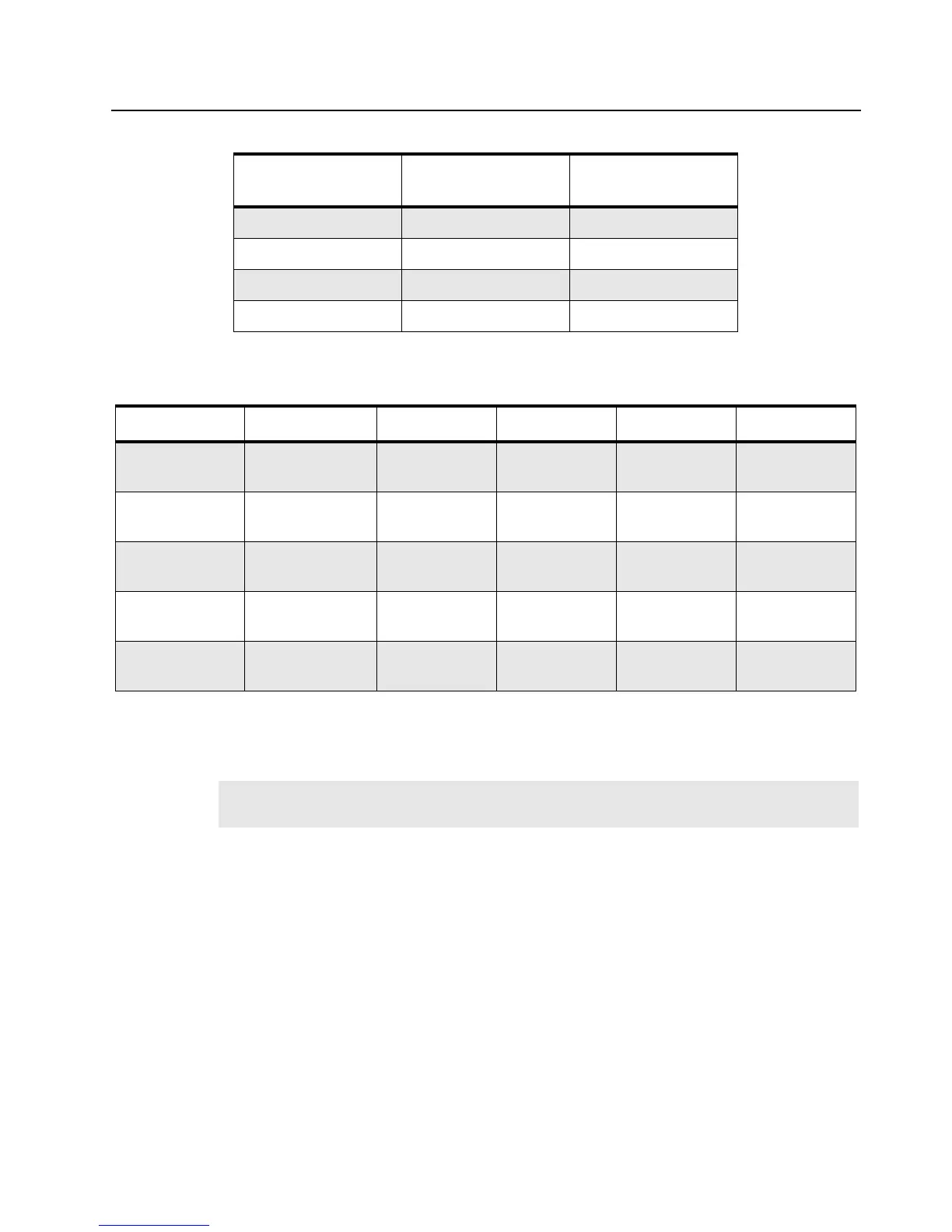Radio Programming and Tuning Procedures 4-15
*These values are up-to-date as of the print date. For the latest values and procedures, refer to the
Tuner online help.
4.5.2 Rated Volume Tuning
Perform the rated volume tuning procedure as follows:
1. Under the Rx Align menu, select Rated Volume.
2. Inject a -47dBm rf signal modulated with 1 kHz tone at the 60% rated deviation listed in Table 4-
15.
3. Adjust the softpot value by using the slider, keying in the edit box (press ENTER to confirm the
selection or send a softpot value), or via the spin controls. Repeat this until 3W(8Vrms) audio
power is obtained. Press Program to commit the softpot value into the radio.
4. Exit the rated volume tuning function.
Table 4-13: Front End Filter Deviation Values
Channel Spacing
Rated System
Deviation
Signal Generator
Deviation
12.5 kHz 2.5 kHz 1.5 kHz
20 kHz 4.0 kHz 2.4 kHz
25 kHz 5.0 kHz 3.0 kHz
30 kHz 5.0 kHz 3.0 kHz
Table 4-14: Front End Tuning Parameters*
RF Band Frequency Point RF Level Start Value Step Value Target Value
UHF (403-470
MHz) (40W)
F1 -87dBm 69 -2 0.17% of RSSI
Voltage
UHF (403-470
MHz) (25W)
F1 -87dBm 61 -2 0.17% of RSSI
Voltage
UHF (450-512
MHz)
F4 -87dBm 85 -2 0.20% of RSSI
Voltage
UHF (450-512
MHz) (LDMOS)
F4 -87dBm 85 -2 0.20% of RSSI
Voltage
VHF (136-174
MHz)
F4 -87dBm 64 +3 0.17% of RSSI
Voltage
Note:
When using test box RLN4460B/C, the received audio output is taken from the AC/DC
METER OUT terminals with the METER OUT rotary switch set to RX.
