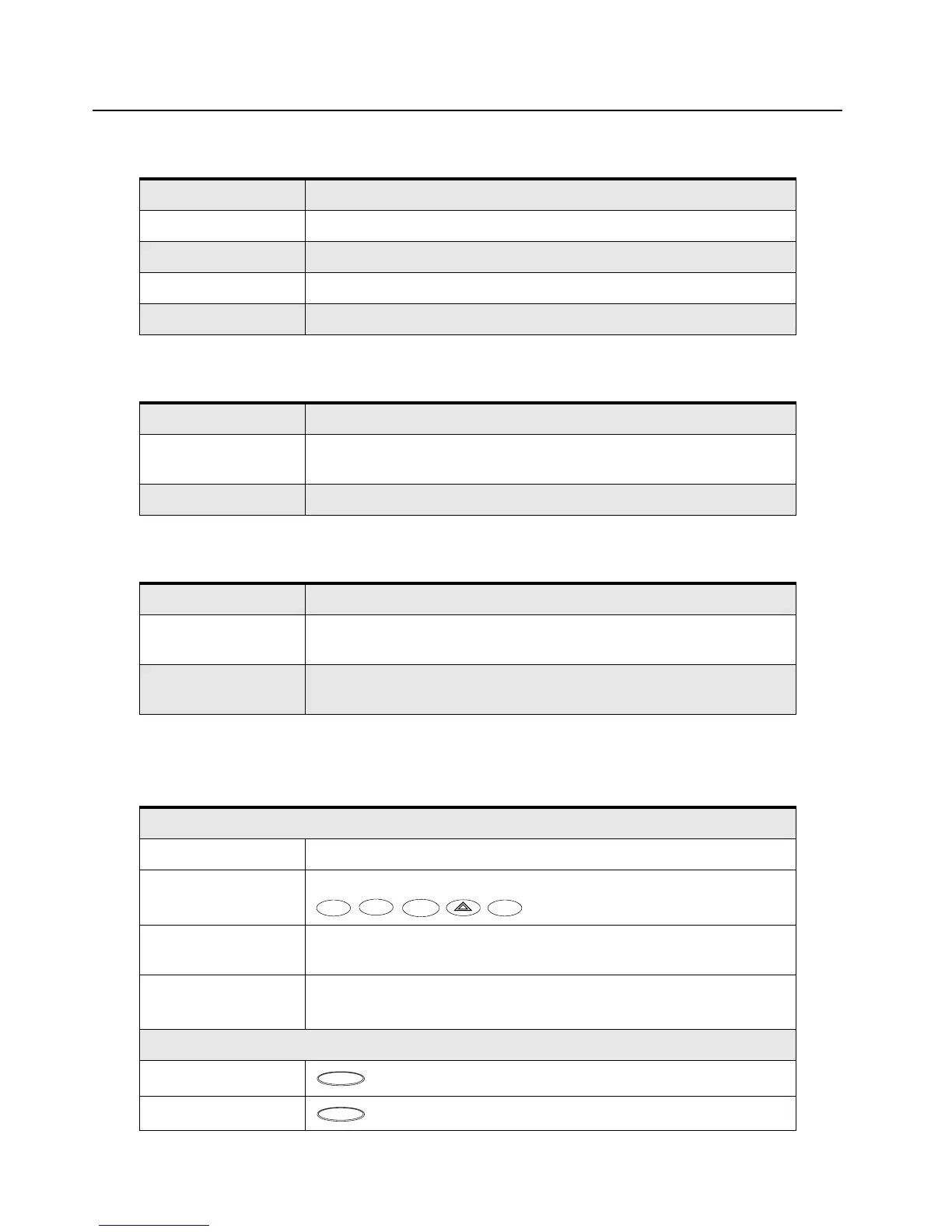6-4 Accessories
6.1.8 Desktop
6.1.9 Installation
6.1.10 Option Boards
* Voice Storage included in the PassPort board.
6.1.11 Buttons
HPN4002 Power Supply and Cable, Desktop, 1-25W Non EMC
HPN4001 Power Supply and Cable, Desktop, 25-60W Non EMC
GLN7318 Tray, Desktop without Speaker
GLN7326 Tray, Desktop with Speaker
NTN7373_R Linecord, US, (3060665A04) Packaged
GKN6272 Relay Alarm and Cable, External
HLN9457 Accessory Connector Kit (includes 16 connector pins, [5] 8-inch
wires with pins attached, and an extra housing)
6686119B01 Control Head Removal Tool
AAHLN9725B* Voice Storage Option Board (field installation only)
AAHHLN4182 DTMF Mobile Option Board (field installation only) (CDM1250 and
CDM1550 compatible only)
RLN5499 PassPort Upgrade Kit (PassPort Board, Installation Instructions,
Label)
Customer Specific:
RLN4829 Button Kit: Mon, Scan (CDM750 compatible only)
RLN4830 Button Kit (CDM1250 and CDM1550 compatible only)
RLN4831 Button Kit: Mon, Scan, Call, Home, Phone (CDM1250 and CDM1550
compatible only)
RLN5324
Button Kit: (CDM1550•LS
+
): Site, Roam, Mon, Scan, Call, Home,
Phone.
CDM750
3886133B02
3886133B03
H &
