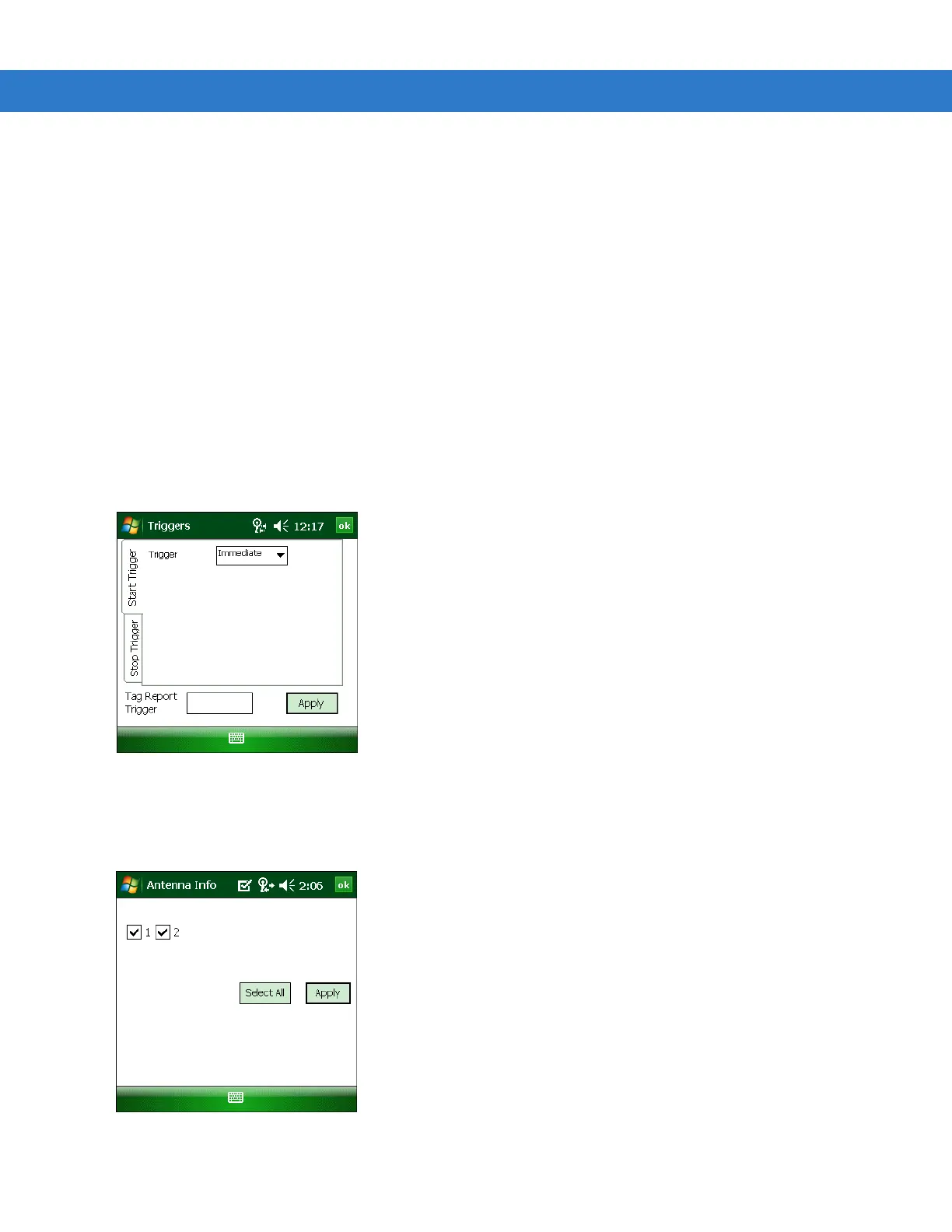4 - 10 MC3090Z RFID Mobile Computer Integrator Guide
•
Length - Tag/data length.
•
Write Data - The data to write to the selected tag (Write window only).
•
Lock Privilege - Access options for the selected tag (Write window only):
• None - The can not change the lock privilege of the particular memory bank.
• Read_Write - The user can read and write to the tag.
• Perma_Lock - Permanent lock.
• Perma_Unlock - Permanent unlock.
• Unlock - The user can unlock the tag for writing.
•
Access Filter - Select this tab to set access filter parameters. See Post-Filter on page 4-8 for more
information.
Triggers
Select Operations > Triggers... to set start and stop triggers. Selecting the type of trigger from the Trigger drop-down
menu updates the window with that trigger’s applicable parameters.
Figure 4-15
Triggers Window
Antenna Information
Select Operations > Antenna Info to select the antennas to use.
Figure 4-16
Antenna Information Window
