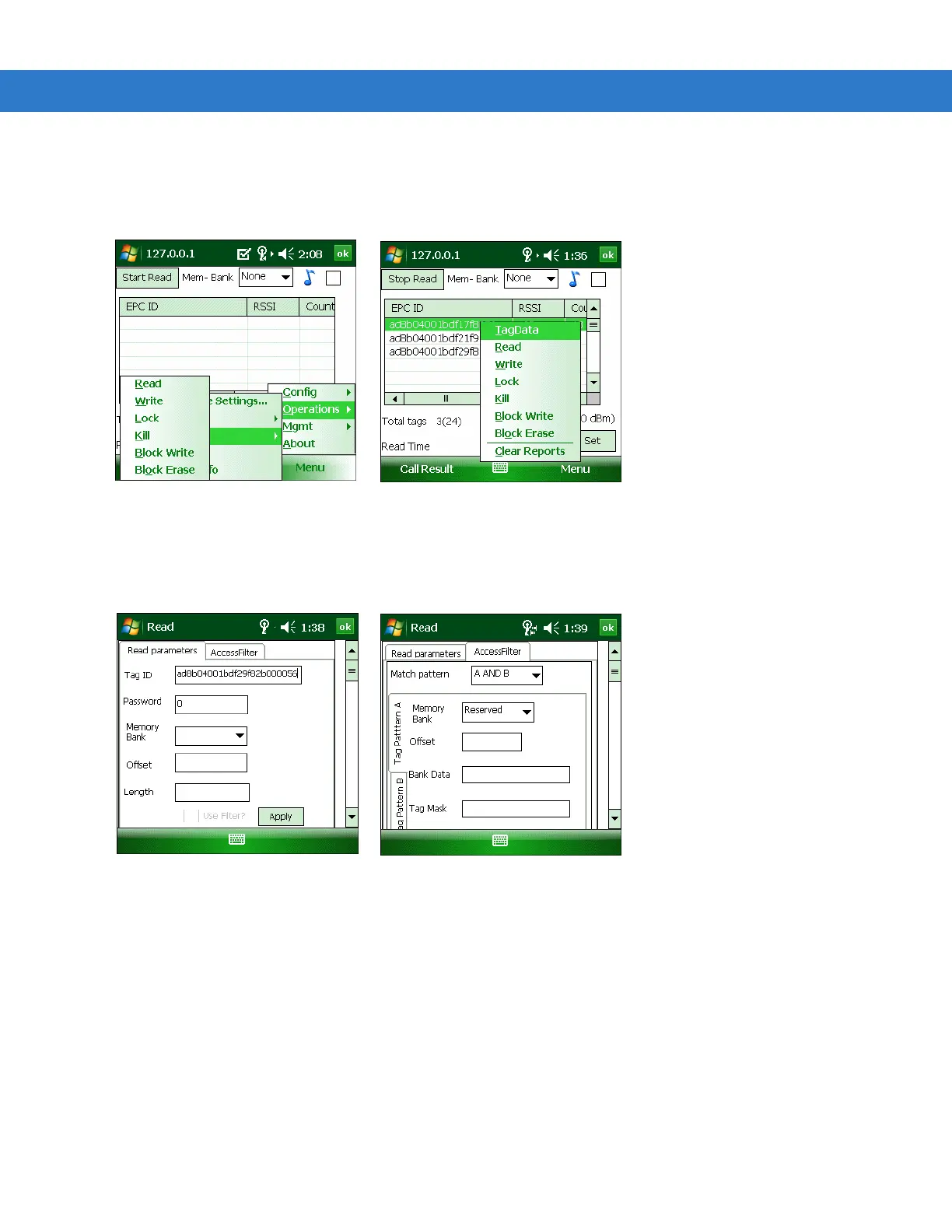RFID Sample Application 4 - 9
Access
Select Operations > Access to select from a menu of access parameters to set for tags, or tap and hold a tag in the
list to open a context menu with similar options in order to set operation parameters for that tag.
Figure 4-13
Access and Context Menus
Selecting an option from the context menu applies the operation to the single tag selected. Selecting an option
from the Access menu updates the tag data for multiple tags in the main window.
Select an option from the Access or context menu to set access parameters and the access filter.
Figure 4-14
Read and Access Filter Windows
Windows are similar to the Read window in Figure 4-14 for the menu options Write, Lock, Kill, Block Write, and
Block Erase. Set options as required in the various parameter windows. Not all windows include all options.
•
Tag ID - The name of the selected tag.
•
Password - Set a password before performing any access operation (except Kill).
•
Memory Bank - Select the memory bank. Options are:
• Reserved
• EPC
• TID
• User
•
Offset - Offset of the first word to read from the selected memory bank.
