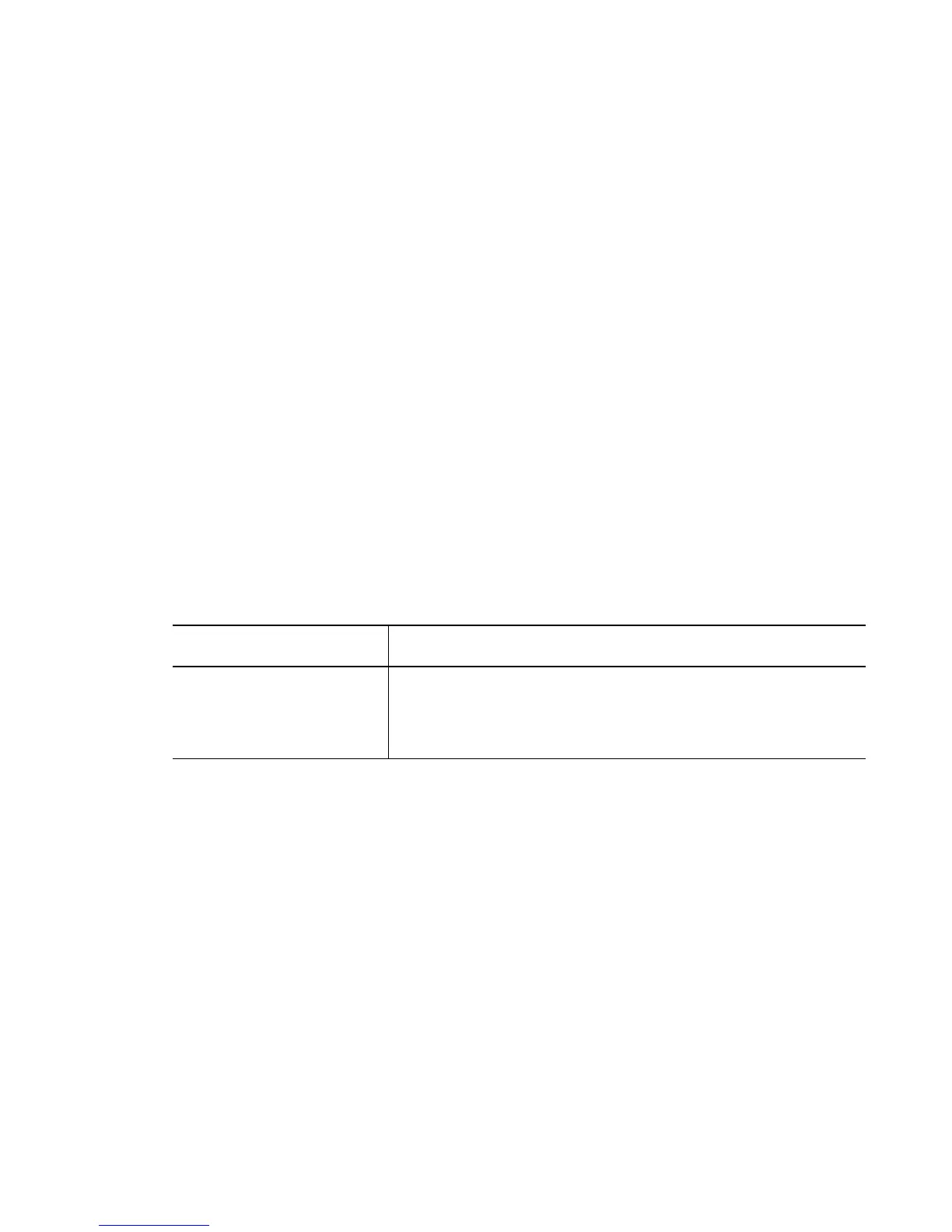Global Configuration Commands
5-59
5.1.17 line
Global Configuration Commands
Configures the terminal line
Opens the config-line mode, where you can configure the various parameters for the
selected terminal.
Supported in the following platforms:
• RFS7000
• RFS6000
• RFS4000
Syntax
line [console|vty]
line console <0-0>
line vty <0-871> {<0-871>}
Parameters
Example
RFSwitch(config)# line console 0
RFSwitch(config)# line vty 0
RFSwitch(config)# line vty 0 871
RFSwitch(config)#
line console <0-0> Set the primary terminal line to 0
line vty <0-871>
{<0-871>}
Sets the virtual terminal line to a value between 0 and 871.
Optionally the last line number can also be set to a value
between 0 and 871
