
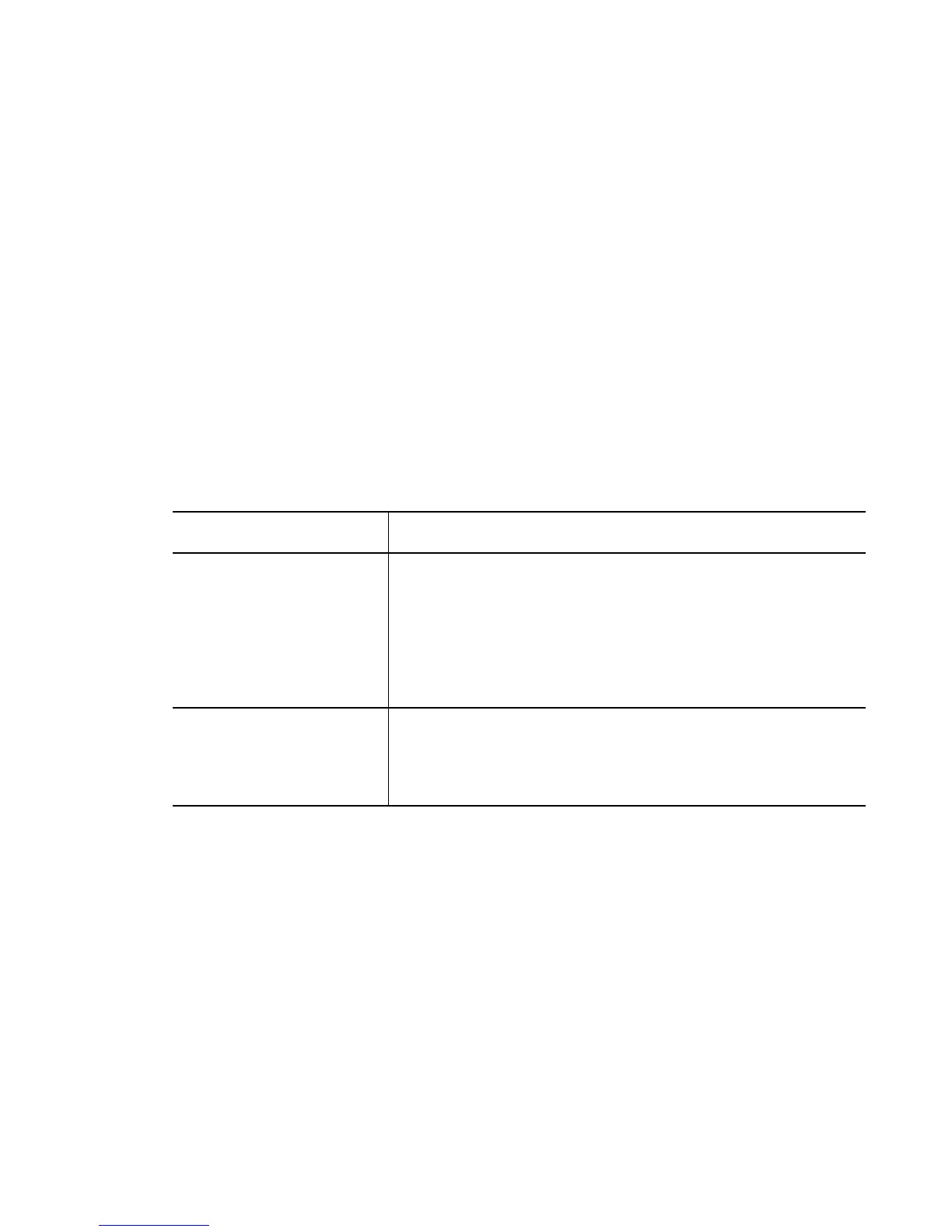 Loading...
Loading...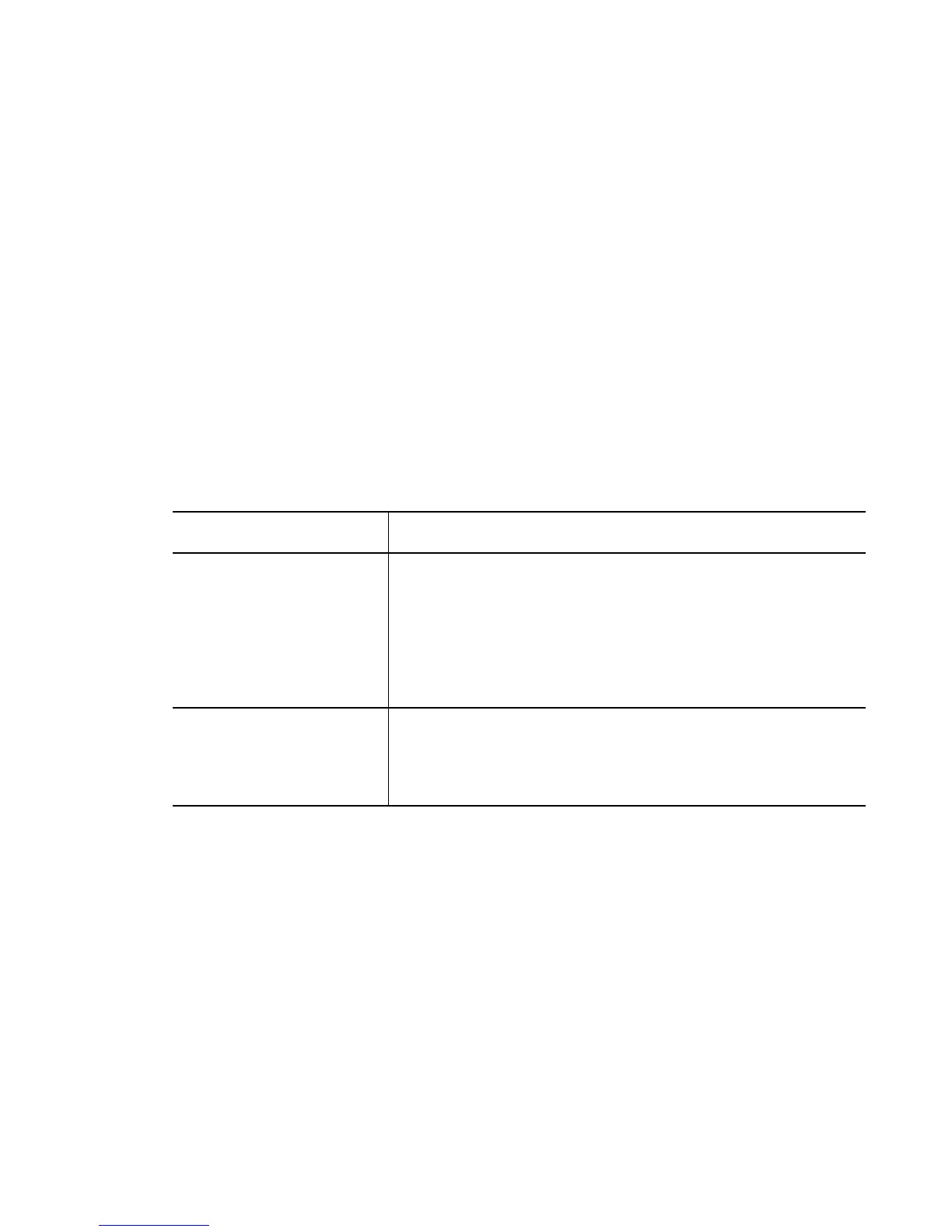
Do you have a question about the Motorola RFS6000 and is the answer not in the manual?
| Model | RFS6000 |
|---|---|
| Category | Network Router |
| Frequency Bands | 2.4 GHz, 5 GHz |
| Max Data Rate | 300 Mbps |
| Power over Ethernet (PoE) | Yes |
| Mounting Options | Rack-mountable |
| Authentication Method | RADIUS, LDAP, Active Directory |
| Wireless Standards | 802.11a/b/g/n |
| Security Features | WPA, WPA2, 802.1x |
| Data Link Protocol | Ethernet, Fast Ethernet, Gigabit Ethernet |
| Network/Transport Protocol | TCP/IP, UDP |
| Compliant Standards | IEEE 802.11a, IEEE 802.11b, IEEE 802.11g, IEEE 802.11n |
| Encryption Algorithm | AES, TKIP |
| Remote Management Protocol | SNMP, HTTP, HTTPS, SSH, Telnet |
| Features | VLAN support, Quality of Service (QoS), Rogue AP detection |
| Management Interface | Web-based, CLI |











