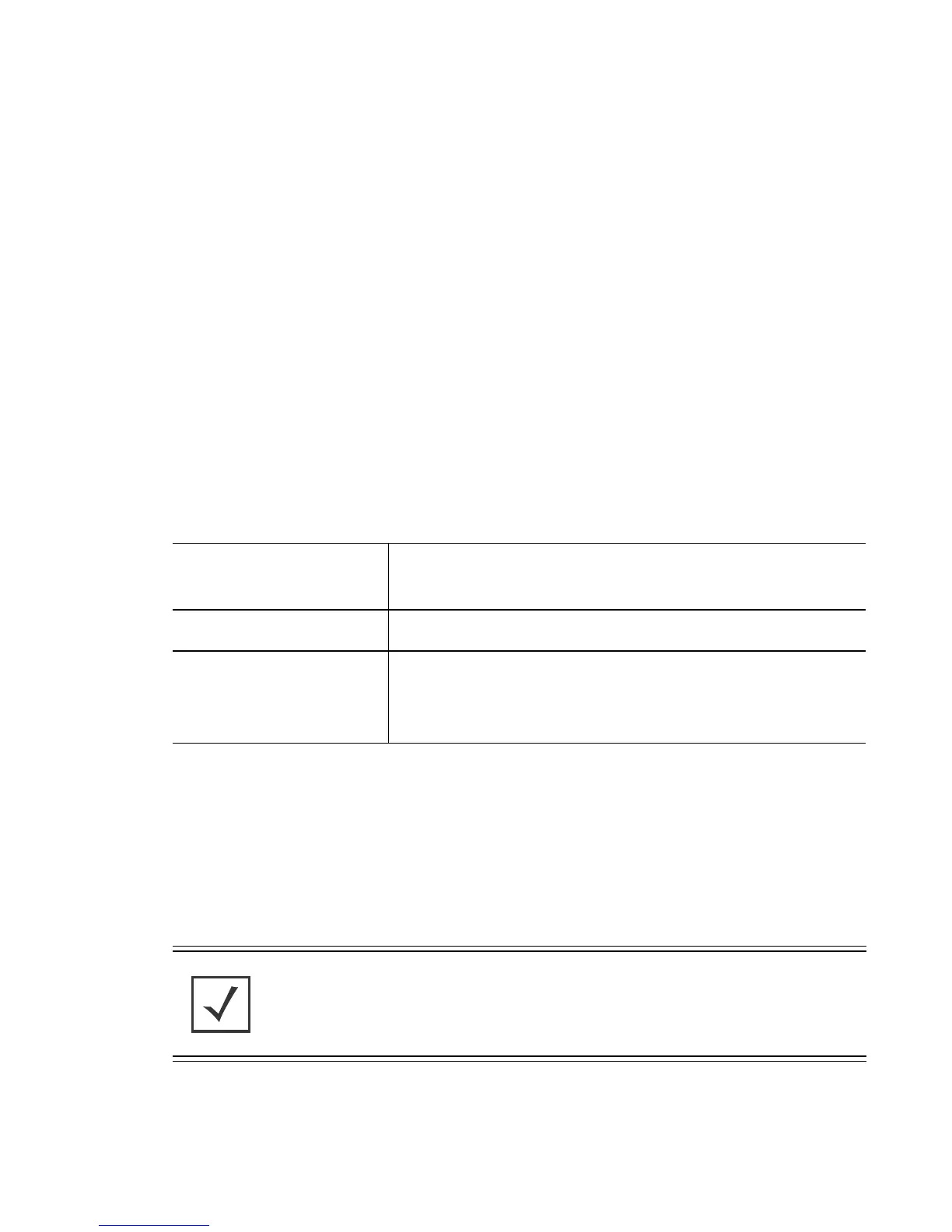Motorola RF Switch CLI Reference Guide
20-16
20.1.6 ap-containment
Wireless Configuration Commands
Sets the rogue AP containment parameters
Supported in the following platforms:
• RFS7000
• RFS6000
• RFS4000
Syntax
ap-containment [add <MAC>|enable|interval <interval>)
Parameters
Example
RFSwitch(config-wireless)#ap-containment enable
RFSwitch(config-wireless)#ap-containment interval 300
RFSwitch(config-wireless)#ap-containment add 00-15-70-37-fa-
be
RFSwitch(config-wireless)#
add <MAC>
Adds an AP’s MAC Address <MAC> into the rogue AP
containment list
enable
Enables the Rogue AP Containment feature
interval <interval>
Sets the time <interval>, a value in the rage of 20-5000,
between two Rogue AP containment processes. Time
duration is in milliseconds
NOTE: The effective ap -containment interval for APs is 200ms which is
channel dwell time. This remains same even if it configured to a lower
value. For single-scan-APs, the smaller values of containment will be
effective.
