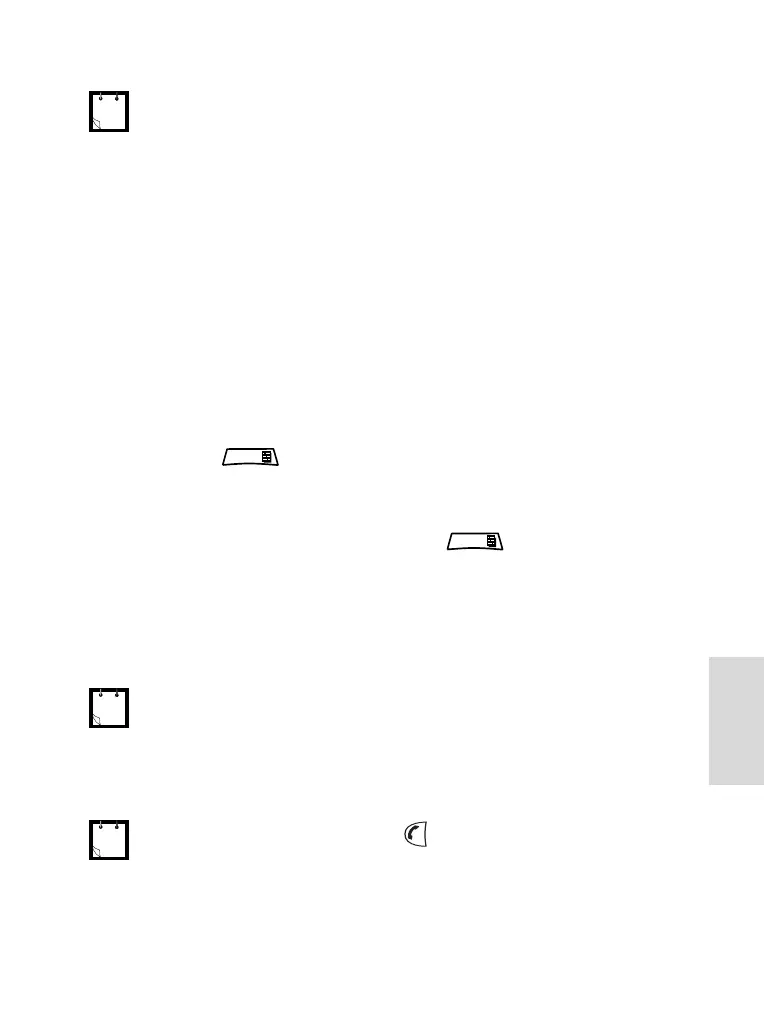105
The Menu
2. Press Store.
3. To store the number as a new entry, select [New Entry]. Or,
to store the number to an existing entry, select the entry.
4. With the contact type field highlighted, scroll left or right to
display the contact type you want to assign the number. For
information on contact types, see page 83.
5. If you wish to add more information to the entry, see
page 84.
6. Press Done.
Deleting Recent Calls
1. From the recent calls list, scroll to the call you want to
delete.
2. Press . Enter Dialed Calls. Select Delete. Press Yes
to confirm.
To delete all calls:
1. From the recent calls list, press .
2. Select Delete All. Press Yes to confirm.
Calling from Recent Calls
1. You can make a Phone, PABX, or Private Call from the en-
try, depending on the entry you are selecting in the list.
2. After completing the call, the MTP850 will exit the received/
missed/dialed list.
Shortcuts
Use shortcuts to access frequently-used menu items.
If Store is not in this menu, the number is already stored in
Contacts.
A call that was missed or received without a calling number, will be
stored in the list as “unknown”. You cannot start a call to such a
number.
From the Home display press to access the list of the last dialled
calls.
MENU
MENU
6866537D80-A.book Seite 105 Freitag, 29. Juli 2005 4:15 16
