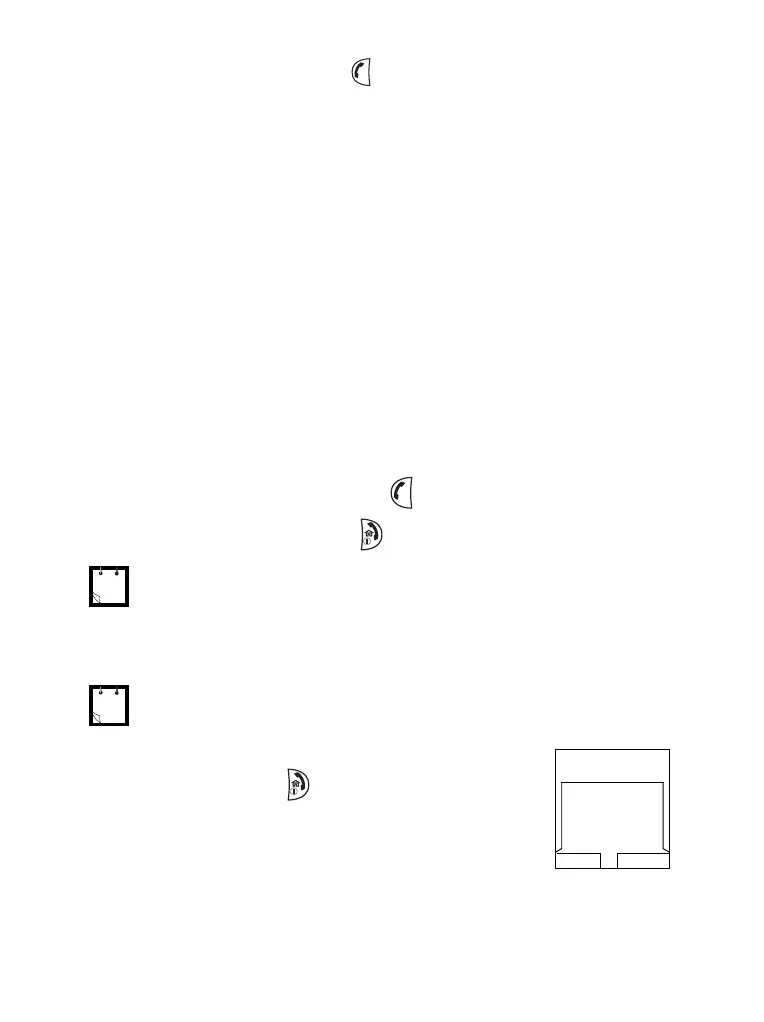48
3. To hang up, press
or .
Recent Calls List
Select the number from the recent call list. See “Recent
Calls” on page 103.
One-touch Dial
See “Programmable Numeric Keys” on page 19.
Calling a Number in a Message
See “Calling a Number in a Message” on page 116.
Receiving a Private Call
1. The MTP850 switches to the incoming Private Call. The
display shows the caller’s identity.
2. To answer an incoming half-duplex call, press PTT. To
answer an incoming full-duplex call (indicated by
Spkr/Earpc keys), press .
3. To end the call, press .
Making a Private PPC (Preemptive Priority Call)
1. Enter the private number and
press PTT or .
2. If the display shows the called user is
busy, press
Yes to interrupt the on-going
call.
3. You will hear a ringing tone. Wait for the
called person to answer your call.
Your terminal can alert you of an incoming call. Select the alert
settings in the Vibrate menu and Tones menu items
This feature is only available if set up by your Service Provider.
Yes No
David
Busy
Interrupt?
6866537D80-A.book Seite 48 Freitag, 29. Juli 2005 4:15 16
