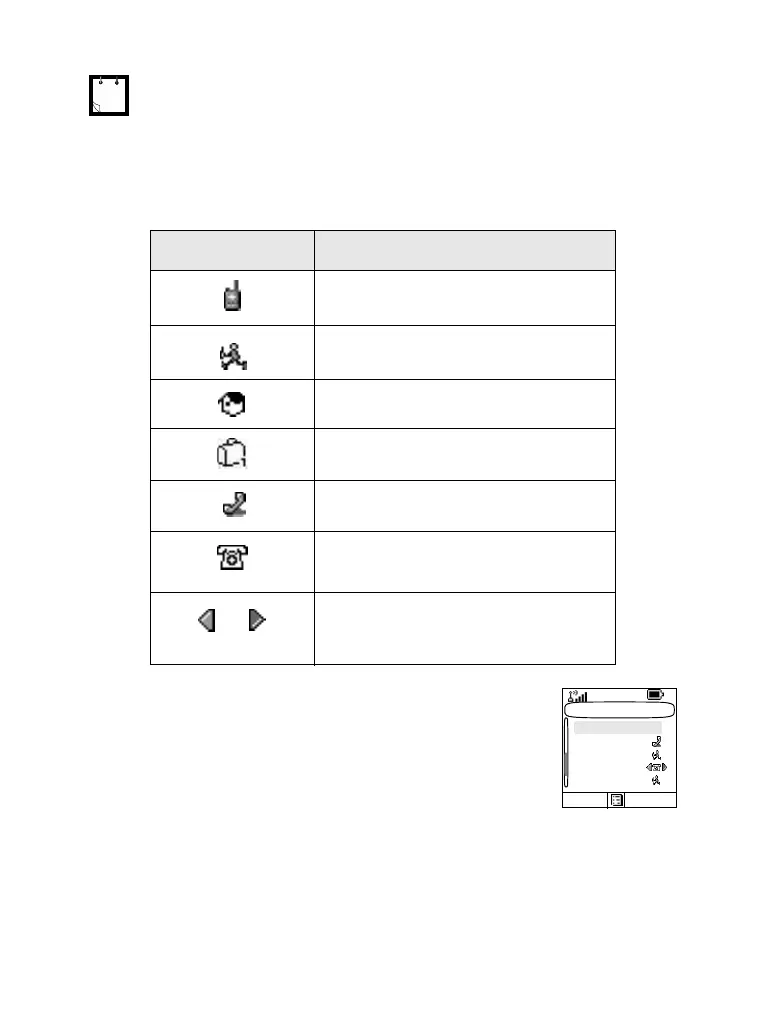84
Contact Icons
In the contact list display, the following icons may appear next
to the contact numbers to indicate the type of stored number.
Creating a Contact
1. From the Home display, press Contcs. Se-
lect [New Contact].
Or - from the main menu select
Contacts. Select [New Contact].
Or - while editing the list from the
Contacts Menu, select [New Contact].
2. Enter name. (For details on text editor use, see “Writing
Text” on page 121). Press Ok to confirm.
3. Scroll left or right and select the type of stored number
(such as Private).
If set up by your Service Provider.it is not possible to create or edit
Contacts or dial a number which is not in the Contacts list. The menu
items for creating, editing, and deleting Contacts are not available.
Contact Icon Description
Private ID Number
Mobile Phone Number
Home Phone Number
Work Phone Number
PABX Number
Other Phone Number
Pickers
Indicate more than one number is stored
with the contact.
David
[New Contact]
Select Back
Contacts
Ann
Ray
2255
6866537D80-A.book Seite 84 Freitag, 29. Juli 2005 4:15 16
