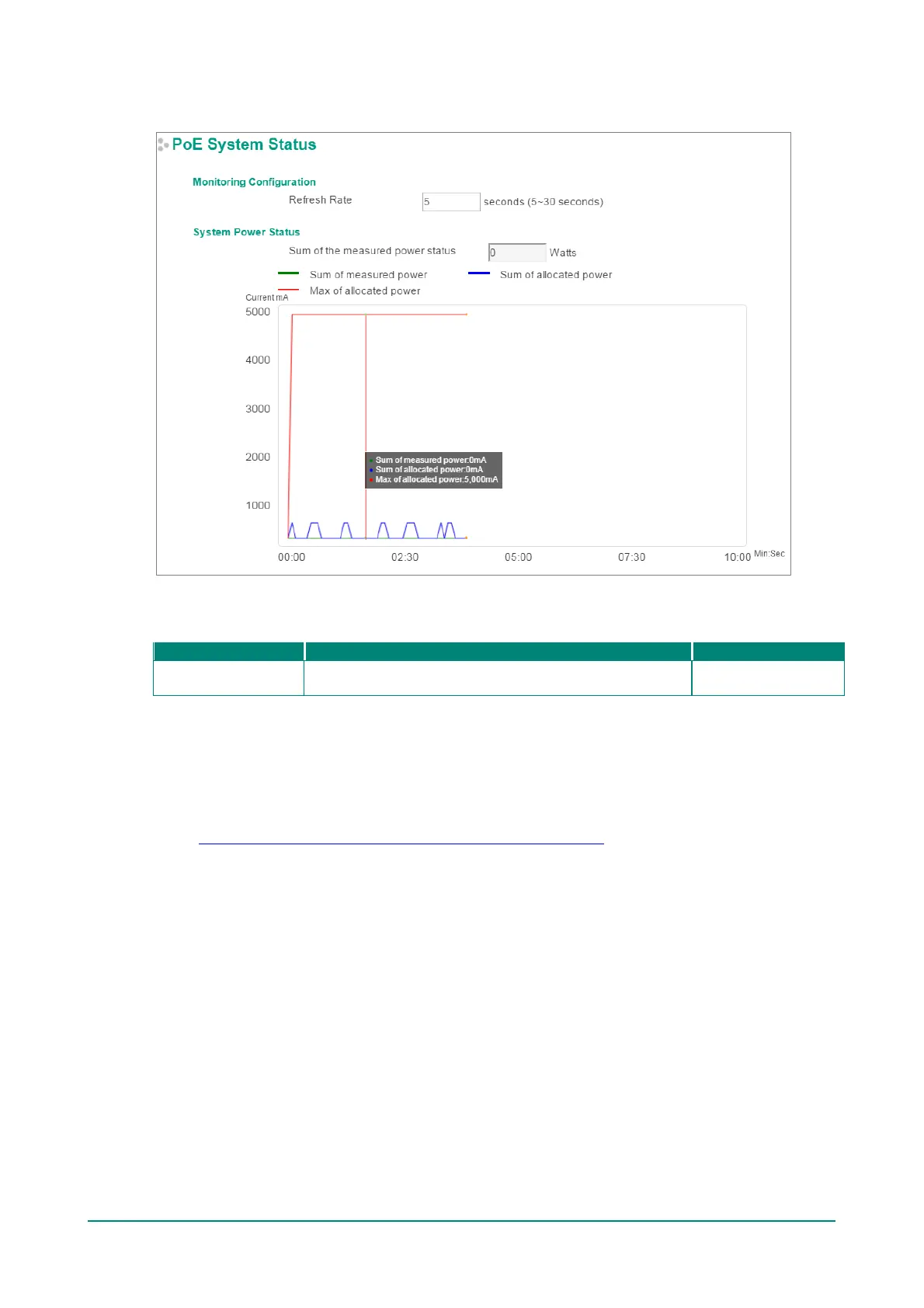Moxa Managed Ethernet Switch (UI_2.0_FW_5.x) User Manual
PoE System Status
Monitoring Configuration
Refresh Rate
5 to 300
If the Refresh Rate = T, then the PoE Port Status will be
refreshed every T seconds.
5
System Power Status
System Power Status shows a graph of Sum of measured power, Sum of allocated power, and Max of
allocated power. “Sum of measured power” (in green) shows the total measured power of all PDs, “Sum
of allocated power” (in blue) shows the total allocated power, and “Max of allocated power” (in red) shows
the threshold of total PoE power output. The graphs show Current (mA) versus Sec. (second), and are
refreshed at the conf igured Refresh Rate.
Patent http://www.moxa.com/doc/operations/Moxa_Patent_Marking.pdf
