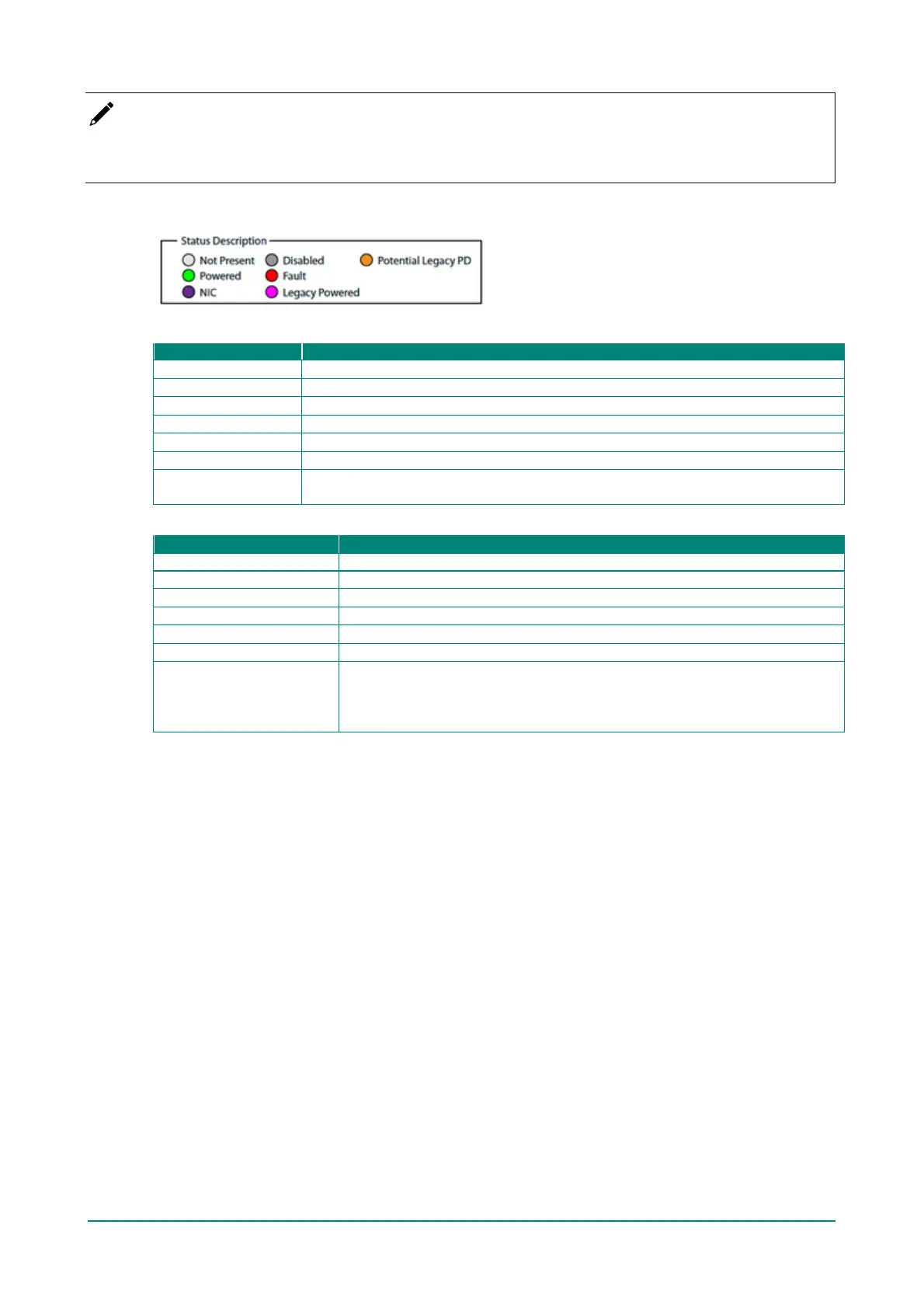Moxa Managed Ethernet Switch (UI_2.0_FW_5.x) User Manual
NOTE
ICS-G7748A, G7750A, G7752A, ICS-G7848A, G7850A, G7852A, EDS-P506E-4PoE do not support to show
V
EE
Voltage.
Port Status
Status Description
No connection to the port. PoE power is not being provided.
PoE power is being provided by the PSE.
NIC System has detected a NIC connected to the port. PoE power is not being provided.
The PoE f unction of the port is disabled. PoE power is not being provided.
In Force mode; the system has detected an out-of -range PD.
In Force mode; the system has detected a legacy PD.
Potential Legacy PD
In 802.3af /at or High Power mode; the system has detected a potential legacy PD.
PoE power is not being provided.
Port Description
Indicates if the PoE f unction is enabled or disabled.
Indicates the power output of each PoE port.
Indicates the classification of each PoE port.
Indicates the actual current consumed by each PoE port.
Voltage (V) Indicates the actual voltage consumed by each PoE port.
Indicates the actual Power consumed by each PoE port.
PD Failure Check Status
Indicates the PD Failure Check status of each PoE port.
Alive: The system receives a response from all pings to the PD.
Not Alive: The system receives no response from pings to the PD.
Disabled: The PD Failure Check function is not activated.
