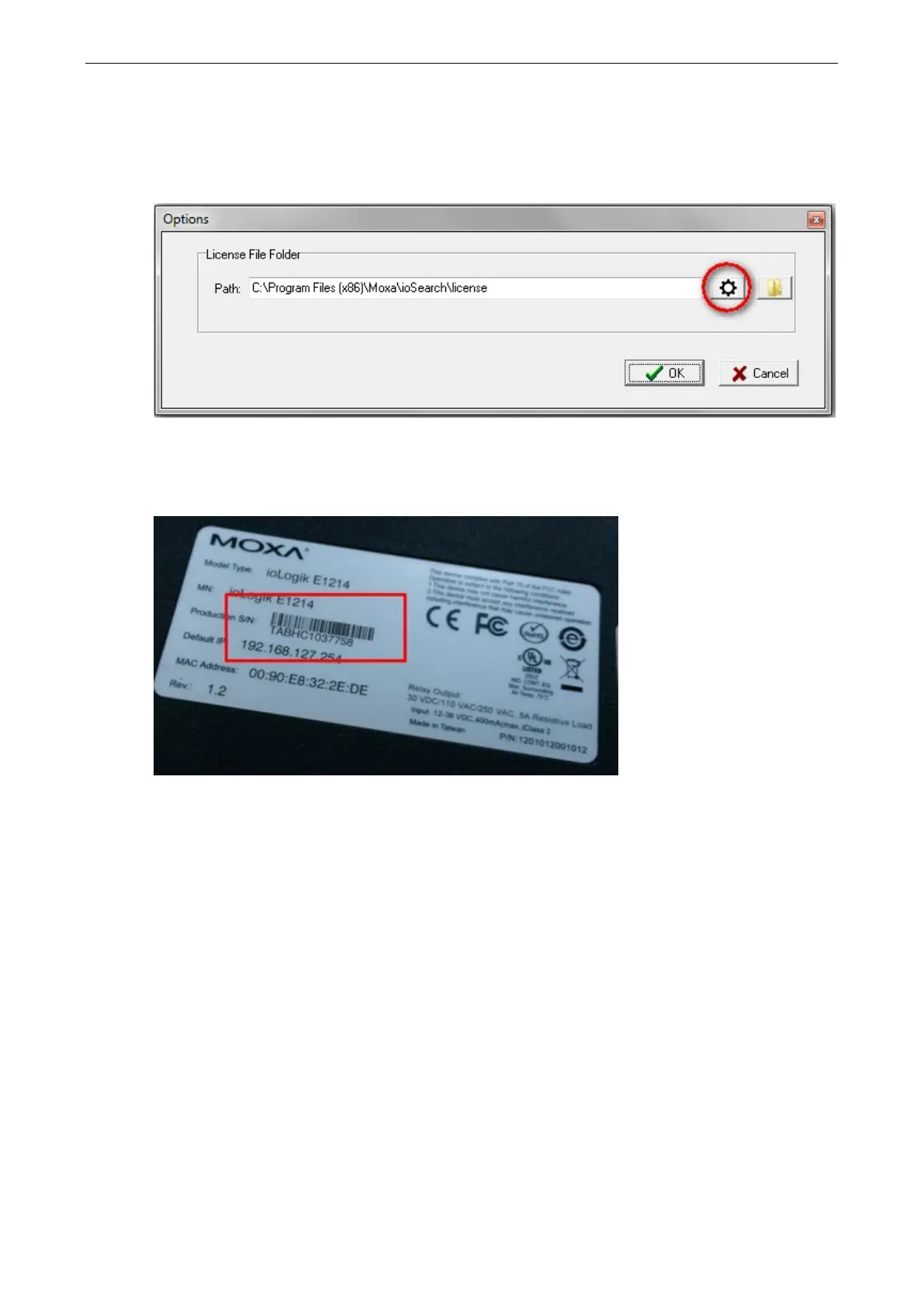ioLogik E1200 Series Activating the EtherNet/IP Function
Take the following steps to register a license and activate multiple devices:
Step 1: Assign the license file folder
To assign a folder in which to place the license file, click System Options and then click the settings icon to
open the following window. Type in the path of the license folder, and then click OK.
Step 2: Get the device’s serial number
Locate the serial number on the ioLogik E1200 device. The device serial number can be found on the device
label, as shown in the picture below.
