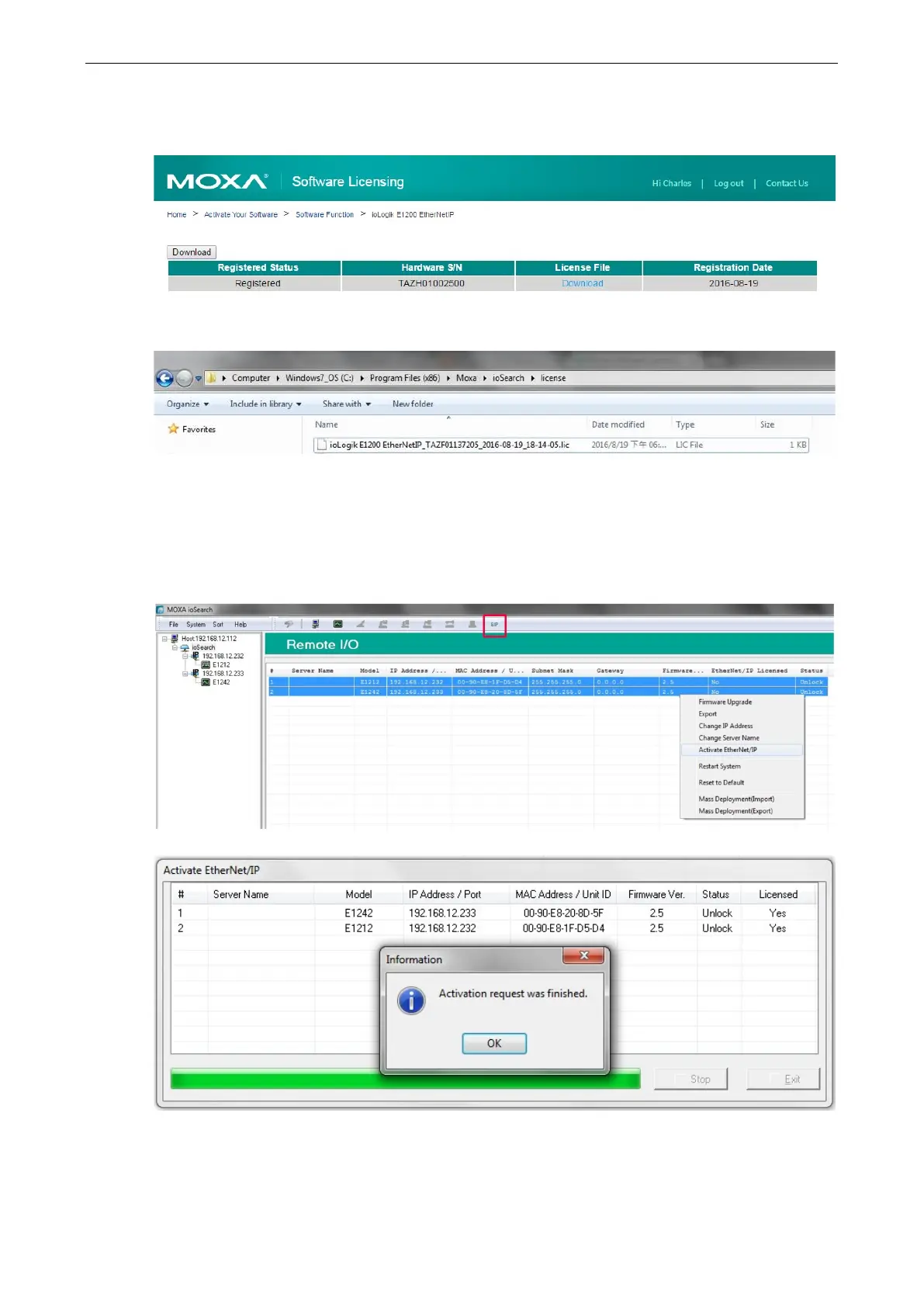ioLogik E1200 Series Activating the EtherNet/IP Function
Step 5: Download the license file and put it in the designated folder
Download the license file to the folder that was assigned in Step 1, and then unzip the license file.
Step 6: Use ioSearch to Activate the EtherNet/IP function in the ioLogik E1200 series
Connect the ioLogik E1200 devices to the computer and use ioSearch to search for the devices. Device
information will be displayed in the window. Click the EIP icon in the toolbar to activate multiple devices in the
list, or select the unlicensed devices, right click on the devices, and select Activate EtherNet/IP. The progress
of the activation process can be viewed, and ioSearch will inform you when the activation is complete.
