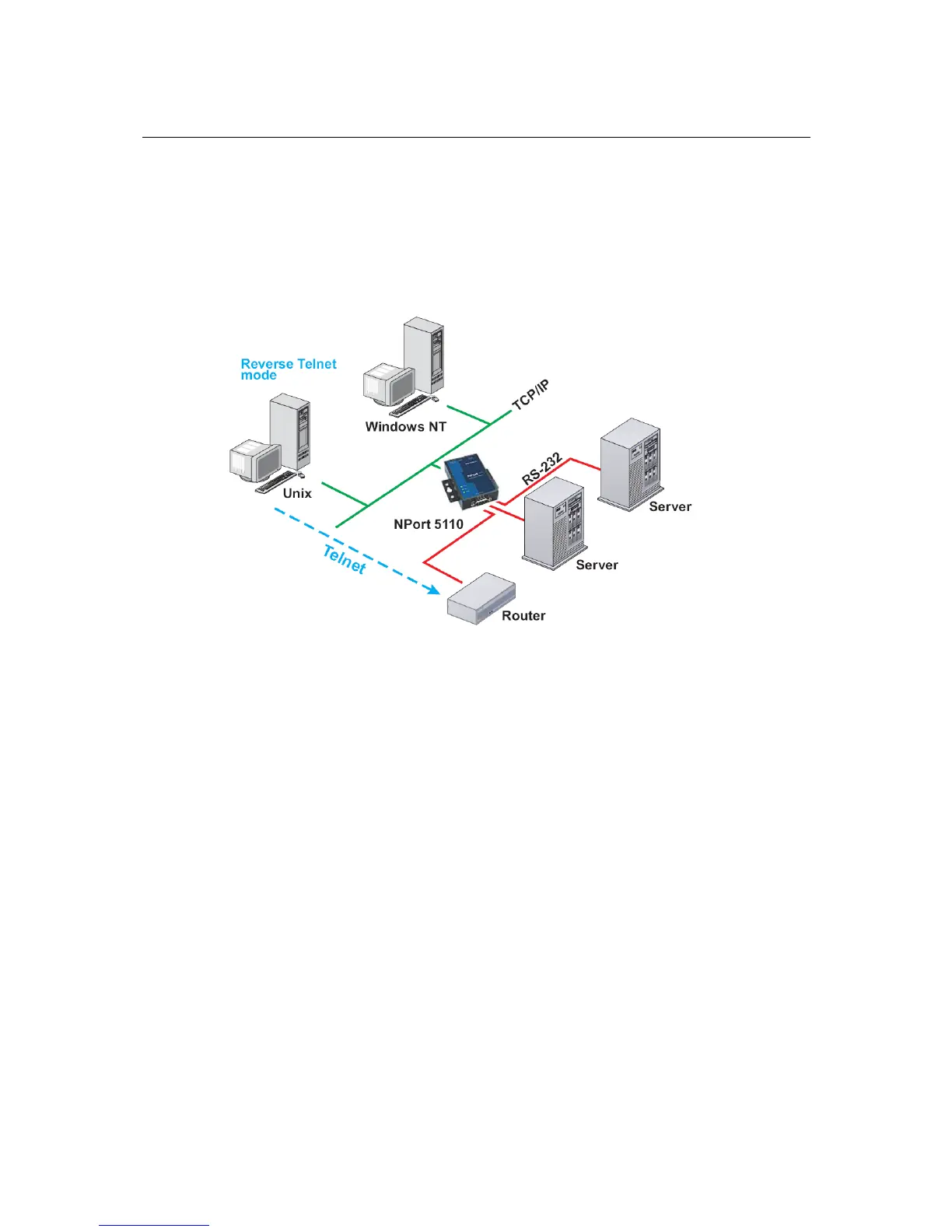NPort 5100 Series User’s Manual Choosing the Proper Operation Mode
4-5
Ethernet Modem Mode
Ethernet Modem Mode is designed for use with legacy operating systems, such as MS-DOS, that do
not support TCP/IP Ethernet. By connecting one of NPort 5100’s serial ports to the MS-DOS
computer’s serial port, it is possible to use legacy software originally designed to transmit data via
modem, but now transmit the data over the Ethernet.
Reverse Telnet Mode
Console management is commonly used by connecting to Console/AUX or COM ports of routers,
switches, and UPS units. Rtelnet works the same as TCP Server mode in that only one TCP port is
listened to after booting up. The system then waits for a host on the network to initiate a connection.
The difference is that the TCP Server mode does not provide the conversion function provided by
Telnet. If the connected devices need to use the CR/LF conversion function when controlling, then
users must choose Rtelnet mode.
Disabled Mode
When the Operation Mode for a particular port is set to Disabled, that port will be disabled.
