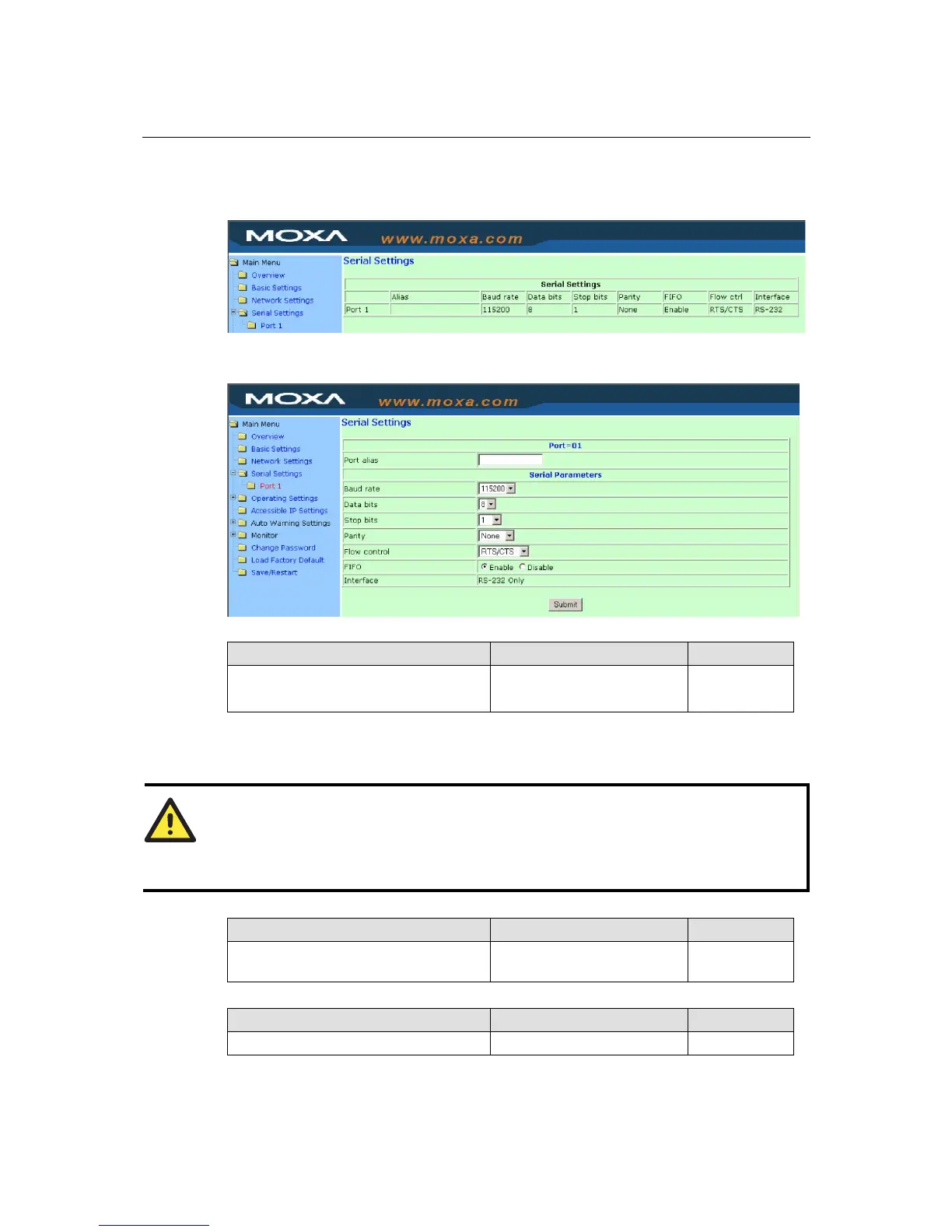NPort 5100 Series User’s Manual Web Console Configuration
5-8
Serial Settings
Click Serial Settings, located under Main Menu, to display serial port settings for port 1.
To modify serial settings for a particular port, click either Port 1 under Serial Settings, located
under Main Menu on the left side of the browser window.
Port alias
Setting Factory Default Necessity
1 to 15 characters
(E.g., PLC-No.1)
None Optional
“Port alias” is included to allow easy identification of the serial devices that are connected to
NPort 5100’s serial port.
Serial Parameters
ATTENTION
Check the serial communication parameters in your Serial Device’s user’s manual. You should
set up NPort 5100’s serial parameters with the same communication parameters used by your
serial devices.
Baudrate
Setting Factory Default Necessity
110 bps to 230.4 Kbps (NPort 5110)
110 bps to 921.6 Kbps (NPort 5150/5130)
115.2 Kbps Required
Data bits
Setting Factory Default Necessity
5, 6, 7, 8 8 Required
When the user sets Data bits to 5 bits, the Stop bits setting will automatically change to 1.5 bits.
