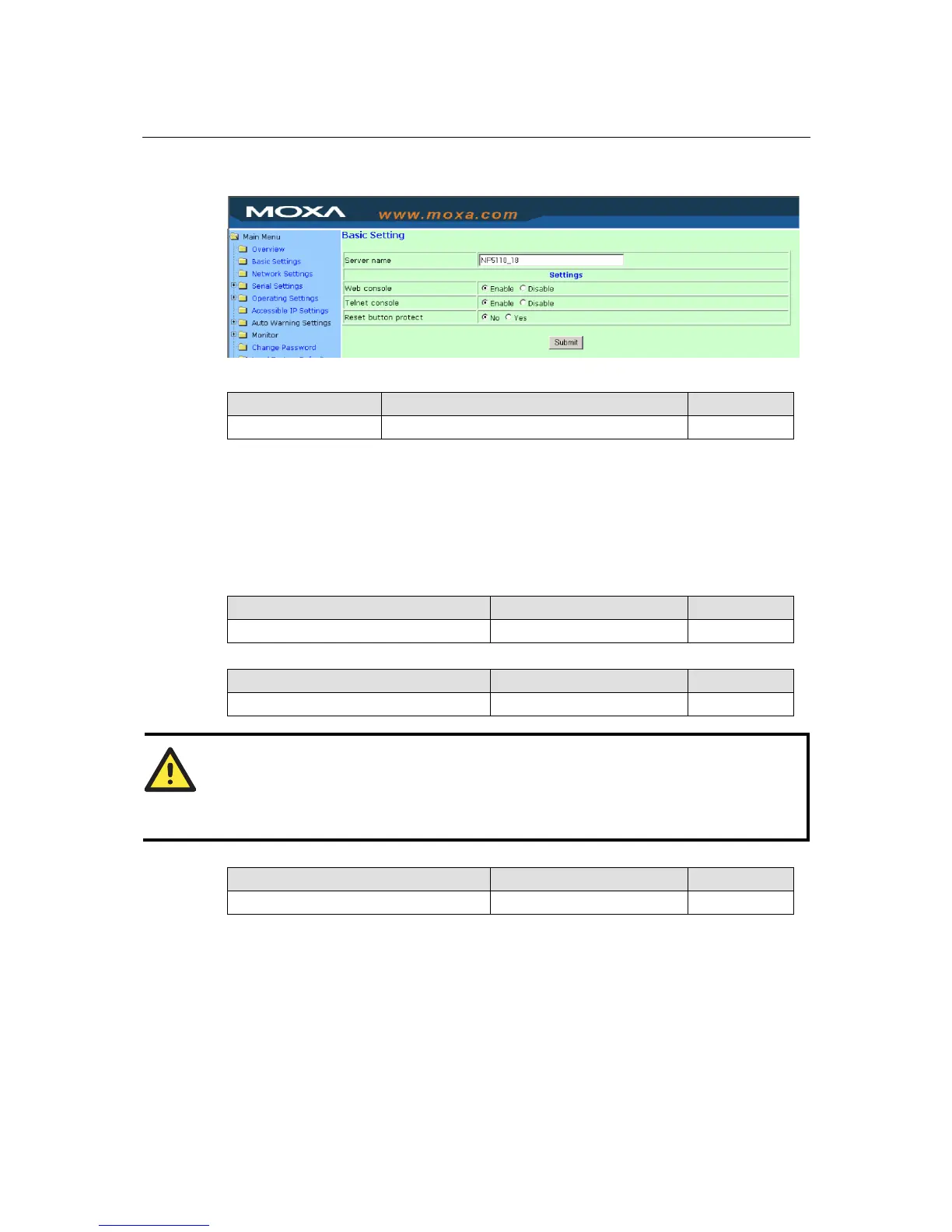NPort 5100 Series User’s Manual Web Console Configuration
5-4
Basic Settings
Server name
Setting Factory Default Necessity
1 to 39 characters NP[model name]_[Serial No.] Optional
This option is useful for specifying the location or application of different NPort 5100s.
Web/Telnet Console
The “Disable” option for “Web Console” and “Telnet Console” is included for security reasons. In
some cases, you may want to disable one or both of these console utilities as an extra precaution to
prevent unauthorized users from accessing your NPort 5100. The factory default for both Web
console and Telnet console is Enable.
Web console
Setting Factory Default Necessity
Enable or Disable Enable Required
Telnet console
Setting Factory Default Necessity
Enable or Disable Enable Required
ATTENTION
If you disable both the “Web console” and “Telnet console,” you can still use NPort
Administrator to configure NPort 5100 device servers either locally or remotely over the
network. Refer to Chapter 6 for more details.
Reset button protect
Setting Factory Default Necessity
No or Yes None Optional
NOTE: Select the Yes option to allow limited use of the Reset Button. In this case, the Reset
Button can be used for only 60 seconds. I.e., 60 sec. after booting up, the Reset Button will be
disabled automatically.
