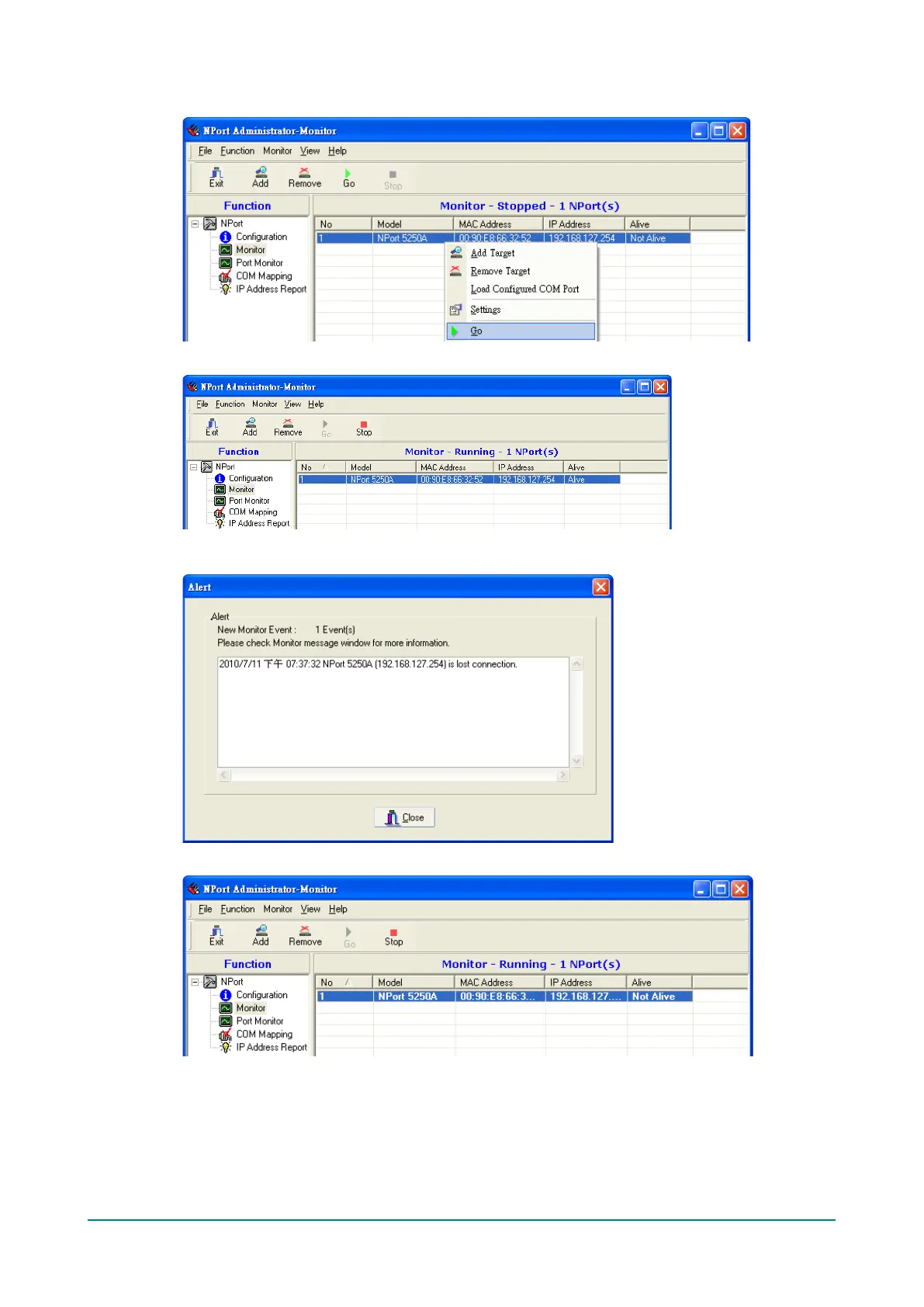NPort 5000 Series User Manual
6. Right click in the NPort list section and select Go to start Monitoring the NPort.
7. For this example, the NPort shown in the list will be monitored.
8. When one of the NPort units loses connection with the Monitor program, a warning alert will display
automatically. The warning music will be played at the same time.
9. In the Monitor screen, you can see that the NPort units that are “Not Alive” are shown in red color.
