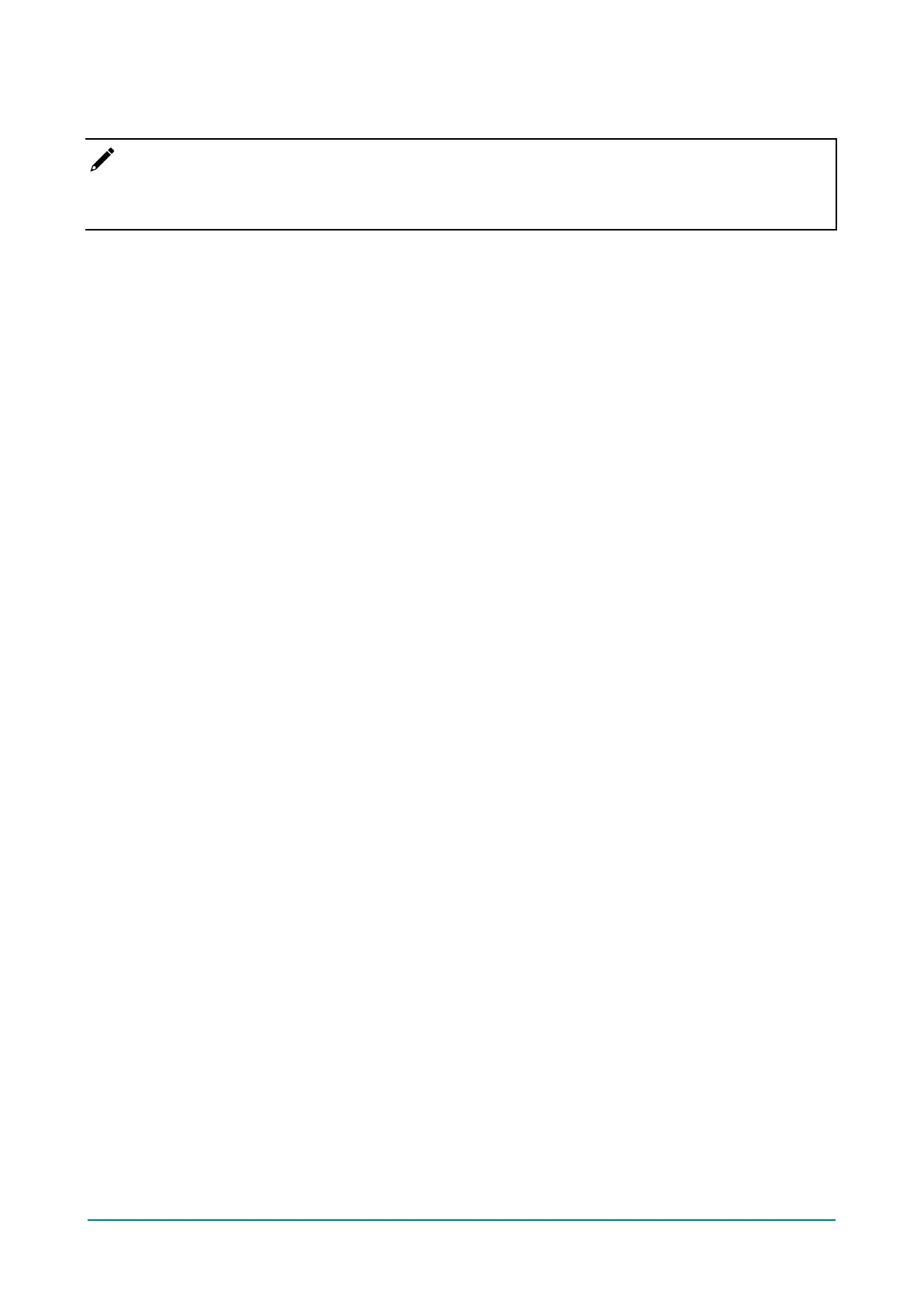NPort 5000 Series User Manual
Cross-compiler and the Real TTY driver
NOTE
To cross-compile on a x86 or x64 Linux host, the target ARM environment's kernel source package and
cross compiler toolchain must be installed first.
After installing and configuring the kernel source package and toolchain, you need to compile all of the
source code with the kernel source package and toolchain.
In this example, we install the cross-compiler for the Moxa UC-Series ARM-based computer. You can refer to
the product's manual for further detail.
1. Download the cross-compiler toolchain and the kernel source package webpage under the product page.
$ git clone https://github.com/Moxa-Linux/am335x-linux-4.4
2. Download the toolchain from the product's webpage. The toolchain, which is used by the UC Series, is
arm-linux-gnueabihf. It is a script that will install the related packages. Execute the script and follow
the steps to install the Linux cross-compiler tools. You will need the root privilege to install the toolchain
and the kernel source.
# sh arm-linux-gnueabihf_6.3_Build_amd64_<build_date>.sh
If the script shows the notification message: "Please export these environment variables before using
toolchain", enter the following script command:
# export PATH=$PATH:/usr/local/arm-linux-gnueabihf-6.3/usr/bin
3. The kernel source, which is used by the UC Series, is am335x-linux-4.4. You need to configure these
files before starting to cross-compile.
Move the kernel source to /moxa/kernel and configure the kernel source.
# mv am335x-linuc-4.4 /moxa/kernel
# cd /moxa/kernel
# make uc3100_defconfig Replace the UC 3100 with the UC Series that is being used.
# make modules_prepare
After the abovementioned steps, please follow the processes as set out in Section “Moxa cross-compiling
interactive script,” and Section “Manually build the Real TTY driver with a cross-compiler,” to cross-compile
Moxa's driver for the UC-Series platforms.
The NPort Real TTY driver, which includes the driver module, service daemons, and tools, needs to be
compiled. The files are listed as follows:
• npreal2.ko: Real TTY kernel extension
• npreal2d: Daemon of Real COM communication
• npreal2d_redund: Daemon of Redundant COM mode only for the NPort CN2500/CN2600 Series.
• mxloadsvr: Daemons reloading tool.
• mxaddsvr: Port-mapping tool.
• mxdelsvr: Port-unmapping tool.
• mxsetsec: Secure mode setting tool.
• mxcfmat: Internal-use only tool.
• mxmknod: Internal-use only tool.
• mxrmnod: Internal-use only tool.
• npreal2d.cf: Configuration template.
If it is preferred to build these binaries with automatic script, please refer to Section “Moxa cross-compiling
interactive script.” If you find the build script troublesome, or you prefer to build these binaries manually,
please refer to Section “Manually build the Real TTY driver with a cross-compiler.”
If you have generated the necessary binaries, please refer to Section “Deploy cross-compiled binary to
target” to deploy to the target platform.
