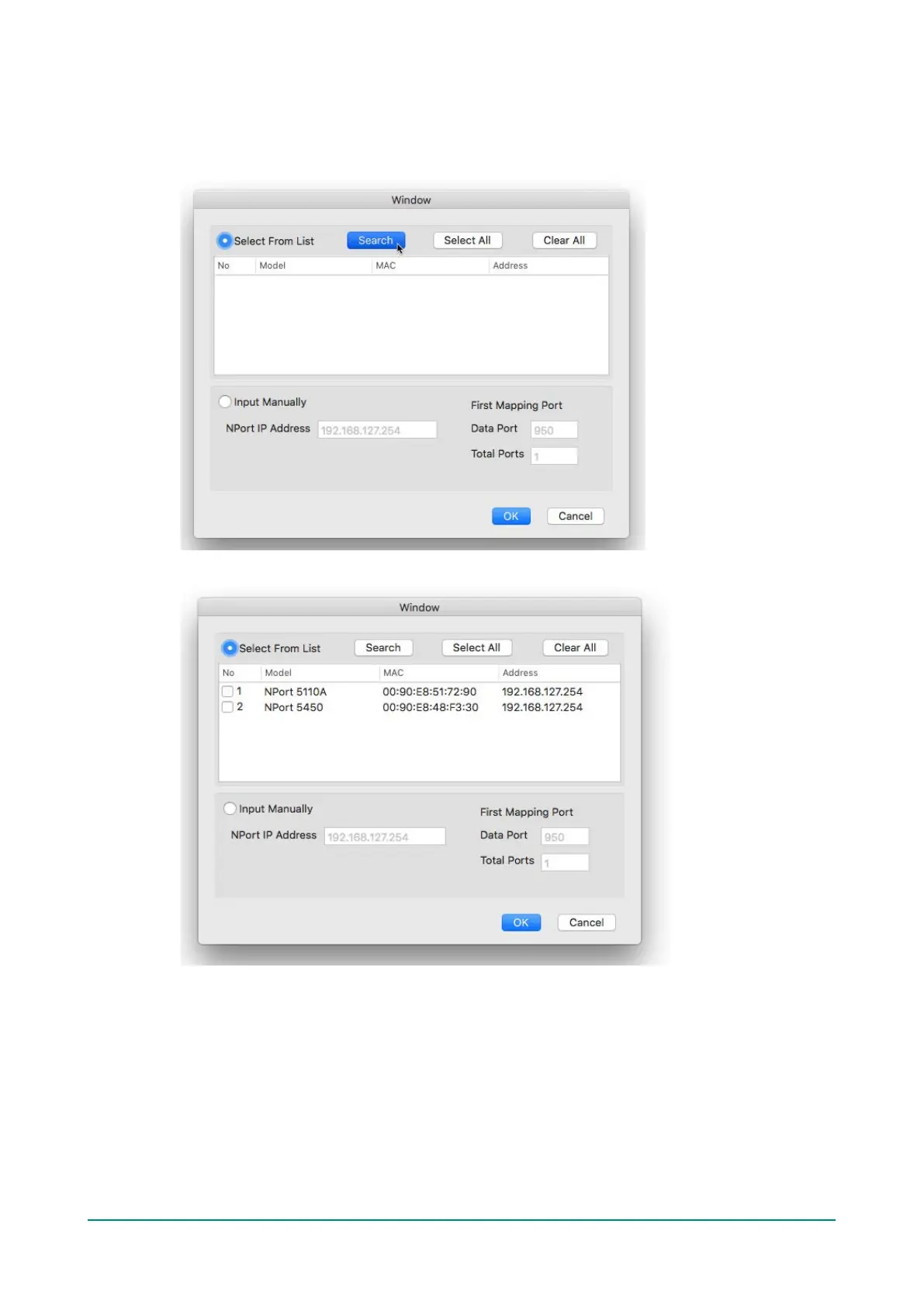NPort 5000 Series User Manual
4. Click Search to find the NPort that is already setup in the Hardware Setup procedure. The Search
function is broadcast search to locate all the NPort units that are connected to the same LAN as your
Mac. Since the Broadcast Search function searches by MAC address and not IP address, all NPort units
connected to the LAN will be located, regardless of whether or not they are part of the same subnet as
the host. Or, you can input the IP address manually to find the specific NPort.
5. Once search is completed, all the NPort found would appear on the list.
