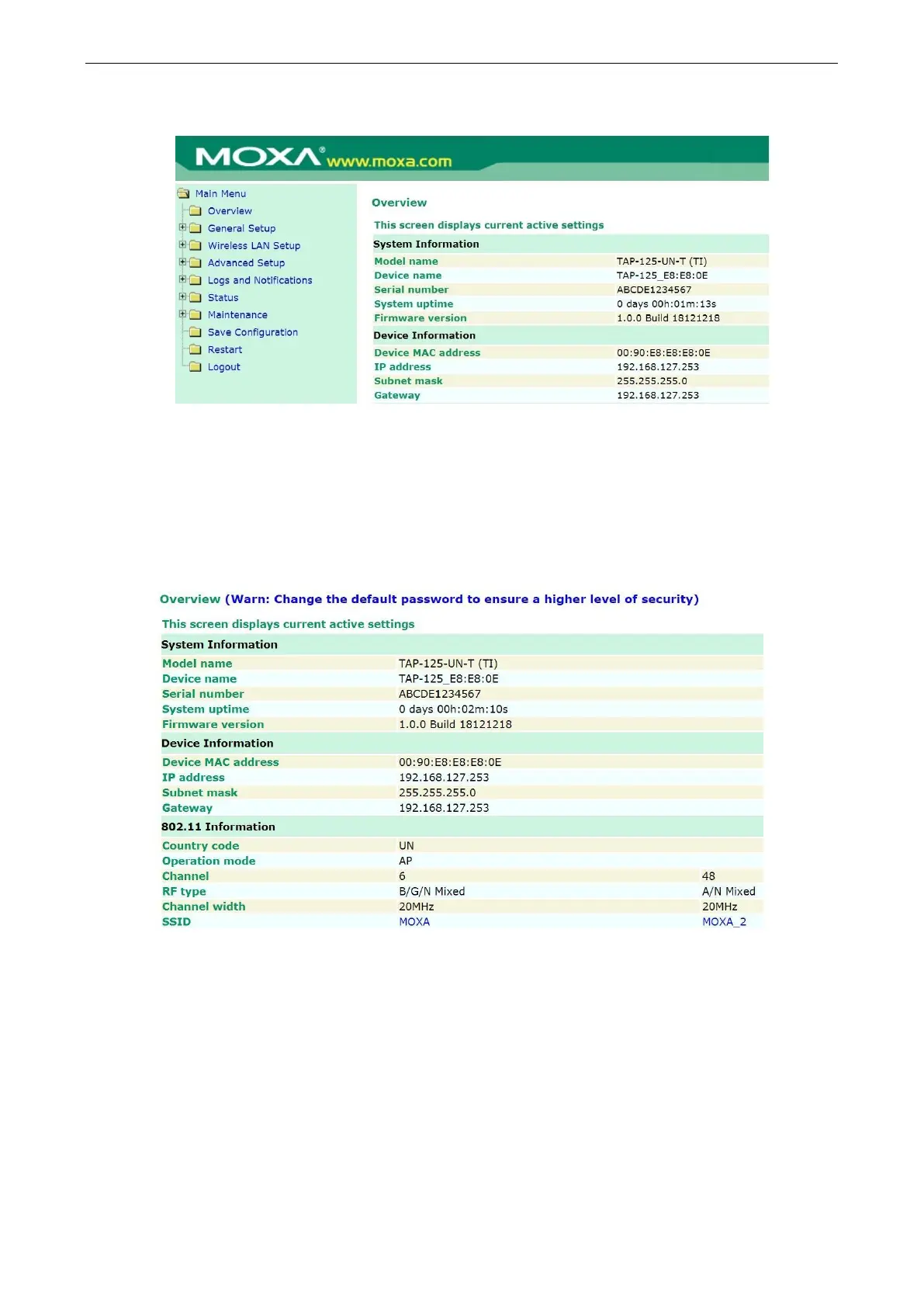4. Use the menu tree on the left side of the window to open the function pages to access each of the
TAP-125-U-W-X-Z (YYYYYYYY)’s functions.
In the following paragraphs, we describe each TAP-125-U-W-X-Z (YYYYYYYY) management function in detail.
A quick overview is available in this manual in the “Function Map” section of Chapter 2.
Overview
The Overview page summarizes the TAP-125-U-W-X-Z (YYYYYYYY)’s current status. The information is
categorized into several groups: System info, Device info, and 802.11 info.
