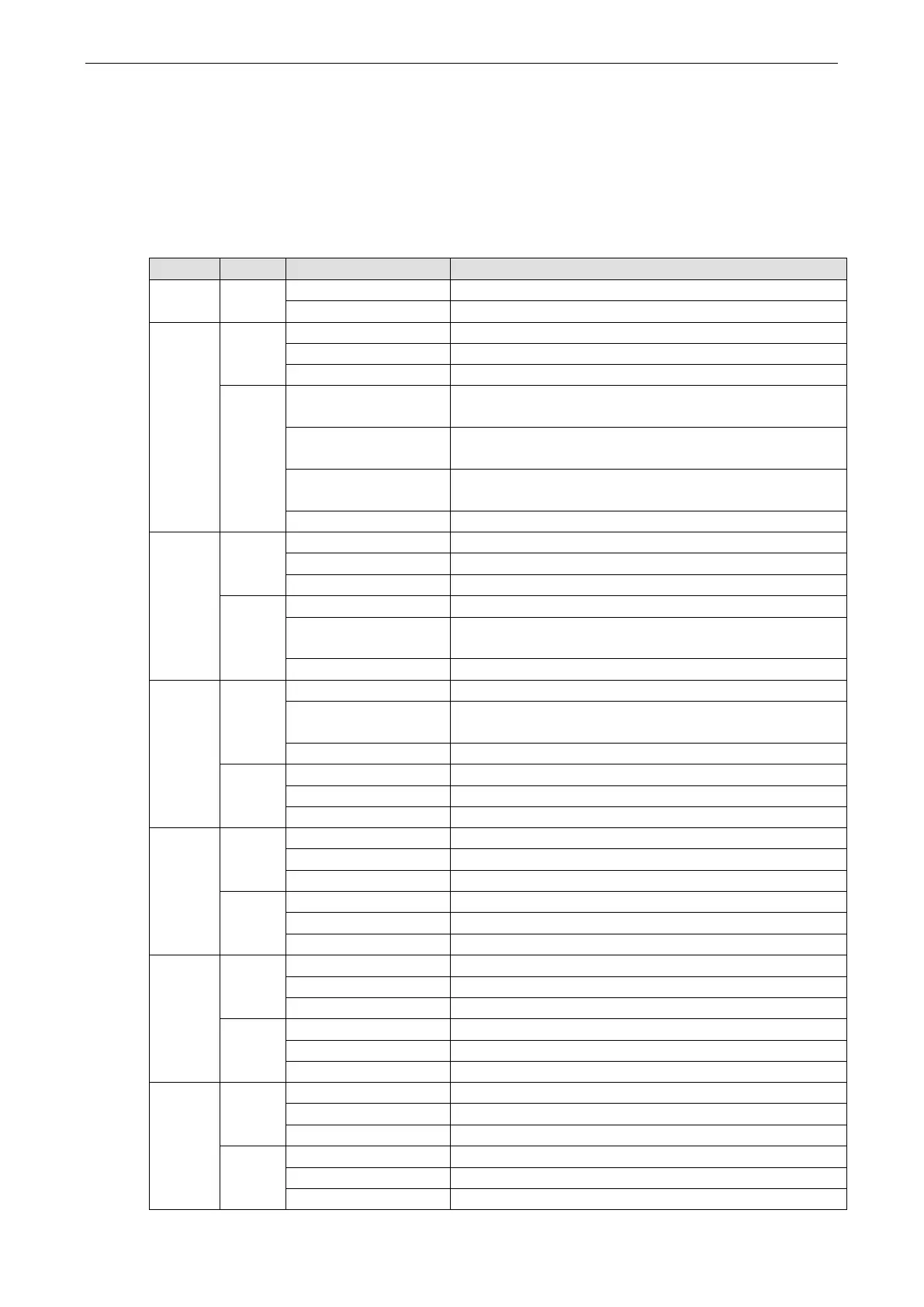TAP-125-U-W-X-Z
(YYYYYYYY)
LED Indicators
The LEDs on the front panel of the TAP-125-U-W-X-Z (YYYYYYYY) provide a quick and easy means of
determining the current operational status and wireless settings.
The FAULT LED is used to indicate system failures. If the TAP-125-U-W-X-Z (YYYYYYYY) cannot initialize the
wireless module (5/2.4 GHz), the FAULT LED will blink at one second intervals. If the TAP-125-U-W-X-Z
(YYYYYYYY) cannot boot correctly or there are some system errors, the FAULT LED will be steady on.
Device is booting up, system configuration error, or system
boot-up error
Blinking
(slow at 1-sec intervals)
Cannot get an IP address from the DHCP server
Blinking
(fast at 0.5-sec intervals)
There are no error conditions
The TAP-125 is running normally
The device is booting up or there is an error condition
Wi-Fi module initialization error
(OS and file system boot-up is OK)
Blinking at 1-sec
intervals
Data transmitted at 5 GHz
No data transmitted at 5 GHz
Data transmitted at 2.4 GHz
5 G Ethernet is connected
5 G Ethernet is not connected
2.5 G Ethernet is connected
2.5 G Ethernet is not connected
10/100/1000 Mbps Ethernet is connected
