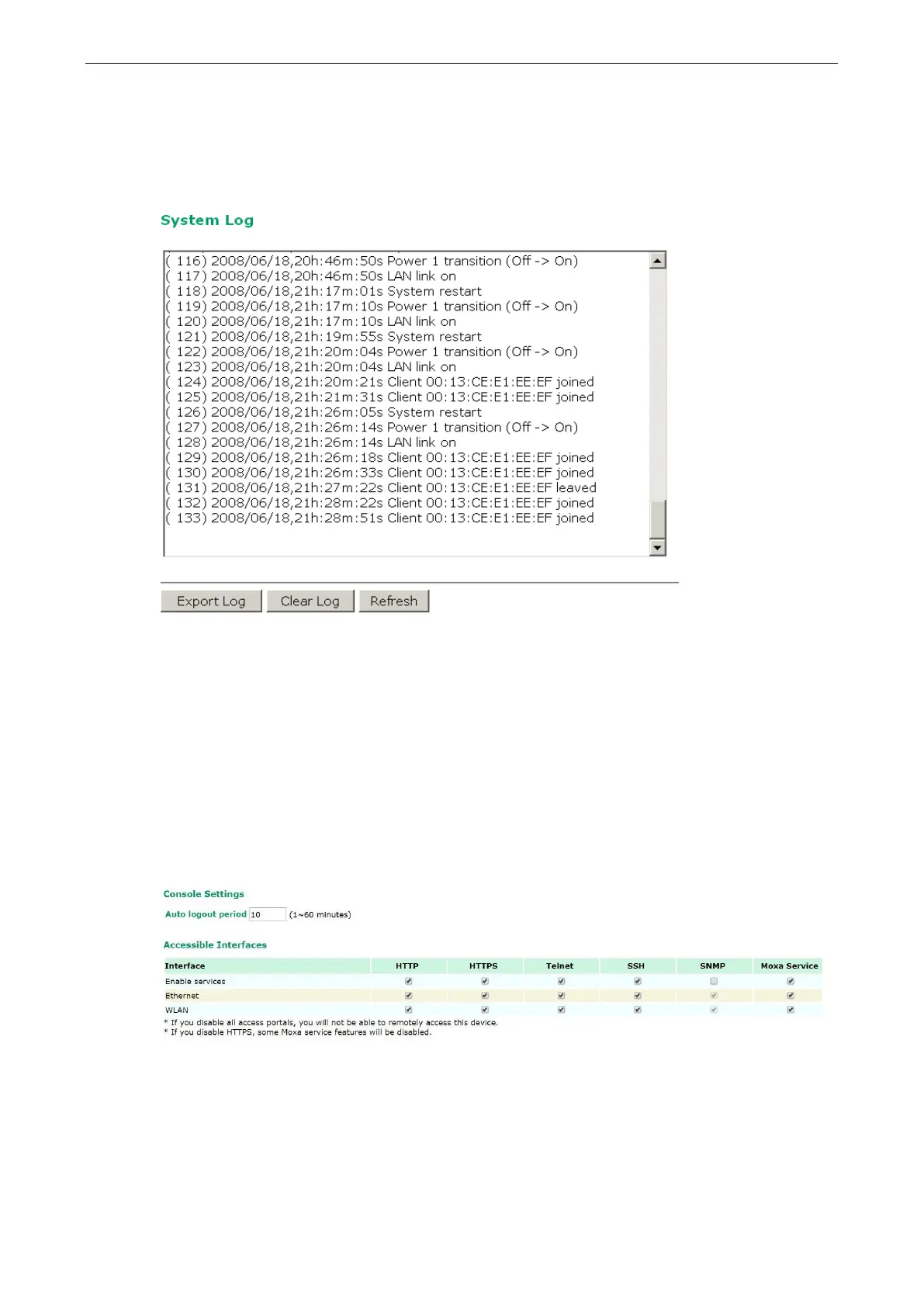System Log
Triggered events are recorded in System Log. You can export the log contents to an available viewer by clicking
Export Log. You can use the Clear Log button to clear the log contents and the Refresh button to refresh the
log.
Maintenance
Maintenance functions provide the administrator with tools to manage the TAP-125-U-W-X-Z
(YYYYYYYY) and wired/wireless networks.
Console Settings
You can enable or disable access permission for the following consoles: HTTP, HTTPS, Telnet and SSH
connections. For more security, we recommend you only allow access to the two secured consoles, HTTPS and
SSH.
