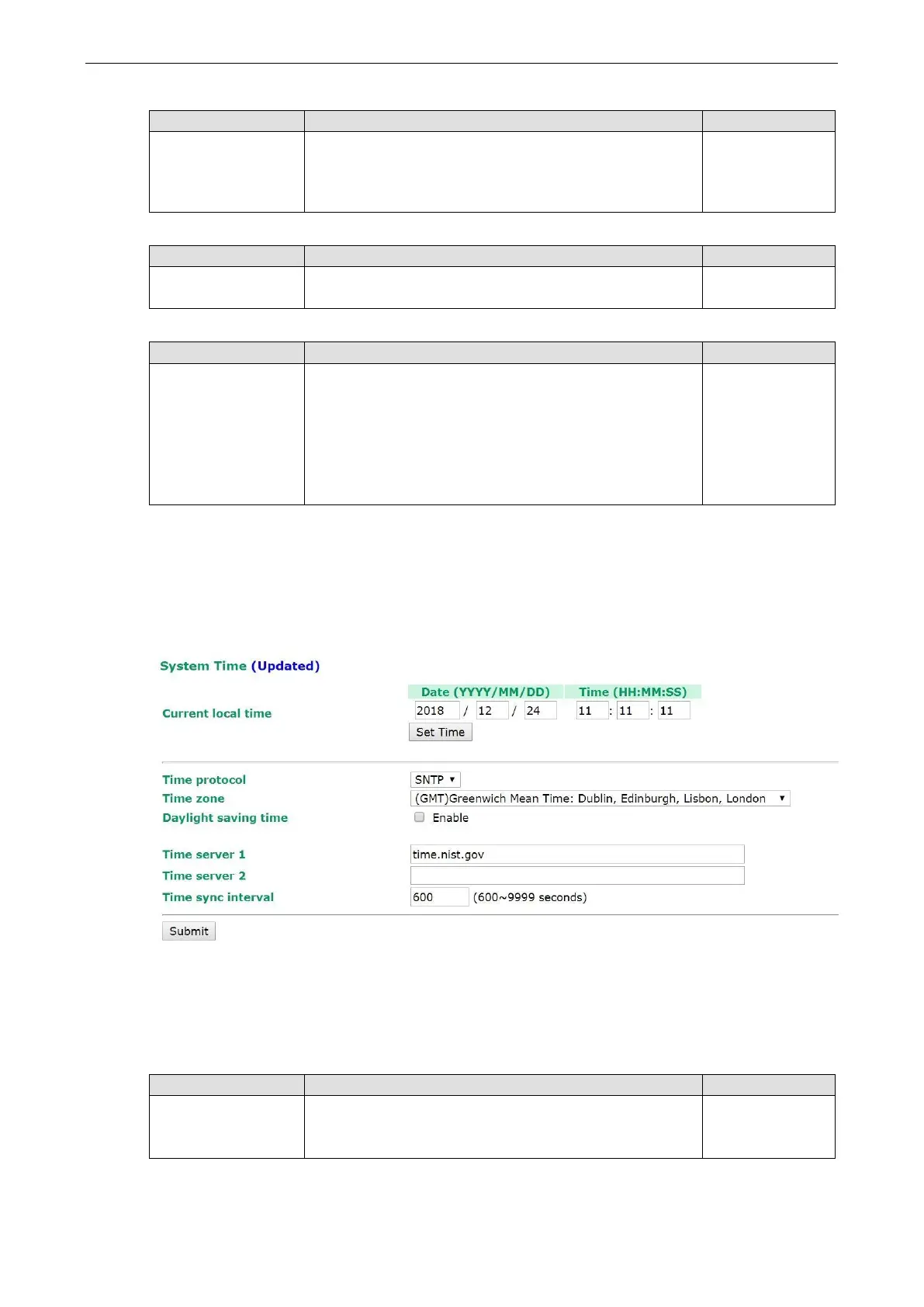TAP-125-U-W-X-Z
(YYYYYYYY)
Web Console Configuration
TAP-125-UN-CT-T
(TI)’s subnet mask
Identifies the type of network to which the TAP-125-U-W-X-Z
(YYYYYYYY) is connected (e.g., 255.255.0.0 for a Class B
network, or
255.255.255.0 for a Class C network).
TAP-125-UN-CT-T
(TI)’s default gateway
The IP address of the router that connects the LAN to an outside
network.
Primary/ Secondary DNS server
IP address of the
Primary/Secondary
DNS server
The IP address of the DNS Server used by your network. After
entering the DNS Server’s IP address, you can input the
TAP-125-U-W-X-Z (YYYYYYYY)’s URL (e.g.,
http://ap11.abc.com) in your browser’s address field instead of
entering the IP address. The Secondary DNS server will be
used if the Primary DNS
server fails to connect.
Time Settings
The TAP-125-U-W-X-Z (YYYYYYYY) has a time calibration function based on information from an NTP server
or user specified Date and Time information. Functions such as Auto warning can add real-time information
to the message.
The Current local time shows the TAP-125-U-W-X-Z (YYYYYYYY)’s system time when you open this web
page. You can click on the Set Time button to activate the updated date and time parameters. An “(Updated)”
string will appear to indicate that the change is complete. Local time settings will be immediately activated in
the system without running Save and Restart.
Current local time
The date and time parameters allow configuration of the local
time, with immediate activation.
Use 24-hour format: yyyy/mm/dd hh:mm:ss
