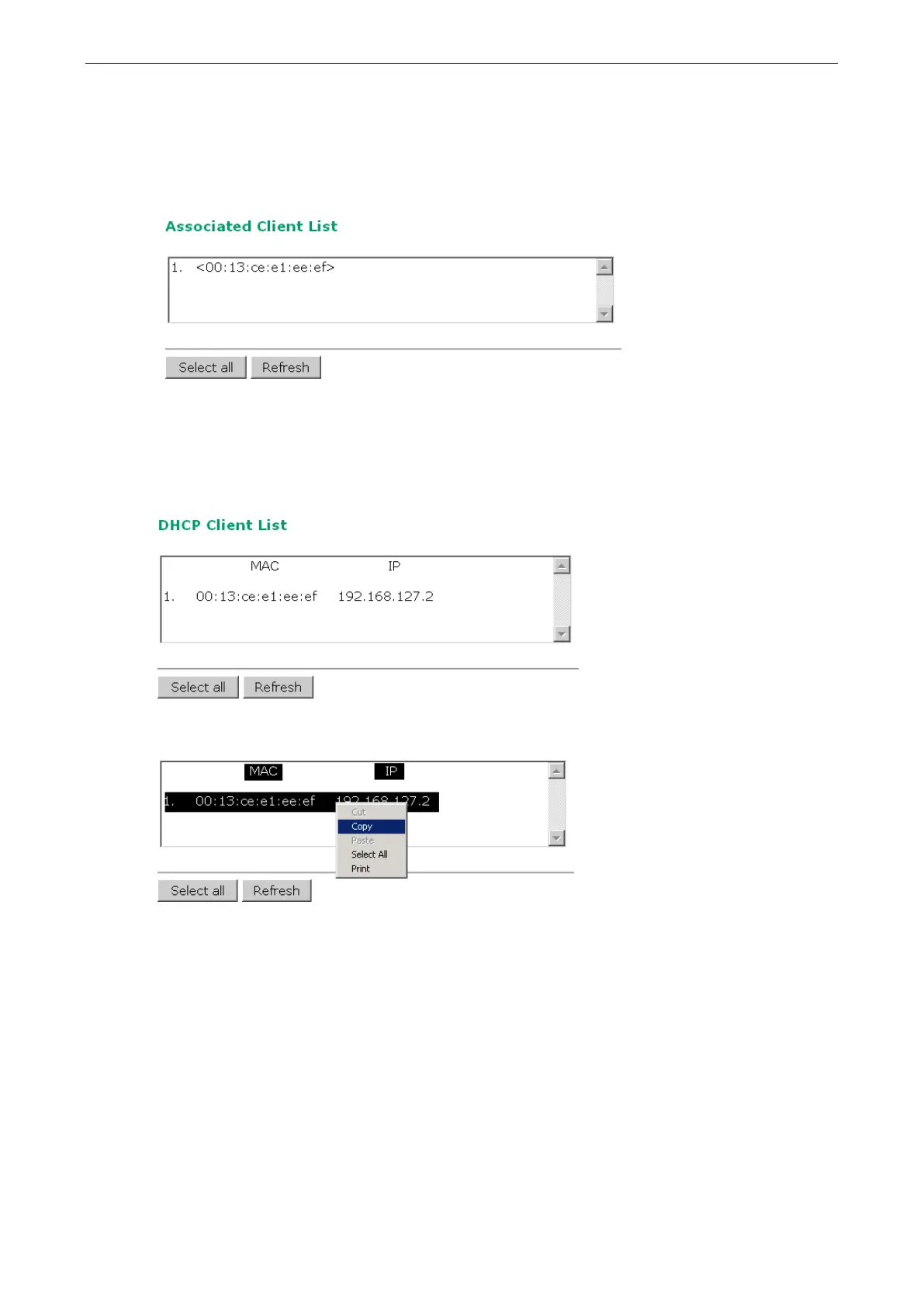Associated Client List (for AP mode only)
Associated Client List shows all the clients that are currently associated to a particular TAP-125-U-W-X-Z
(YYYYYYYY). You can click Select all to select all the content in the list for further editing. You can click
Refresh to refresh the list.
DHCP Client List (for AP mode only)
The DHCP Client List shows all the clients that require and have successfully received IP assignments. You can
click the Refresh button to refresh the list.
You can press Select all button to select all content in the list for further editing.
