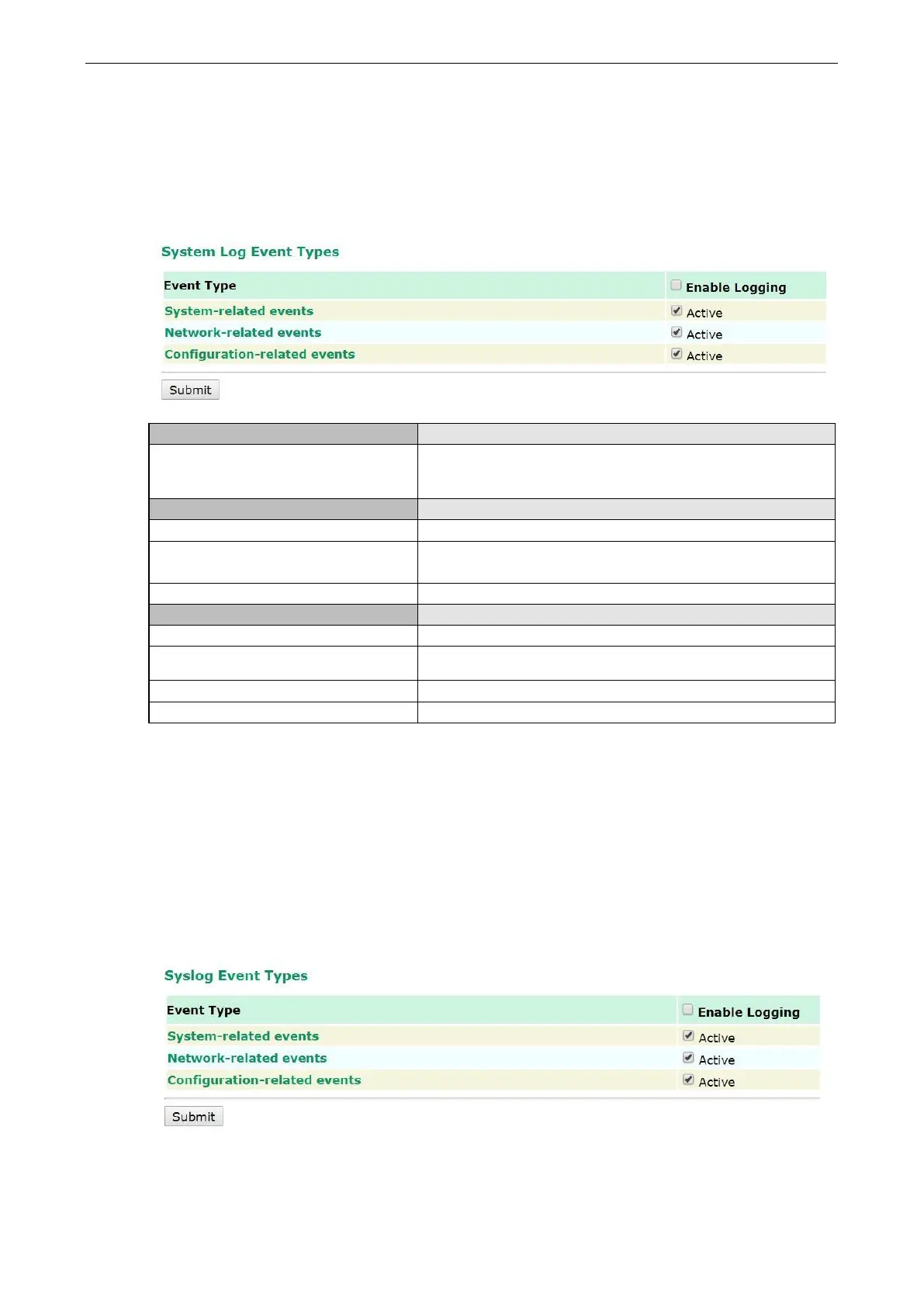TAP-125-U-W-X-Z
(YYYYYYYY)
Web Console Configuration
System Log
System Log Event Types
Detail information for grouped events is shown in the following table. You can check the box for Enable
logging to enable the grouped events. All default values are enabled (checked). The log for system events can
be seen in Status System Logs.
System restart (warm start)
The TAP-125-U-W-X-Z (YYYYYYYY) is rebooted, such as when its
settings
are changed (IP address, subnet mask, etc.).
The LAN port is connected to a device or network.
The port is disconnected (e.g., the cable is pulled out, or the
opposing device shuts down).
A wireless client is associated or disassociated.
A configuration item has been changed.
Configuration file import via Web Console
The configuration file is imported to the TAP-125-U-W-X-Z
(YYYYYYYY).
Console authentication failure
An incorrect password is entered.
The TAP-125-U-W-X-Z (YYYYYYYY)’s firmware is updated.
Syslog
This function provides the event logs for the Syslog server. The function supports up to three configurable
Syslog servers and Syslog server UDP port numbers. When an event occurs, the event will be sent as a Syslog
UDP packet to the specified Syslog servers.
Syslog Event Types
Detail information for the grouped events is shown in the following table. You can check the box for Enable log
to enable the grouped events. All default values are enabled (checked). Details for each event group can be
found on the “System log Event Types” table on page 3-31.
