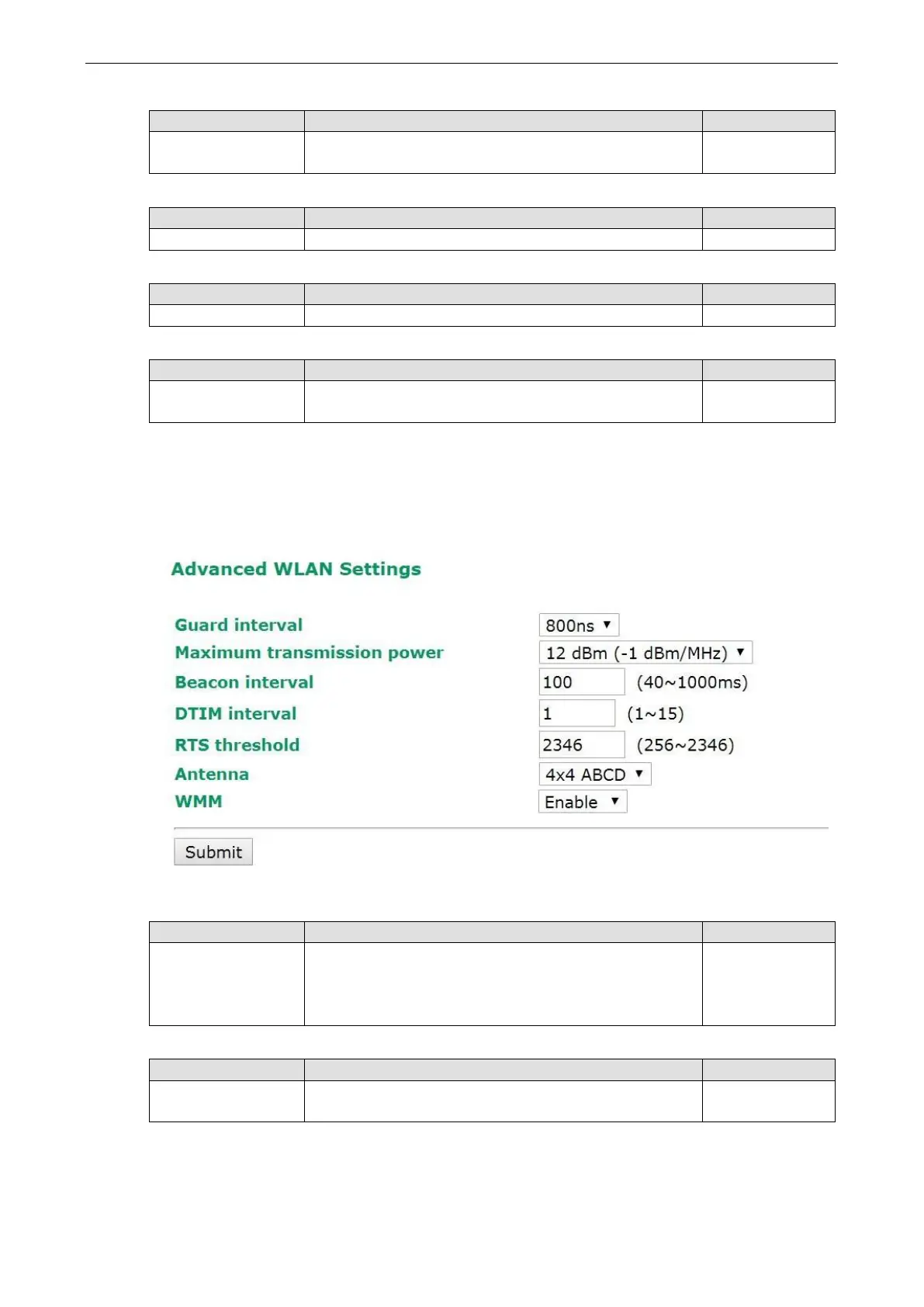TAP-125-U-W-X-Z
(YYYYYYYY)
Web Console Configuration
Primary/Secondary RADIUS server IP
The IP address of
RADIUS server
Specifies the delegated RADIUS server for EAP
Primary/Secondary RADIUS port
Specifies the port number of the delegated RADIUS server
Primary/ Secondary RADIUS shared key
The secret key shared between AP and RADIUS server
60 to 86400 seconds
(1 minute to 1 year)
Specifies the time period of group key renewal
Advanced Wireless Settings
Additional wireless-related parameters are presented in this section to help you set up your wireless network
in detail.
Guarding Interval
Guarding interval is used to ensure that distinct transmissions
do not interfere with one another. You can select the guarding
interval manually for Wireless-N connections. The two options
are Short (400ns) and Long (800ns).
Beacon Interval
(40 to 1000 ms)
Indicates the frequency interval of the beacon
