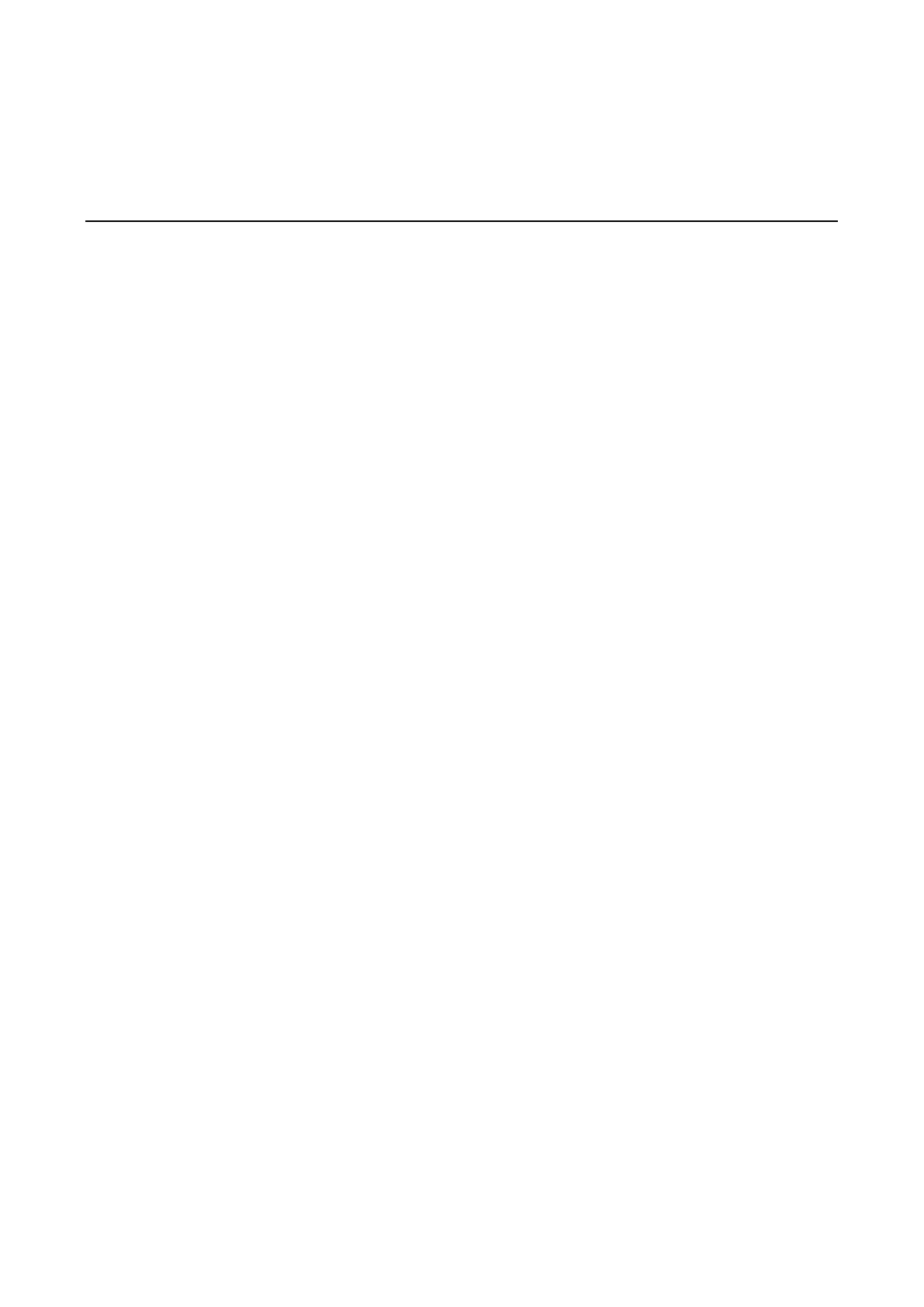2
Getting Started
This chapter explains how to install Moxa’s TAP-125-U-W-X-Z (YYYYYYYY) for the first time, and quickly set
up your wireless network and test whether the connection is running well. The Function Map discussed in
the third section provides a convenient means of determining which functions you need to use.
The following topics are covered in this chapter:
First-time Installation and Configuration
Communication Testing
Function Map
