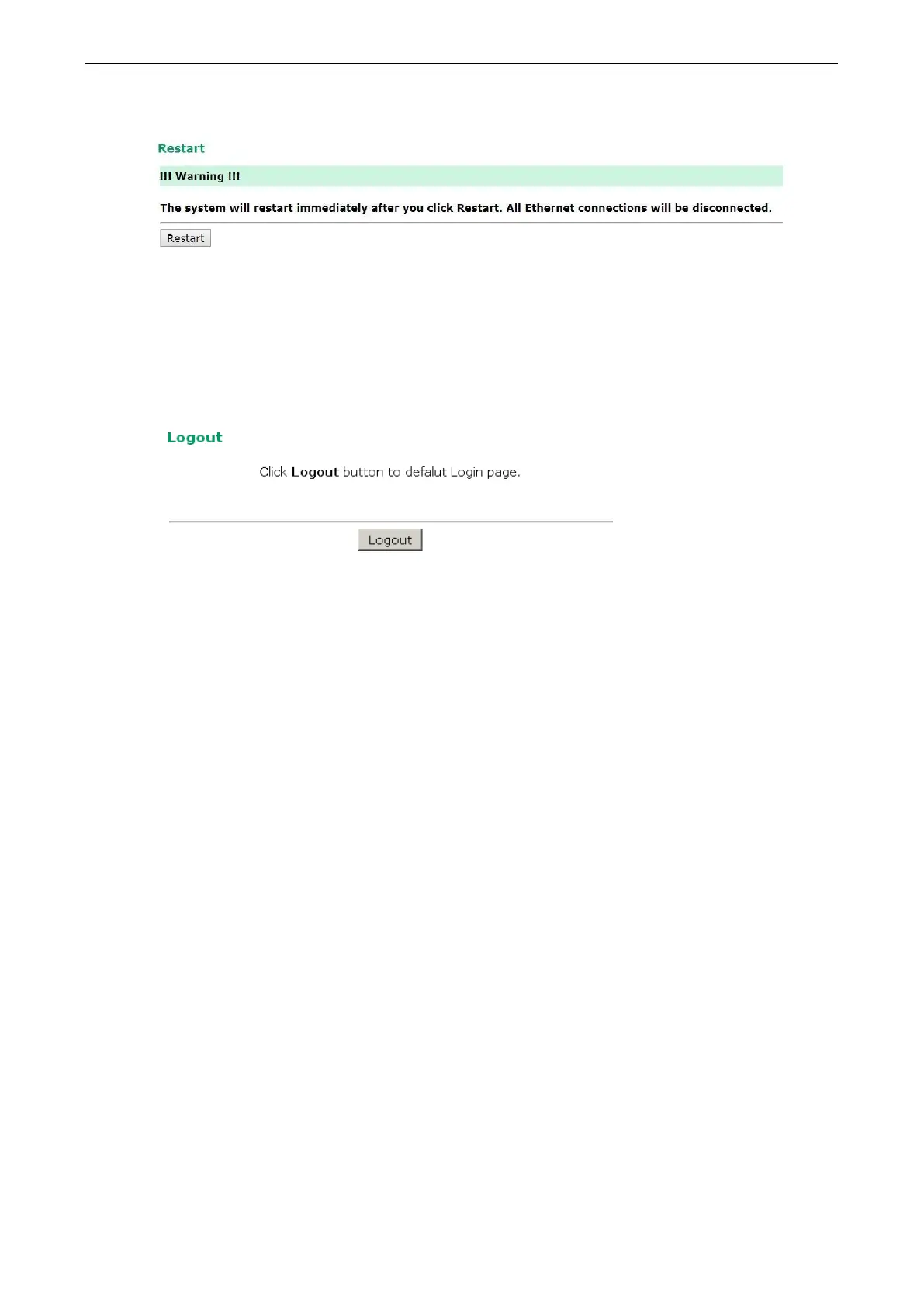If you run the Restart function without changing any configurations or saving all your changes, you will see
just one Restart button on your screen.
You will not be able to run any of the TAP-125-U-W-X-Z (YYYYYYYY)’s functions while the system is rebooting.
Logout
Logout helps users disconnect the current HTTP or HTTPS session and go to the Login page. For security
reasons, we recommend you logout before quitting the console manager.
